Trust_Uploader
Active Member

DATAKIT CrossManager 2020.1.0 (Build 2019-12-21) | 138.3 mb
Languages: English, Français, Deutsch, Italiano, Čeština, 中文, Русский, 한국어.
Datakit, a leading CAD data exchange company, has released an update to CrossManager 2020.1.0. Datakit's latest 2D and 3D data exchange software update comes with many new features.
Writer libraries in FBX and glTF formats are now available, as well as conversion support for new versions of Solid Edge, ACIS, NX, SOLIDWORKS and PARASOLID files.
DATAKIT CrossManager 2020.1.0 release Notes - Date: January 10, 20
FBX and glTF writers now available for developers
The previous version of the Datakit software had added the possibility of converting files to FBX and glTF with CrossManager. These formats have now also been added to CrossCad/Ware, the Datakit SDK. Software developers can now offer to export FBX or glTF files from their own software by integrating the Datakit API.
Support for new versions of CAD formats
Datakit version 2020.1 also enhances the existing interfaces by adding support for new versions of CAD formats. All Datakit software benefits from these improvements:
NX Reading
Siemens has released several new versions of NX over the past three months since Datakit's V2019.4 release. V2020.1 supports all these new versions up to NX 1892.
Solid Edge 2D Reading
In the previous version, Datakit had updated its Solid Edge 3D file reading in order to support version 2020. This improvement now also applies to native Solid Edge 2D files (.dft).
ACIS Reading
Version 2019 1.0 of ACIS format is now supported. Datakit tools can read and convert all versions of .sat, .asat, .sab files up until version 2019 1.0.
SOLIDWORKS Reading
Shortly after the release of SOLIDWORKS 2020, Datakit had already developed support for this version. Therefore, all SOLIDWORKS files from 2009 to 2020 can be converted. Datakit's SOLIDWORKS plug-ins are also compatible with this latest version.
Parasolid Writing
So far, Datakit has written files in Parasolid format version 18. As per customer request, Datakit now offers the possibility to choose the version of Parasolid exported from V10 to V32.
Improvements for the whole software set
Version 2020.1 also benefits from the continuous improvement of dozens of CAD interfaces provided by Datakit. They are, in fact, in permanent maintenance to improve their quality and support new entities, while also optimizing execution time.
These improvements apply to all Datakit product lines: for end-users using the CrossManager converter or plug-ins, as well as for software publishers using Datakit technology.
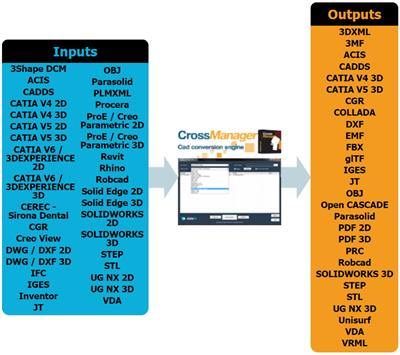
With CrossManager, you can easily exchange your CAD models, w hatever the software you use. It supports most of the 2D and 3D, native and neutral CAD formats. More than 30 reading formats and 20 writing formats are available, so you can obtain a conversion solution that perfectly suits your data exchange needs. Indispensable to companies working in a multi-CAD environment, this tool avoids data loss and wasted time when exchanging between CAD software.
Is a quick demo showing how it works: You just have to select or drag & drop a file in the software to convert it in the format that you want. In this video, you can see a CATPart file Converted to 3DPDF, but dozen of other formats are also available!
Datakit is a company specialized in CAD data exchange. It offers standalone converters, plug-ins and SDK that import, analyze and export many CAD formats. Datakit exposes a wide range of geometrical and semantic data and works with many ISV who integrate its technology into their own software.
Product: DATAKIT CrossManager
Version: 2020.1.0 Build date 2019-12-21
Supported Architectures: x64
Website Home Page : Language: English, Français, Deutsch, Italiano, Čeština, 中文, Русский, 한국어.
System Requirements: PC *
Supported Operating Systems: *
Size: 138.3 mb
Configuration Requirements
- Windows (Vista/7/8/10).
The hardware configuration (i.e. processor speed, RAM, etc.) mostly depends on the size of the files that have to be converted. However, a 2 GHz CPU and 4 GB of RAM are recommended. The installation of CrossManager will take about 150 MB on your hard disk drive.
Recommend Download Link Hight Speed | Please Say Thanks Keep Topic Live
