Trust_Uploader
Active Member

DoYourData AppUninser 4.3.0 | macOS | 4 MB
All-in-one Mac Uninstaller to completely uninstall Mac applications one by one or in batches and clean up all leftovers. Also can thoroughly remove plug-ins, widgets, multi-languages.
The Best Uninstaller for Mac Computers
- DoYourData AppUninser is a powerful and easy-to-use Mac uninstaller.
- It can completely uninstall Mac applications and remove associated files by a few clicks.
Uninstall & Cleanup
Completely uninstall all parts of the application from your Mac. And remove associated files including app junk, register files, logs, traces, etc.
Uninstall All Applications
Easily uninstall even the most stubborn applications, crashed applications or virus-infected apps, downloading from Mac App Store or any other website.
Uninstall Multi Apps by 1-click
It supports to uninstall applications one by one. It also supports to uninstall applications in batches - by only 1-click.
Uninstall More If You Want
DoYourData AppUninser not only can help you uninstall useless applications, but it also can help you uninstall unwanted plug-ins, widgets, and preferencepanes from your Mac. Moreover, DoYourData AppUninser can help you remove useless multi language files without affecting the function of your applications. So you will get more precious disk space on your Mac.
Simple and Safe Mac Uninstaller
Installation of an application is easy, but removing all the parts of the application is complicated. Now, DoYourData AppUninser makes the complete un-installation become easy.
- Easily uninstall Mac apps and remove all leftovers.
- It is 100% safe. It will not uninstall the app until you say YES.
- It also can completely uninstall crashed application, virus-infected application, and stubborn application.
Operating System Requirements:
- macOS 10.12 (Sierra)
- (Mac OSX) 10.11 (El Capitan)
- (Mac OSX) 10.10 (Yosemite)
- (Mac OSX) 10.9 (Mavericks)
- (Mac OSX) 10.8 (Mountain Lion)
- (Mac OSX) 10.7 (Lion)
- (Mac OSX) 10.6 (Snow Leopard)
Other System Requirements:
- File System: FAT16, FAT32, exFAT, HFS+, HFSX, NTFS
- Disk Space: at least 60 MB
Home Page :
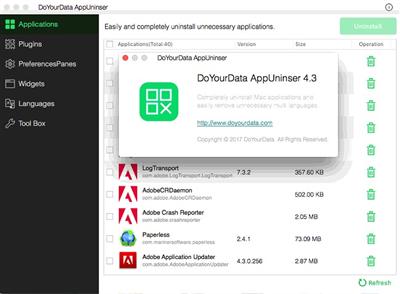
Recommend Download Link Hight Speed | Please Say Thanks Keep Topic Live
