Last week Samsung began updating the series with Android 13 and , but the initial rollout was . Thankfully, the Wi-Fi-only Galaxy Tab S8 trio is catching up and is now getting the One UI 5.0 update in .
Galaxy Tab S8 series users can identify the update by firmware version Xx06BXXU2BVK4. The base Galaxy Tab S8 Wi-Fi-only model appears to have not yet received the update, but it should catch up with the Plus and Ultra models soon. The same happened with the 5G variants, wherein the base model seemingly received the update shortly after its larger siblings.
These are some of the benefits you can get from updating the Galaxy Tab S8 series to One UI 5.0. Samsung DeX is now faster and has a built-in taskbar Finder, and you get more features, such as Modes & Routines, deeper lock screen customization options, and various minor updates to apps that match the style of One UI 5.0.
If you own one of the Wi-Fi-only Galaxy Tab S8 tablets in Europe, you should receive an update notification at any moment. You can also try triggering the update by opening the Settings app on your tablet, accessing “Software update,” and tapping “Download and install.”
And as usual, Galaxy device users who prefer manual updates using their PCs can download the official Samsung firmware files from our website.

SamsungGalaxy Tab S8
SamsungGalaxy Tab S8+
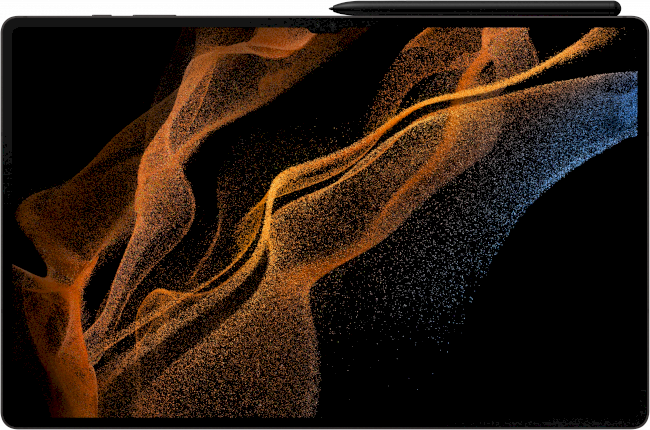
SamsungGalaxy Tab S8 Ultra
The post appeared first on .
Galaxy Tab S8 series users can identify the update by firmware version Xx06BXXU2BVK4. The base Galaxy Tab S8 Wi-Fi-only model appears to have not yet received the update, but it should catch up with the Plus and Ultra models soon. The same happened with the 5G variants, wherein the base model seemingly received the update shortly after its larger siblings.
Samsung DeX improvements, better customization and performance
These are some of the benefits you can get from updating the Galaxy Tab S8 series to One UI 5.0. Samsung DeX is now faster and has a built-in taskbar Finder, and you get more features, such as Modes & Routines, deeper lock screen customization options, and various minor updates to apps that match the style of One UI 5.0.
If you own one of the Wi-Fi-only Galaxy Tab S8 tablets in Europe, you should receive an update notification at any moment. You can also try triggering the update by opening the Settings app on your tablet, accessing “Software update,” and tapping “Download and install.”
And as usual, Galaxy device users who prefer manual updates using their PCs can download the official Samsung firmware files from our website.

SamsungGalaxy Tab S8
SamsungGalaxy Tab S8+
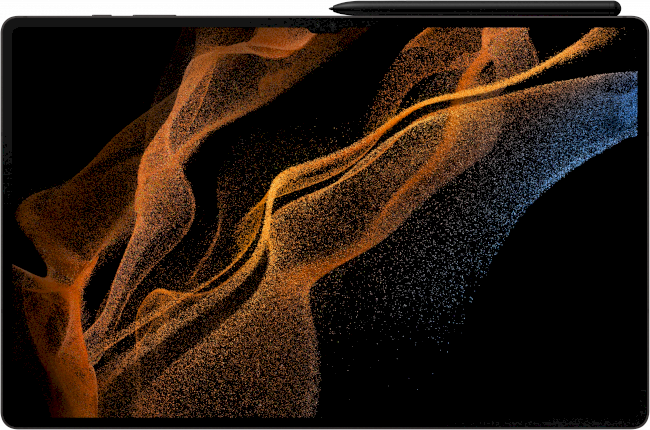
SamsungGalaxy Tab S8 Ultra
The post appeared first on .
