Sidify Music Converter 2.4.2 Pre-Activated RePack & Portable by elchupacabra
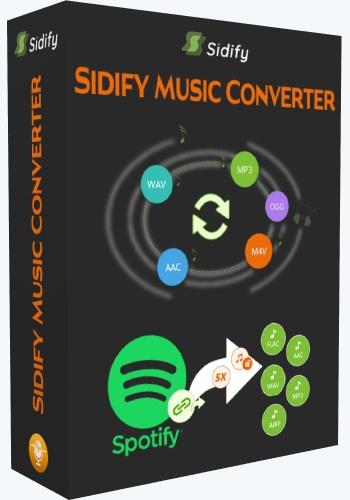
Interface language : Russian, English, German and others
System requirements :
Operating System: Windows 7, 8, 10 (32-bit & 64-bit)
Processor : 1G Hz processor, or above
Monitor : Monitor with 1024x768 pixels or higher resolution.
RAM : 512MB or higher of RAM.
Other : For the program to work, the Spotify client must be installed on the system
Description :
Sidify Music Converter - the program will help you to remove DRM protection from your favorite tracks and playlists from Spotify without any problems. Simply put, you can now download any music from this service while overcoming the restrictions imposed by protection such as DRM (digital rights management). The installation is quick, there are no problems, but do not forget that for normal operation you need to have Spotify installed in the system, otherwise there will be zero sense from this software. Next, you will find an attractive user interface with a small number of settings; you can add a download by copying the link or dragging it into the main window. Next, the program will display the contents in the window, if everything suits you, download and receive information about the success or failure of the operation. The instrument can work with formats such as: AAC, WAV,
Additional Information:
Download Spotify Songs at 5X Speed
Spotify Music Converter is the best choice for those who want to download songs from Spotify to local disk. It allows us to download any songs, playlists, podcasts or radio, and retains 100% original sound quality. After downloading songs to local disk, you can transfer them to any other devices like iPod, iPhone, Zune, PSP, MP3 player, Walkman, DJ software and other portable devices.
Convert Spotify Song / Playlist / Podcast / Radio to MP3 / AAC / WAV / FLAC
Spotify Music Converter helps you convert Spotify music to common MP3, AAC, WAV and FLAC format at 5X speed in just three steps. Want to convert full Spotify playlist? Don't worry, Sidify also supports Batch Conversion by dragging and dropping playlist link from Spotify to Sidify.
Edit and save metadata for a more organized music library
It can be a time consuming and tedious process to complete song metadata, especially if you have a huge collection of music. Spotify Music Converter won't let you mess up your music. By converting Spotify songs with Sidify, you can get almost all ID3 tags including title, artwork, artist, album, genre, track number to organize your music library.
If you have a large selection of music tracks that need tag information, you can use the built-in Music Tag Editors to edit song information.
Burn Spotify music to CD or download and share to iTunes and Cloud Drive
Sidify Music Converter for Spotify supports burning CDs directly from converted Spotify songs in one click. All you have to do is insert a blank CD, click on the "Burn CD" button to start the burning process. In addition, Sidify is capable of downloading and sharing both converted Spotify songs and local music to OneDrive, including exporting music to iTunes library with one click.
Convert Local Audio Files to MP3 / M4A / AAC / WAV / OGG
With the built-in "format converter" you can convert almost all popular and unprotected audio files to MP3, M4A, AAC, WAV, OGG for playback on other portable devices. If you are unable to play or edit a specific audio file because the format is not supported by the software or devices you are using, you can always use Sidify Music Converter to convert audio formats from one to another.
High compatibility, free updates and technical support
Sidify Music Converter for Spotify is fully compatible with Windows 10/8/7 / and the latest version of Spotify.
It will be constantly updated to keep up with every update from Spotify. In addition, the automatic check for updates ensures that you get the latest version of the program whenever a new version is available.
(*) Not related to repack
What's new:
V 2.4.2 December 02, 2021
What's New?
1. Support converting to ALAC format.
2. Retain Disc Number after conversion.
3. Optimize the program.
4. Fix some bugs.
Version History
Important for Premium owners!
Features of RePack:
ATTENTION!!! Do not unpack the portable version in folders with long paths
1. Combined installation of the program in one distribution or unpacking the portable (portable app format) version
2. Does not require registration (patch pawel97)
3. Multilingual interface (including Russian)
4. Ability to pick up and autocopy user configuration file config.json
"Silent" installation with the keys / SILENT or / VERYSILENT (or the file "Silent Install.cmd")
For "Silent" installation of the portable version, an additional key / PORTABLE = 1 (or the file "Unpack Portable.cmd")

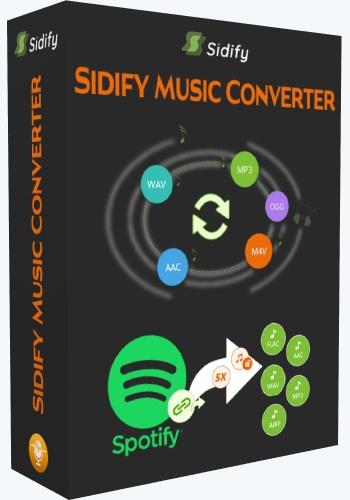
Interface language : Russian, English, German and others
System requirements :
Operating System: Windows 7, 8, 10 (32-bit & 64-bit)
Processor : 1G Hz processor, or above
Monitor : Monitor with 1024x768 pixels or higher resolution.
RAM : 512MB or higher of RAM.
Other : For the program to work, the Spotify client must be installed on the system
Description :
Sidify Music Converter - the program will help you to remove DRM protection from your favorite tracks and playlists from Spotify without any problems. Simply put, you can now download any music from this service while overcoming the restrictions imposed by protection such as DRM (digital rights management). The installation is quick, there are no problems, but do not forget that for normal operation you need to have Spotify installed in the system, otherwise there will be zero sense from this software. Next, you will find an attractive user interface with a small number of settings; you can add a download by copying the link or dragging it into the main window. Next, the program will display the contents in the window, if everything suits you, download and receive information about the success or failure of the operation. The instrument can work with formats such as: AAC, WAV,
Additional Information:
Download Spotify Songs at 5X Speed
Spotify Music Converter is the best choice for those who want to download songs from Spotify to local disk. It allows us to download any songs, playlists, podcasts or radio, and retains 100% original sound quality. After downloading songs to local disk, you can transfer them to any other devices like iPod, iPhone, Zune, PSP, MP3 player, Walkman, DJ software and other portable devices.
Convert Spotify Song / Playlist / Podcast / Radio to MP3 / AAC / WAV / FLAC
Spotify Music Converter helps you convert Spotify music to common MP3, AAC, WAV and FLAC format at 5X speed in just three steps. Want to convert full Spotify playlist? Don't worry, Sidify also supports Batch Conversion by dragging and dropping playlist link from Spotify to Sidify.
Edit and save metadata for a more organized music library
It can be a time consuming and tedious process to complete song metadata, especially if you have a huge collection of music. Spotify Music Converter won't let you mess up your music. By converting Spotify songs with Sidify, you can get almost all ID3 tags including title, artwork, artist, album, genre, track number to organize your music library.
If you have a large selection of music tracks that need tag information, you can use the built-in Music Tag Editors to edit song information.
Burn Spotify music to CD or download and share to iTunes and Cloud Drive
Sidify Music Converter for Spotify supports burning CDs directly from converted Spotify songs in one click. All you have to do is insert a blank CD, click on the "Burn CD" button to start the burning process. In addition, Sidify is capable of downloading and sharing both converted Spotify songs and local music to OneDrive, including exporting music to iTunes library with one click.
Convert Local Audio Files to MP3 / M4A / AAC / WAV / OGG
With the built-in "format converter" you can convert almost all popular and unprotected audio files to MP3, M4A, AAC, WAV, OGG for playback on other portable devices. If you are unable to play or edit a specific audio file because the format is not supported by the software or devices you are using, you can always use Sidify Music Converter to convert audio formats from one to another.
High compatibility, free updates and technical support
Sidify Music Converter for Spotify is fully compatible with Windows 10/8/7 / and the latest version of Spotify.
It will be constantly updated to keep up with every update from Spotify. In addition, the automatic check for updates ensures that you get the latest version of the program whenever a new version is available.
(*) Not related to repack
What's new:
V 2.4.2 December 02, 2021
What's New?
1. Support converting to ALAC format.
2. Retain Disc Number after conversion.
3. Optimize the program.
4. Fix some bugs.
Version History
Important for Premium owners!
Features of RePack:
ATTENTION!!! Do not unpack the portable version in folders with long paths
1. Combined installation of the program in one distribution or unpacking the portable (portable app format) version
2. Does not require registration (patch pawel97)
3. Multilingual interface (including Russian)
4. Ability to pick up and autocopy user configuration file config.json
"Silent" installation with the keys / SILENT or / VERYSILENT (or the file "Silent Install.cmd")
For "Silent" installation of the portable version, an additional key / PORTABLE = 1 (or the file "Unpack Portable.cmd")

