Samsung is adding more in-home internet controls to its mesh router, with the Plume app. Users are also getting several new features such as Wi-Fi roaming performance enhancements and Wired Backhaul support. Customers can access the new controls and security features by updating the SmartThings and Plume app to version 2.2.1.
SmartThings Wi-Fi gets enhanced parental controls
SmartThings Wi-Fi is now offering users several new parental controls and security features to help manage digital activity in the home. Parents can create profiles for their kids, and their devices, to enable unique controls and features. For instance, parents can set up times when the internet can or cannot be accessed on any particular device, or schedule offline hours for devices during dinner or bedtime. They can also see how long the device has been connected or the last time it was online.
Filter content allows parents to restrict contents by blocking or allowing specific websites on every device. New ‘secure and protect’ feature helps block phishing, spam, malware, botnets and other harmful attacks. SmartThings Wi-Fi also gets an ad-blocking feature, though it’s currently in beta.
In addition, the new update also enables faster speeds, thanks to the Wired Backhaul support. This will essentially translate into a more seamless streaming handover with a stable network connection. This, with the help of the , will allow users to create a customized internet experience while preventing the dreaded Wi-Fi buffering.
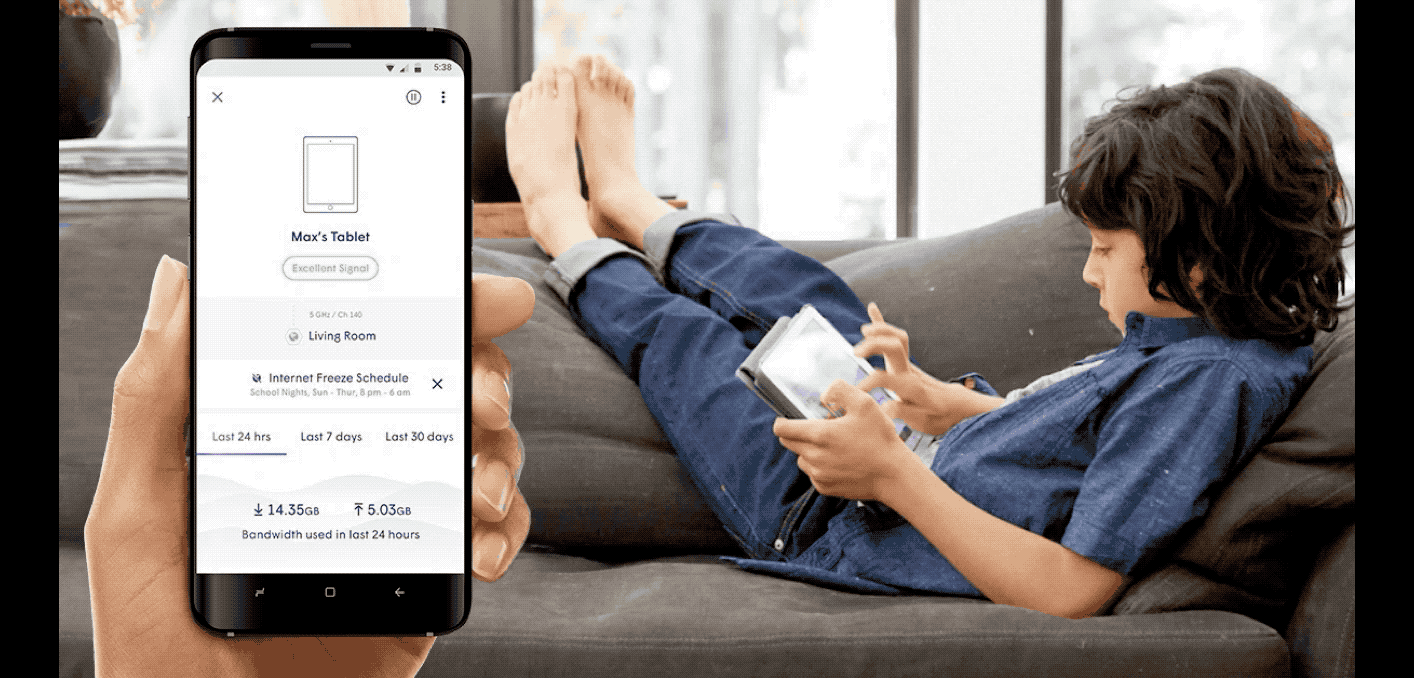
The post appeared first on .
SmartThings Wi-Fi gets enhanced parental controls
SmartThings Wi-Fi is now offering users several new parental controls and security features to help manage digital activity in the home. Parents can create profiles for their kids, and their devices, to enable unique controls and features. For instance, parents can set up times when the internet can or cannot be accessed on any particular device, or schedule offline hours for devices during dinner or bedtime. They can also see how long the device has been connected or the last time it was online.
Filter content allows parents to restrict contents by blocking or allowing specific websites on every device. New ‘secure and protect’ feature helps block phishing, spam, malware, botnets and other harmful attacks. SmartThings Wi-Fi also gets an ad-blocking feature, though it’s currently in beta.
In addition, the new update also enables faster speeds, thanks to the Wired Backhaul support. This will essentially translate into a more seamless streaming handover with a stable network connection. This, with the help of the , will allow users to create a customized internet experience while preventing the dreaded Wi-Fi buffering.
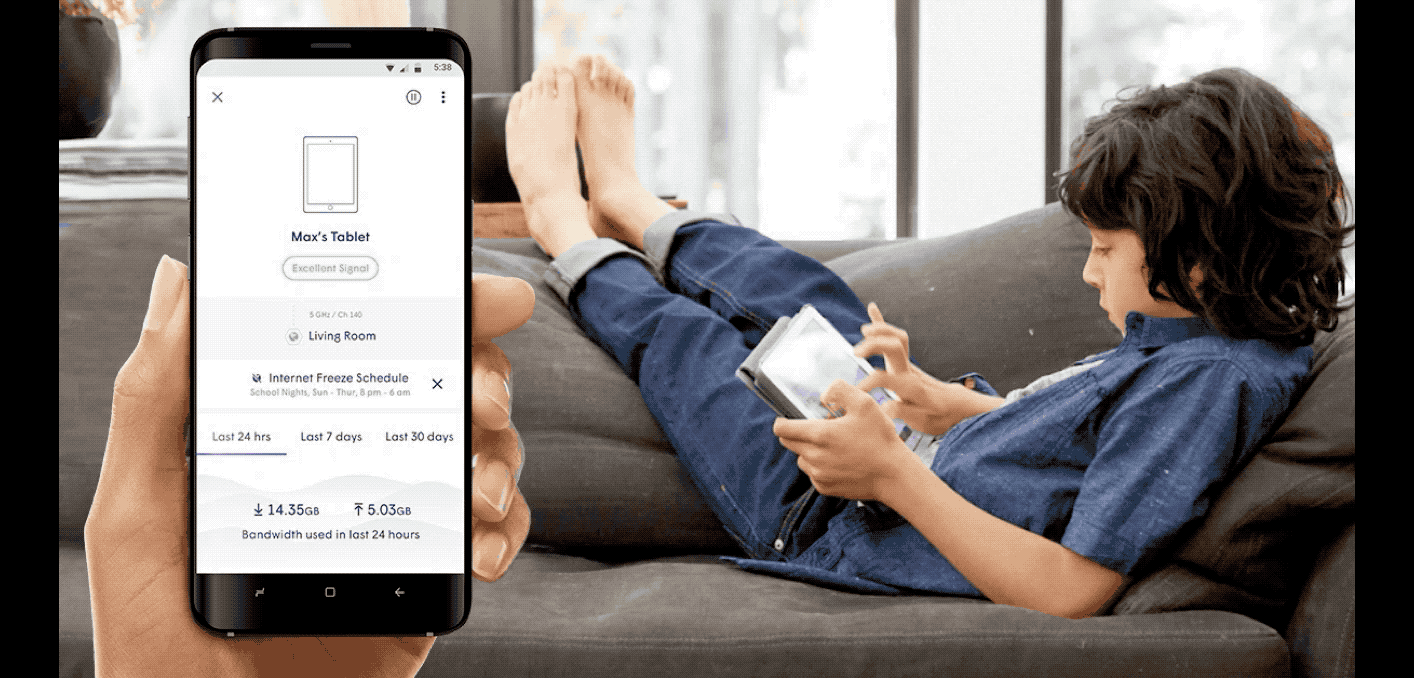
The post appeared first on .
