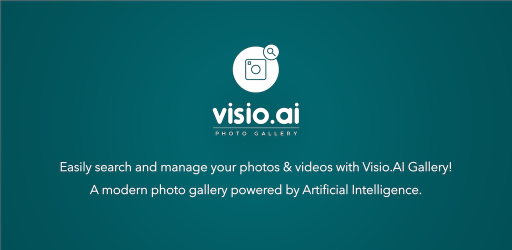
Visio.AI - Photo Gallery Pro v1.6.0
Requirements: Android 6.0+ | File size: 107,61 MB
You can easily search and manage your photos & videos with Visio.AI Gallery, a modern photo gallery powered by Artificial Intelligence.
Advanced Photo Search
You can search both by content (selfie, smile, vacation, fun, etc.) and by location (London, Istanbul, etc.) with the advanced photo search feature.
Do you want to see your vacation photos?
Just search "vacation" and find all of them with Visio.AI Gallery...
Dark & Light Mode
Visio.AI Gallery supports dark & light theme mode and you can change theme in settings.
Multiple Language Support
Visio.AI Gallery currently supports these languages: English, Turkish, Spanish, German, French, Italian, Portuguese, Russian, Chinese, Japanese, and Hindi.
The app language will apply according to the device language. Other languages will be added soon as well.
Photo Map
Wondering about where you took photos?
With the photo map feature, you can see the location where your photos were taken on the map...
Photo Statistics
Do you wonder about how many photos you take in Istanbul or London? Or how many photos you had at your last vacation?
You can get the answers with photo statistics anymore...
Image Compressing
Are you complaining that your phone memory is full?
With the photo compression feature, you can now reduce the size of your photos without losing quality.
Photo Editing
You can edit your photos with the in-app Image Editor which has these features
• Cropping
• Rotating
• Blur
• Many filtering options
Video Player
With the in-app Video Player, you can watch your videos in portrait & landscape modes and you can change playback speed while watching.
Similar Photos
Are you stuck with tens of similar photos?
With the similar photos feature of Visio.AI Gallery, you can find similar photos on your gallery and get rid of unnecessary photos to free your memory.
Fullscreen Photo View
You can easily swipe between your photos in full screen with fullscreen photo view feature and you can use any gestures on photos while swiping.
• Details of photos (date, size, location, etc.)
• View photos by date (day, month, year)
• Create albums, add photos to favorites
• Share photos, delete photos
HOMEPAGE
DOWNLOAD RAPIDGATOR
DOWNLOAD UPLOADGIG
