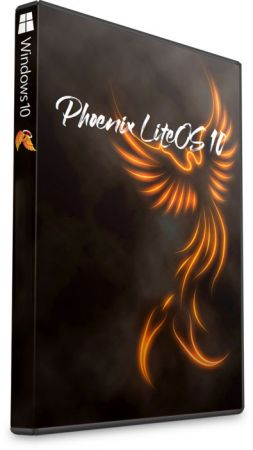
Windows x64 | Language: English US | File Size: 1.34 GB
Designed to work well on older low spec PC's. Uses significantly less storage space, idle RAM and CPU Processes. Improves System Responsiveness. Reduces Boot Time, and software loading times. Improves gaming and productivity performance. Enhances Desktop looks with taskbar transparency and added themes. Also Great for use on modern high end PC's.
Features:
- EXTREME Gaming Performance! Fast, Smooth, Light, and Tweaked to give you extreme performance for your gaming needs! Support for UWP Apps and Xbox Game Pass.
- Uses as little as 200 MB Idle RAM!, Low CPU Processes, Fast Installation, Extreme Performance for Productivity and Gaming, Lightning fast Boot and Load times.
- Removed features include - Cortana, Edge, Internet Explorer, One Drive, Defender, Windows Mail, Hyper-V, Backup and Restore, Speech, WSL, Maps and Mixed Reality
- Disabled Features include - Error Reporting, Feature and Security Updates, UAC, Ads, Telemetry, Paging File, Hibernation, Power Throttling, Automatic Maintenance and Download Blocking
- Additions include enhanced Desktop Beauty with Transparent Task bar and Additional Themes, Additional Context Menu Options, Basic Game Suite, and Basic Tools in Start Menu to Give you back control of your Windows Desktop.
- We want YOU to have control over your Windows, so we chose not to Pre Install much software, or Web Browsers, because we know everyone's needs, and preferences are different. But, we included several web browser installation files to get you going, in the 'Start Menu's' 'Tools' Folder, you'll find a shortcut for the '0ptional' software included, like browsers, additional Firewall, and much more.
- DirectPlay and .NET Framework 3.5 Pre-Installed
- Highly recommend writing to USB with Rufus, For Clean Install Only.
Note: don't forget to turn on Services through Start Menu - Tools if needed! (Print Spooler ON if installing printer driver and printing needs | Windows Update Svc ON if need to use MS Store, Add languages, Auto download Drivers, Xbox Game Pass etc.)
What News?
HOMEPAGE

