Trust_Uploader
Active Member
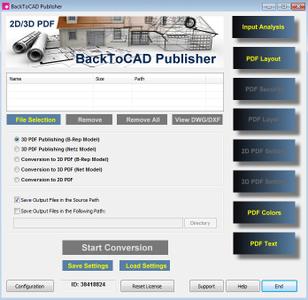
BackToCAD Publisher 20.50 (x64) | 35 Mb
BackToCAD™ Publisher is a stand-alone converter that allows the CAD user to convert hundreds of DWG/DXF files into 2D PDF, 3D PDF and PRC (3D Input for PhotoShop, Acrobt, etc.).
BackToCAD™ Publisher creates 3D PDF as well as PRC alternatively with Net Models or the B-Rep Models.
BackToCAD™ Publisher supports 3D PDF, 2D CAD Elements like Text, Line, Polyline, Dimension, Hatch.
BackToCAD™ Publisher can use the AutoCAD Description Style CTB files or the internal conversion table for Color and line Weight Conversion.
BackToCAD™ Publisher offers several easy to use scale and unit calculation methods for PDF or Raster output.
BackToCAD™ Publisher supports paper space, model space, and active layout as well as different sizes of margin and page sizes.
BackToCAD™ Publisher can convert each DWG layout to a separate PDF, one full DWG drawing to one PDF, or several selected DWG drawings to one PDF.
BackToCAD™ Publisher embeds searchable text, binds DWG external references and DWG raster images.
BackToCAD™ Publisher security function allows the user to place their own watermark onto 2D PDF, 3D PDF or PRC documents.
BackToCAD™ Publisher generates PDFs with high quality coordinates (up to 40.000 DPI) and with optimized polylines and curves.
BackToCAD™ Publisher supports DWG/DXF Version 12, 14, 2000/2002, and 2004 to 2020
BackToCAD™ Publisher supports the modern High Speed DCT Compression and Linearization of PDF for Web (PDF shows on Web Page with no delay.)
BackToCAD™ Publisher 2D/3D Features:
DWG to 2D PDF Publishing
DWG to 3D PDF (Net) Publishing with Templates
DWG to 3D PDF (B-Rep) Publishing with Templates
DWG to PRC Net (3D Input for PhotoShop, Acrobat, etc.)
DWG to PRC B-Rep (3D Input for PhotoShop, etc.)
Supports 2D CAD Elements to 3D PDF Conversion
Supports CAD Text to 3D PDF Conversion
Full DWG Input File Analysis
PDF Paper Format Selection
DWG Layout Selection
Scale Selection
PDF Version Selection (1.1-1.7)
PDF/A Output with ISO Norm Standard
Margin Selection
Description Area Selection
Zooms to Extensions or to Last View
Outputs Each Layout as Separate PDF File
Outputs Each DWG as Separate PDF File
Outputs all DWG in One Common PDF File
Offers PDF Security Option - Watermark
Offers Layer Name Conversion
Offers Sorting of Entities on Layers
Offers Additional Directories for Fonts and Xrefs
Embeds TTF and SHX Fonts
TTF Font Optimization
ASCII Hex Encoding
Generates Searchable TTF Text
Generates Searchable SHXText
Option to Place TTF Text as Geometry
Option to Place SHX Text as Geometry
BackToCAD™ Publisher Optimization Features:
Creates PDF Layers Based on DWG Layers
Generates New Layers
Changes Layer Names
Offers PDF Encoding, Passwords and Permissions
Repairs Corrupted DWG/DXF
Offers Geometry Optimization
Offers Merging of Colors on Crossing Lines
Offers Compression of Internal PDF Streams
Line Type Scale (LTScale) Selection
Line Weight Scale Selection
Option to Draw a QR Code in the Output File (free Text or Drawing Name)
Hyperlink Export
Create Linearized PDF (for fast Web Presentations)
Enable Measuring Scale in PDF Raster Pictures
Hidden-Line-Algorithm
Image Cropping
Separate Geometry DPI up to 40.000 DPI
Separate Hatch DPI up to 720 DPI
Separate B&W Pictures DPI up to 720 DPI
Separate Color Pictures DPI up to 720 DPI
User Defined Description Settings
Use of Predefined Description Settings
Option to Description With Original Colors and Line Weights
Option to Description in Grey Scale
Option to Description in Black and White
Option to Description with any CTB File (CAD Description Settings Table)
Offers Text Scaling Factors
Offers Text Position Moving
Operating System:
Windows® 10, Windows® 8 / 8.1, Windows® 7
Home Page -
Recommend Download Link Hight Speed | Please Say Thanks Keep Topic Live
