I only got into Dragon’s Dogma properly through its PS4 release. Despite owning the game before, I didn’t really play it, but that PS4 release showed me how special it was, and I’ve since gotten and played Dragon’s Dogma on PC, Xbox One, and Nintendo Switch. I currently have two playthroughs going on Nintendo Switch. When Capcom finally revealed that Dragon’s Dogma 2 was in development, I didn’t really know what to expect. Would it be the series’ Monster Hunter World moment where it is just what the series needed? Would they change too much making it not feel like Dragon’s Dogma anymore? It turns out they made the best Dragon’s Dogma game possible with Dragon’s Dogma 2, but I don’t know if it is enough to convert those who hated the original.
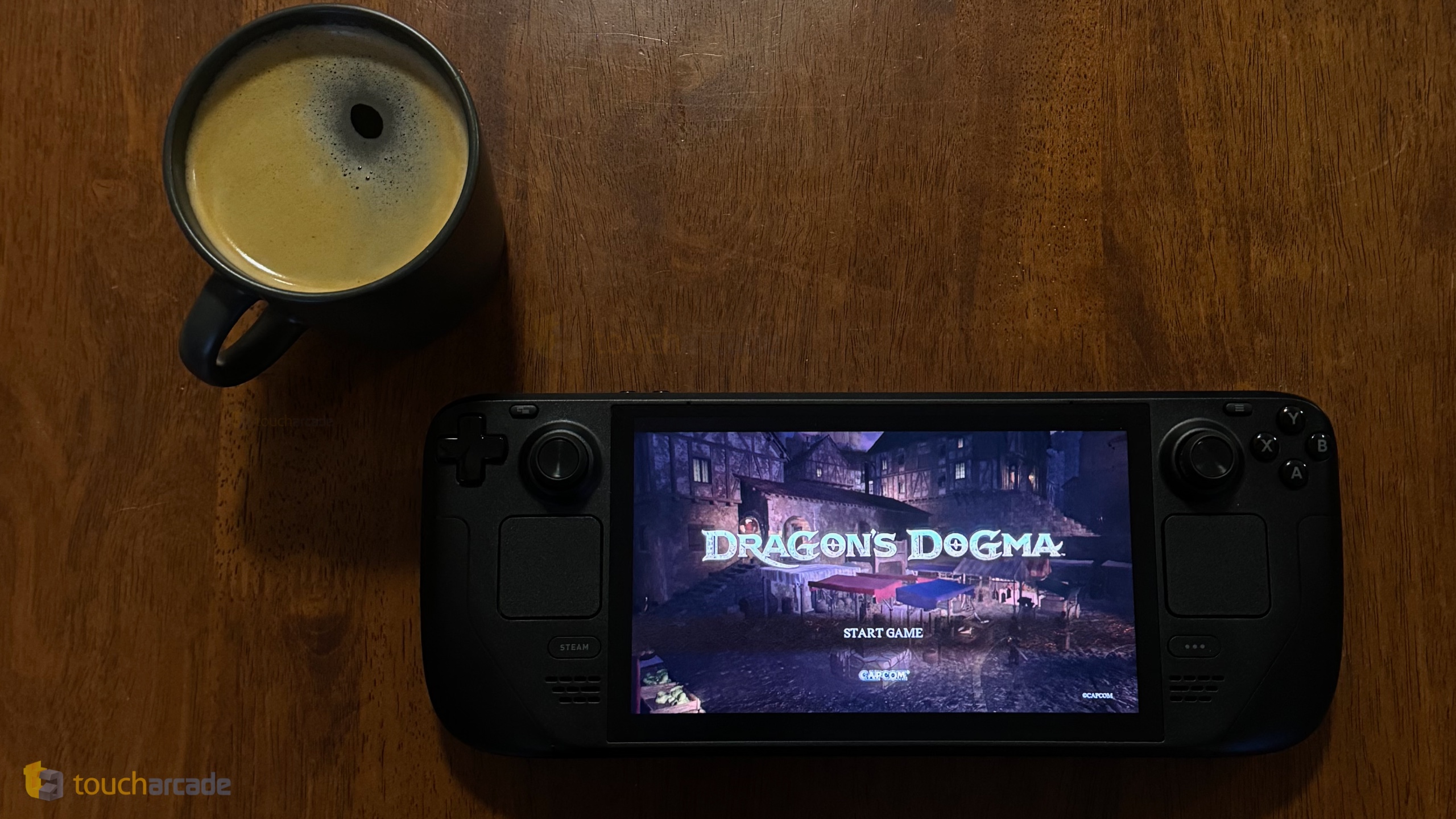
Before getting into the technical details and how it looks and runs on Steam Deck, there’s a lot to be said about Dragon’s Dogma 2 based on the 45 or so hours I’ve put into it across platforms. I need more time to see it through and definitely wasn’t going to rush through the game after how long I’ve been looking forward to it. I also want to make it clear that if you’re new to Dragon’s Dogma and are excited for Dragon’s Dogma 2, this isn’t your usual open world game. This isn’t even your usual action RPG. It does a lot of things that have only been done in Dragon’s Dogma, and I was glad to see Dragon’s Dogma 2 manage to deliver an expanded and more immersive experience while staying true to the vision of the original game. This is a Dragon’s Dogma game for fans that isn’t ashamed of its roots, but does so much more with its systems and interactions.
Despite giving you a ton of freedom to approach situations, the world, quests, the story, and more, Dragon’s Dogma 2 will make you play by its rules. By that, I mean you need to spend time and understand how it works with the day night system, combat, the Pawn system, equipment, your choices, and more. If this is your first Dragon’s Dogma game, there are a few things you need to know and some open world mechanics you need to forget about. Don’t expect to just explore leisurely and then fast travel back to stock up, then return and continue relaxing in the world. This is a world that has tons of things that want you dead, but also many secrets and missables including major things. You don’t see many games try to do stuff like this, but it is what makes Dragon’s Dogma as a series very special. You basically need to get used to friction compared to other open world games here.

The most important thing is the Pawn system. Dragon’s Dogma 2 isn’t just about you. If you treat this like other games, you will have a bad time. This is a systems driven open world that will have you relying on yourself and your Pawns. You start out with one Pawn soon after beginning the game, and get an opportunity to hire up to two more to have a party of four characters including yourself at any given time. You can replace any of the Pawns barring the main one, and will depending on the situation in the game and story.
The way this system works is, these are three NPCs that you control during combat with the d-pad. You can instruct them to help you, come to you, go (which sees some give guidance or act freely in a specific situation), and wait. The other two Pawns you hire have their own knowledge, and if they are from other players (you can summon them at specific locales), they even bring along tidbits and tips from the other players that might help you out. I had a Pawn help me finish a specific quest quicker because it had already seen it through for its player in its original save file. Pawns also comment on points of interest nearby. You need to treat yourself and your Pawns as one single entity in Dragon’s Dogma 2. This also means you need to ensure you upgrade your main Pawn’s gear and plan for the journey you’re going on to make sure everyone is healthy.

This system was incredible in the original Dragon’s Dogma, but everything so far works better in Dragon’s Dogma 2. It feels fully realized here. If you enjoyed the memorable Pawn dialogue from the original game, rest assured that it is here as well. I don’t want to sound like a broken record, but Dragon’s Dogma 2 feels like a blend of a full reboot and a sequel that realizes the vision from the original better.
Exploration is the other important thing here. You aren’t going to get a map full of icons or just see some enemies change at night. Night time in Dragon’s Dogma 2 is actually dangerous and properly dark. You know how some games just change the sky color and call it a day (couldn’t resist) for night time? Dragon’s Dogma 2 is actually dark and you will need to use your lantern to be able to see anything. At this point you need to make haste for a campsite to rest until morning unless of course you’re doing something that specifically requires the night time which is more dangerous.
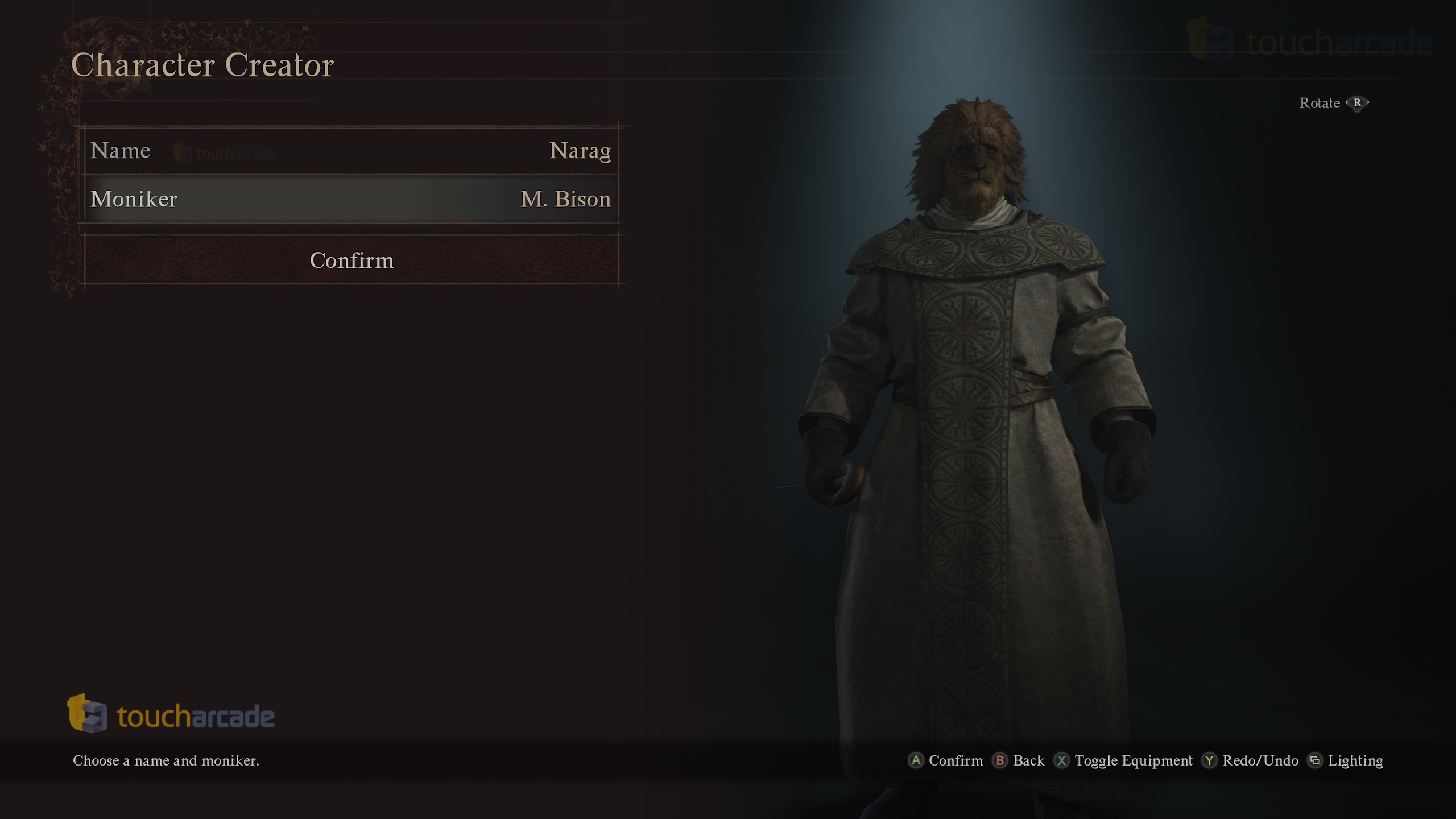
Going off the beaten path and just exploring the world is super rewarding in Dragon’s Dogma 2, but also dangerous at times. The way the world has been designed, and how little hand holding there is, I can’t remember the last open world I was this immersed in. Having so much interaction between the environment and enemies is another element I adored in Dragon’s Dogma 2. In most open world games, trees or waterfalls and bridges are just there for dressing or to help you get to a specific point. You can actually interact with things like rocks or cause things you take for granted in other games to actually break and have the world change in ways not possible in other games. There are also many important things you would basically miss if you only tried to do the main story path in Dragon’s Dogma 2.
When they confirmed you’d have one save for Dragon’s Dogma 2, I thought it would be like Elden Ring or Dark Souls where it was one save per character for that specific account. This would mean you could have completely different characters with one save each. It turns out they meant just one save per account. This means you’d need to use another user on PS5/Xbox to have a different character and I don’t know of a way this would be doable on Steam at all. Keep that in mind. The save system itself lets you save very freely and when you want to resume playing, you can resume from your last save or the last inn you rested at. I assume this is to ensure players don’t end up having a save in a bad situation which they can’t recover from, giving you one more option to load from a safer area.

Dragon’s Dogma 2’s Steam release supports HDR, and it even works on Steam Deck. I disabled this to see if it made any performance difference, but it did not. It also has DLSS 3 and FSR 3 support from the get go. Dragon’s Dogma 2’s PC graphics settings let you use a low or high preset or adjust specific settings manually. You can change display mode (windowed, borderless, fullscreen), screen resolution, refresh rate, frame rate cap (30fps, 60fps, 120fps, or variable), toggle v-sync, toggle dynamic resolution, toggle FSR 3, toggle DLSS, enable DSSS Reflex Low Latency, adjust upscale sharpness, render mode (interlaced or progressive), adjust resolution scaling with image quality, and enable ray tracing (obviously not available on Steam Deck).
There are also options to adjust or toggle ambient occlusion, enable or disable anti-aliasing (FXAA, TAA, off, or both), enable screen space reflections, adjust mesh quality, texture quality (low to high with the usual RE Engine options showing usage), texture filtering, grass/tree quality, resource-intense effects quality, shadow quality, shadow cache, contact shadows, motion blur, bloom, depth of field, lens flare, lens distortion, subsurface scattering, and adjust motion quality. I turned just about everything off or to its lowest preset with the game using up 4.2 or 4.3GB out of 5.96GB in the preview window.
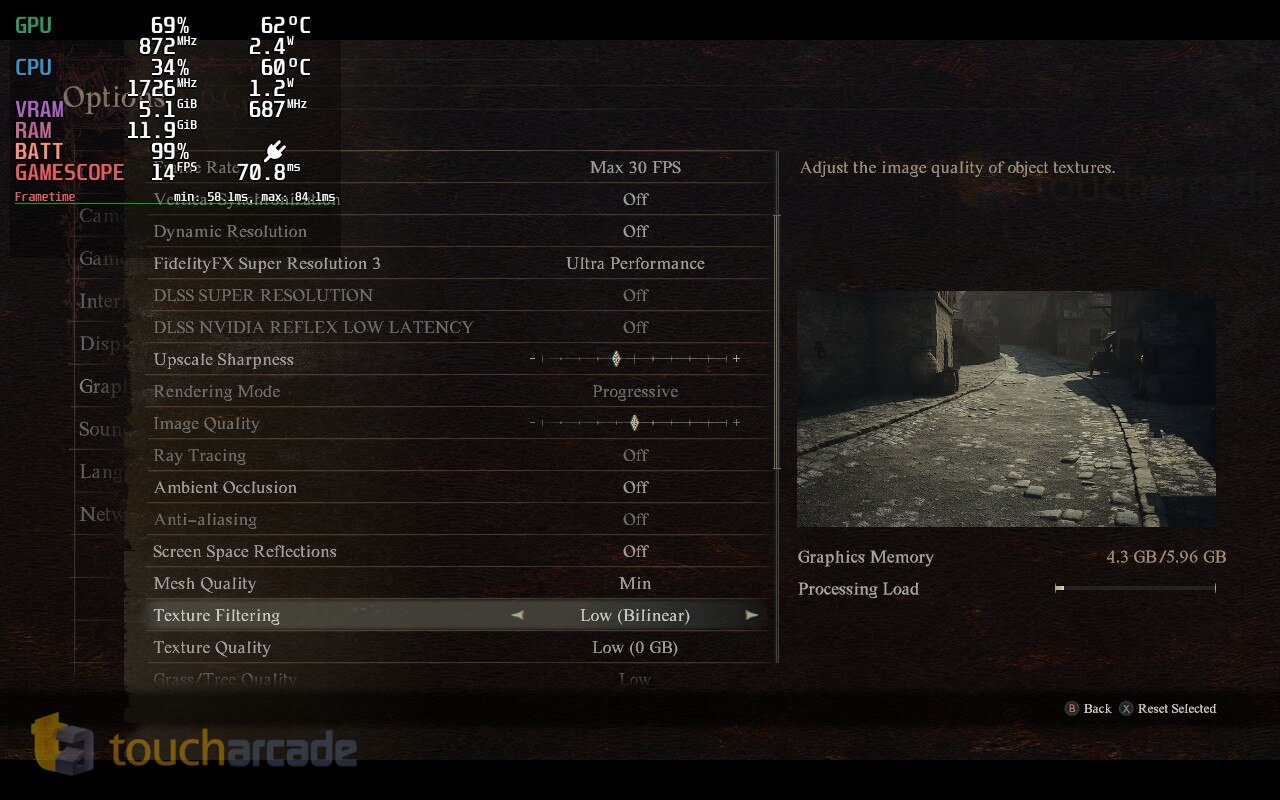
On the display side, the 800p option in Dragon’s Dogma 2 seems bugged where it squishes the image instead of using the Steam Deck’s full aspect ratio. Stick to 16:9 and 720p. This was a problem even in the character creation tool they released. I hope it can be fixed, but I really have no faith in the game on Steam Deck right now. It needs a lot of work.
Dragon’s Dogma 2 on Steam has Steam Cloud support, controller support, and the usual things you’d expect, but I was surprised to see it correctly invoke the Steam Deck’s onscreen keyboard for text input. This is a good sign, and having the game compile shaders was also good. The sad part is the game is pretty much a mess on Steam Deck right now. I tested this on my Steam Deck OLED and LCD models with the game installed to the internal SSD in both cases. I also retested on the LCD model on the new SteamOS beta to grab some screenshots with the performance overlay visible . I have not used CryoUtilities.
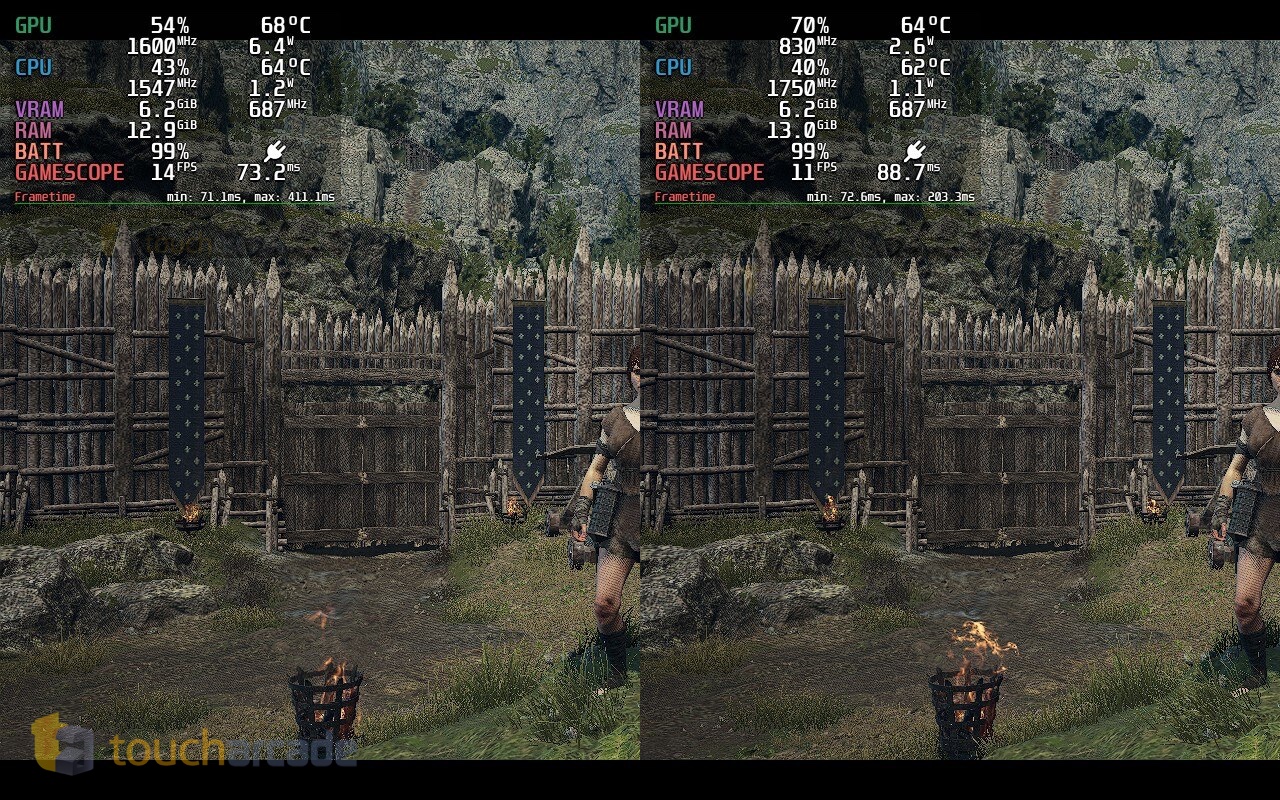
Without changing any settings, the game barely ran above 10fps in the open world after the intro scenes. The title screen that has an in-engine scene playing behind the logo was also hovering around 20fps. When setting everything to low or off and FSR on ultra performance, I got at most 15fps in the open world. This is before even getting into combat. Manually forcing the GPU clock to 1600 resulted in about 18fps in one part, but it really hovers around 10fps in the current build, which isn’t remotely close to what I consider playable. I even tried forcing the game to a lower resolution from the Steam Deck’s settings, but it didn’t help in-game. I do not recommend playing Dragon’s Dogma 2 on Steam Deck if the build on launch day is like the one I have a few days prior to launch.
On the control side, Dragon’s Dogma 2 has keyboard and mouse support, and also gyro options on PC like PS5, but it didn’t work for me on Steam Deck at all. I even tested with a DualSense controller wired or wirelessly, and the game said motion controls were not compatible with my current setup. There are many options for mouse speed for the camera, for aiming, and for projectile aiming with X and Y axis settings. I will say that the DualSense features on the PS5 are excellent. Speaking of PS5, I wanted to cover the console versions a bit since I know there are a lot of folks who have a Steam Deck and console, and likely want to know which version to get.

When it comes to current consoles, a lot was said about Dragon’s Dogma 2 not having a performance mode or its uncapped frame rate, and it definitely isn’t ideal. While the build I’ve played is a lot better than I expected, I would’ve preferred having a 30fps cap option. Barring that, it looks quite excellent aside from some ghosting issues when played on my 1440p display. I wanted to talk a bit about how the game felt on both PS5 and Xbox Series X.
Dragon’s Dogma 2 on PS5 has been the version I’ve put the most time into now for a few reasons. The load times are super fast, gyro support is nice for aiming, haptics are good (but could’ve been more immersive), and adaptive trigger support for aiming the bow is nice. It also supports PS5 Activity Cards to quickly get back into your save from the dashboard skipping even more of the loading. The PS5 version also uses the controller’s lightbar to indicate your health.
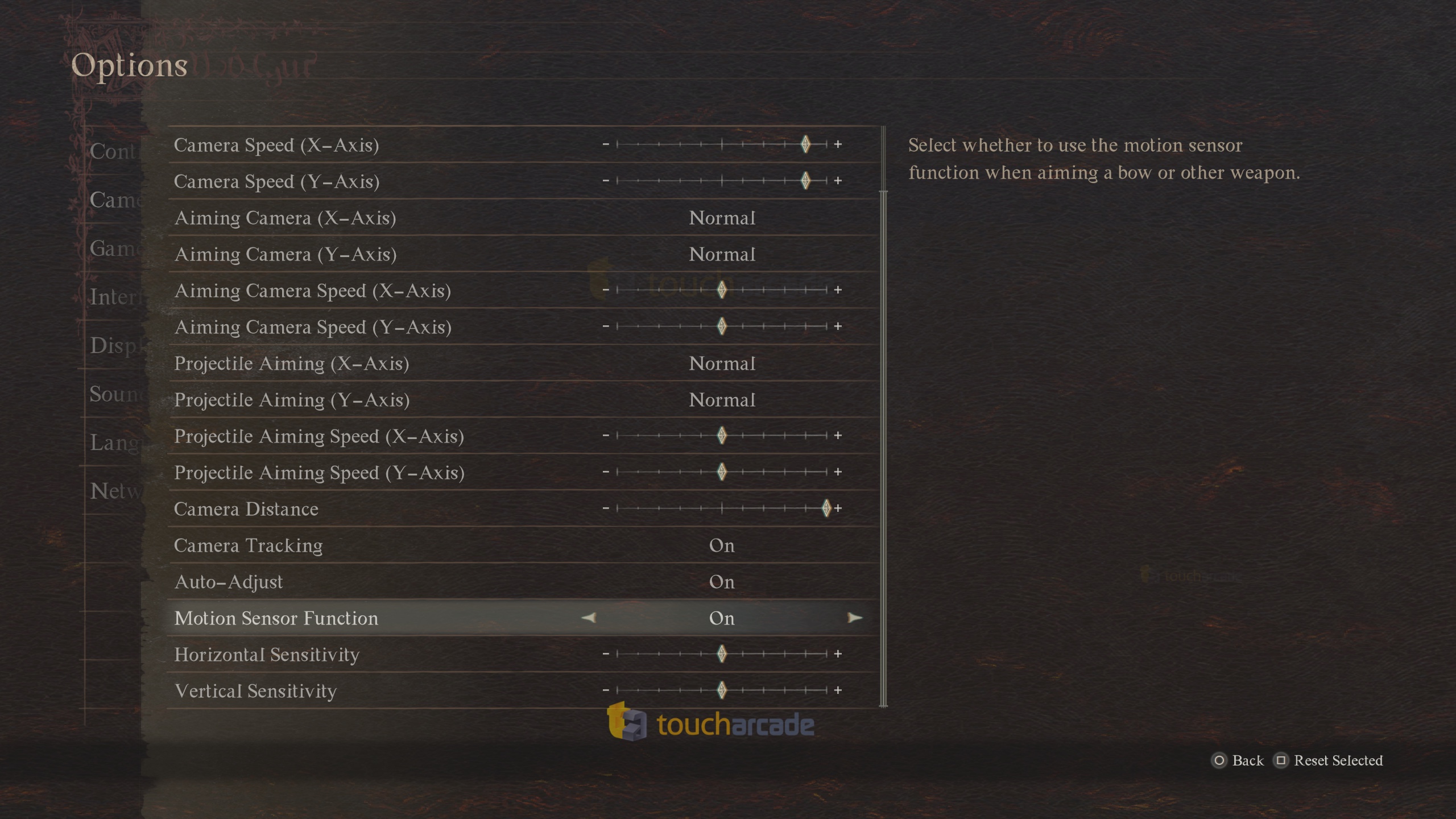
On Xbox, the biggest advantage for me has been the low framerate compensation with VRR. John from Digital Foundry mentioned this on Twitter, and I ended up trying it out. I unfortunately needed to drop the console to 1080p for 120hz and VRR to work on my monitor, but it definitely helped smooth out a lot of the performance hiccups. If you have that option, the Xbox Series X with this feels better, but you miss out on the controller features and quicker loading. Which one is better depends on what you prioritize across load times, controller features, performance, and platform-specific features. I’m going to play more on both consoles to see how they handle some of the busier locations later on. Dragon’s Dogma 2 also supports Quick Resume but I need to test that more once the game is out because it is sometimes iffy pre-release.
Given the RAM requirement and how it runs right now, I’m not sure if Dragon’s Dogma 2 will ever be good on Steam Deck, but I’d love to be wrong on that front. Having enjoyed Dragon’s Dogma on Switch and Steam Deck before, I was hoping this would be playable, but I don’t consider the current build playable on it right now. The current build I have for review is hitting the Steam Deck’s RAM limit causing this issue according to a friend of mine who is also reviewing the PC build.

When the sequel was announced, I kept foolishly hoping that we’d see Into Free from B’z () appear as the title screen music here. Sadly it is not present so far. I’d definitely pay for DLC that adds it to Dragon’s Dogma 2. It not being present in Dragon’s Dogma Dark Arisen is definitely disappointing.
Before concluding this review (in progress), Capcom did confirm to us pre-release that there will be packs of Rift Crystals and Wakestones sold as paid DLC. There is also the content included in the Deluxe Edition that will be available to buy. I expected some optional paid content like this because we’ve seen it happen for Devil May Cry and Resident Evil though so this isn’t surprising, but I wanted to mention it so you know what is being sold beforehand. In the time I’ve put into the game so far, I haven’t felt the need for any of this, but I’d have liked the item that lets you use the original Dragon’s Dogma music and sounds to see how it feels. I’ll be sure to try it post launch once I buy it to test for this review update.
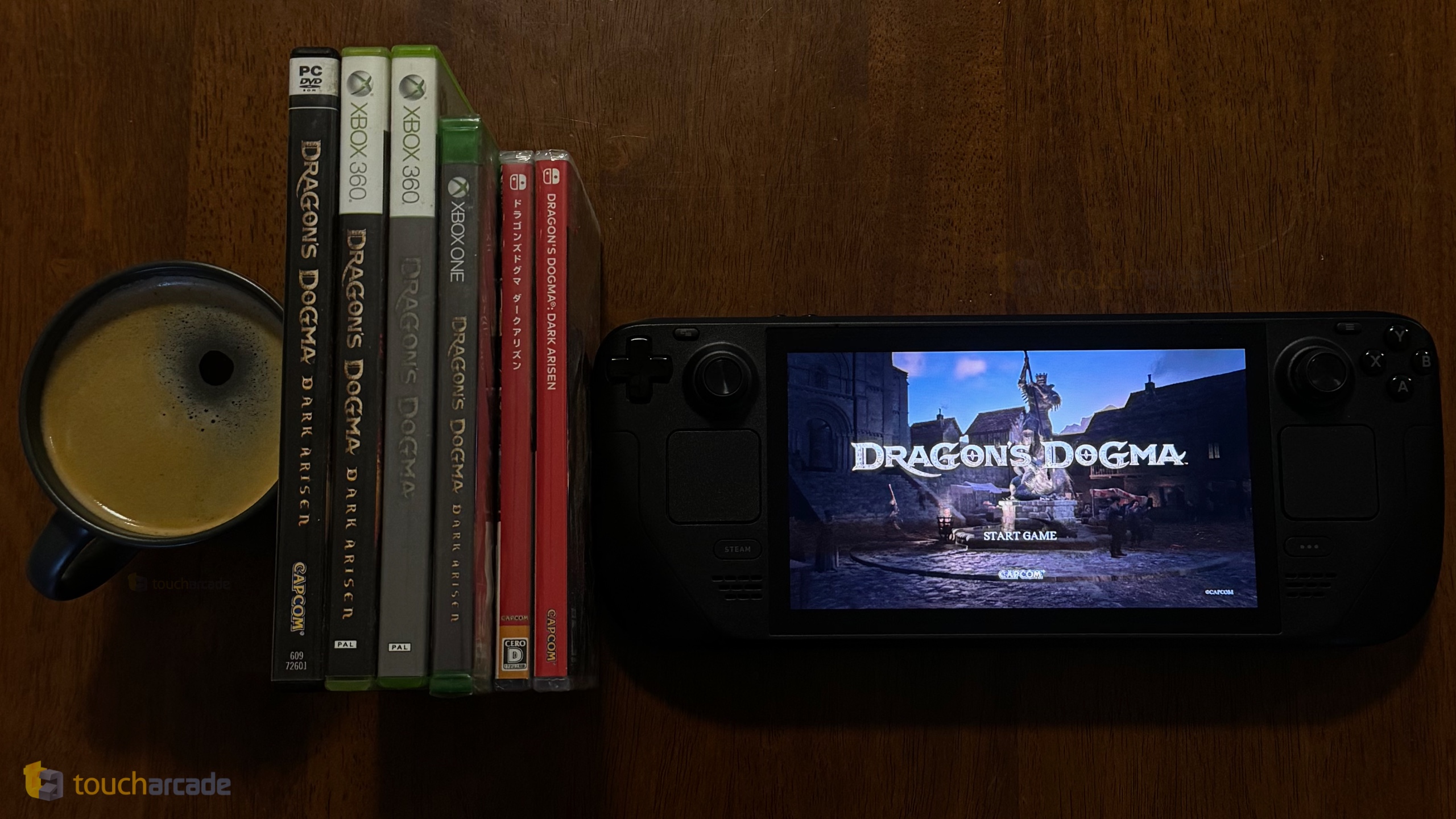
While I need more time to see the story to its conclusion and explore more of the vocations and world, Dragon’s Dogma 2 is an uncompromised Dragon’s Dogma experience that basically does everything I liked in the original better. It is an incredible RPG, but one that isn’t without its flaws. I kept thinking to myself how this is a game that I can’t believe exists, but here we are. Kudos to Capcom for greenlighting this and I really wish there was a big box PC release for it with a cloth map and artbook. It is that kind of game. In its current state though, I don’t recommend playing Dragon’s Dogma 2 on Steam Deck. Grab it on PS5 or Xbox Series X if you have those options available.
Dragon’s Dogma 2 Steam Deck Review Score: TBA (in progress)
You can read all our past and future Steam Deck coverage .
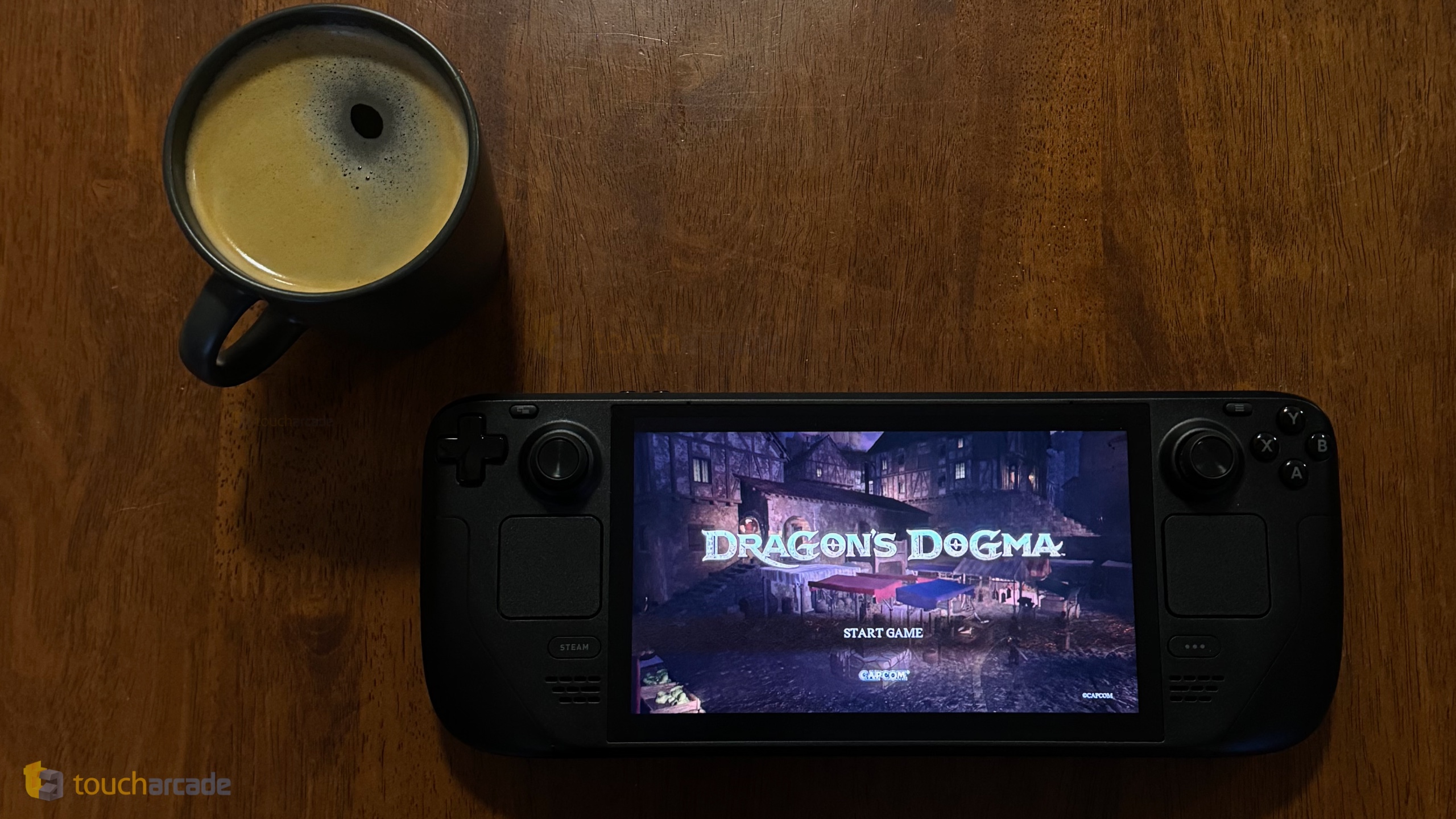
Before getting into the technical details and how it looks and runs on Steam Deck, there’s a lot to be said about Dragon’s Dogma 2 based on the 45 or so hours I’ve put into it across platforms. I need more time to see it through and definitely wasn’t going to rush through the game after how long I’ve been looking forward to it. I also want to make it clear that if you’re new to Dragon’s Dogma and are excited for Dragon’s Dogma 2, this isn’t your usual open world game. This isn’t even your usual action RPG. It does a lot of things that have only been done in Dragon’s Dogma, and I was glad to see Dragon’s Dogma 2 manage to deliver an expanded and more immersive experience while staying true to the vision of the original game. This is a Dragon’s Dogma game for fans that isn’t ashamed of its roots, but does so much more with its systems and interactions.
Despite giving you a ton of freedom to approach situations, the world, quests, the story, and more, Dragon’s Dogma 2 will make you play by its rules. By that, I mean you need to spend time and understand how it works with the day night system, combat, the Pawn system, equipment, your choices, and more. If this is your first Dragon’s Dogma game, there are a few things you need to know and some open world mechanics you need to forget about. Don’t expect to just explore leisurely and then fast travel back to stock up, then return and continue relaxing in the world. This is a world that has tons of things that want you dead, but also many secrets and missables including major things. You don’t see many games try to do stuff like this, but it is what makes Dragon’s Dogma as a series very special. You basically need to get used to friction compared to other open world games here.

The most important thing is the Pawn system. Dragon’s Dogma 2 isn’t just about you. If you treat this like other games, you will have a bad time. This is a systems driven open world that will have you relying on yourself and your Pawns. You start out with one Pawn soon after beginning the game, and get an opportunity to hire up to two more to have a party of four characters including yourself at any given time. You can replace any of the Pawns barring the main one, and will depending on the situation in the game and story.
The way this system works is, these are three NPCs that you control during combat with the d-pad. You can instruct them to help you, come to you, go (which sees some give guidance or act freely in a specific situation), and wait. The other two Pawns you hire have their own knowledge, and if they are from other players (you can summon them at specific locales), they even bring along tidbits and tips from the other players that might help you out. I had a Pawn help me finish a specific quest quicker because it had already seen it through for its player in its original save file. Pawns also comment on points of interest nearby. You need to treat yourself and your Pawns as one single entity in Dragon’s Dogma 2. This also means you need to ensure you upgrade your main Pawn’s gear and plan for the journey you’re going on to make sure everyone is healthy.

This system was incredible in the original Dragon’s Dogma, but everything so far works better in Dragon’s Dogma 2. It feels fully realized here. If you enjoyed the memorable Pawn dialogue from the original game, rest assured that it is here as well. I don’t want to sound like a broken record, but Dragon’s Dogma 2 feels like a blend of a full reboot and a sequel that realizes the vision from the original better.
Exploration is the other important thing here. You aren’t going to get a map full of icons or just see some enemies change at night. Night time in Dragon’s Dogma 2 is actually dangerous and properly dark. You know how some games just change the sky color and call it a day (couldn’t resist) for night time? Dragon’s Dogma 2 is actually dark and you will need to use your lantern to be able to see anything. At this point you need to make haste for a campsite to rest until morning unless of course you’re doing something that specifically requires the night time which is more dangerous.
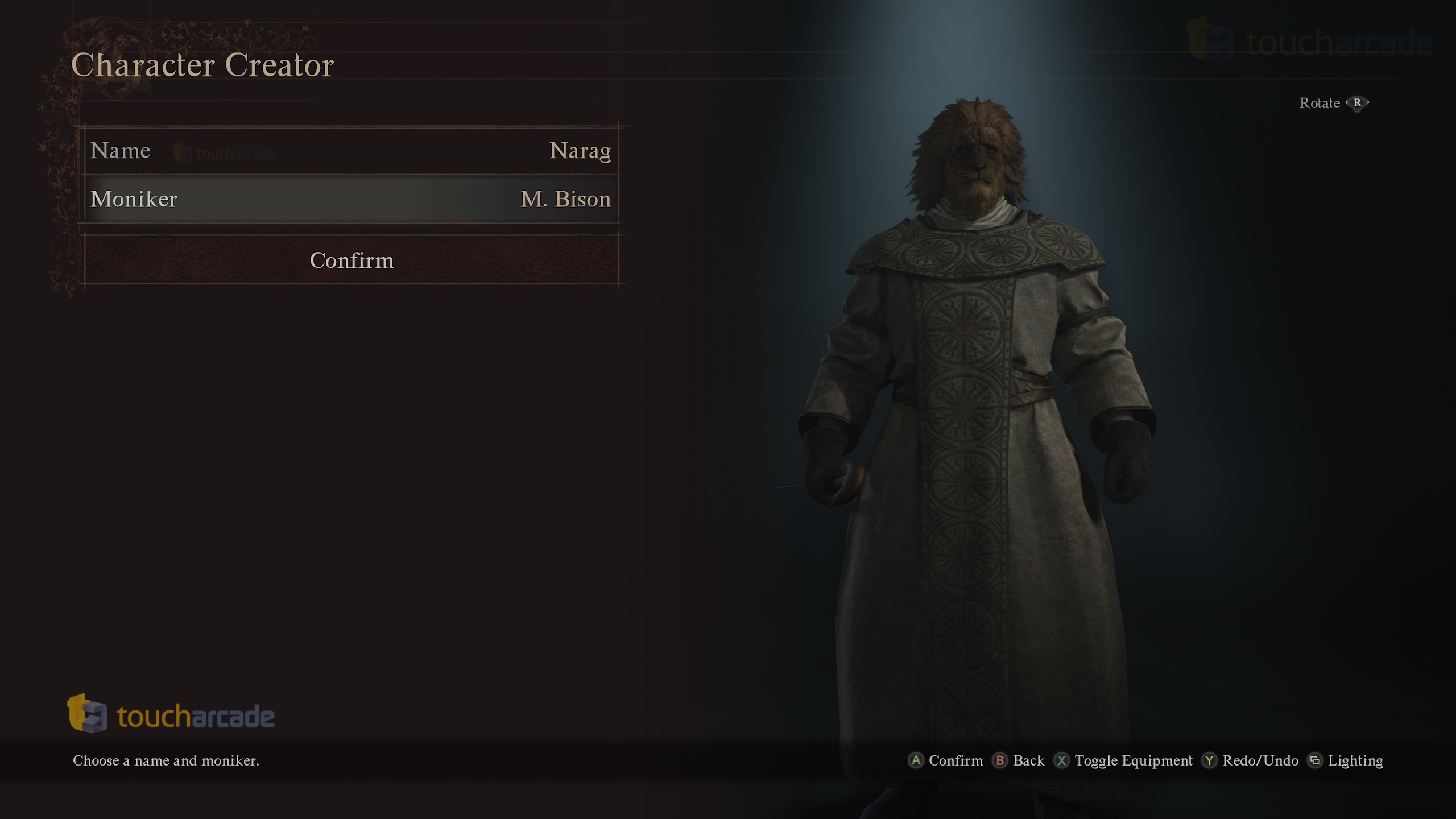
Going off the beaten path and just exploring the world is super rewarding in Dragon’s Dogma 2, but also dangerous at times. The way the world has been designed, and how little hand holding there is, I can’t remember the last open world I was this immersed in. Having so much interaction between the environment and enemies is another element I adored in Dragon’s Dogma 2. In most open world games, trees or waterfalls and bridges are just there for dressing or to help you get to a specific point. You can actually interact with things like rocks or cause things you take for granted in other games to actually break and have the world change in ways not possible in other games. There are also many important things you would basically miss if you only tried to do the main story path in Dragon’s Dogma 2.
When they confirmed you’d have one save for Dragon’s Dogma 2, I thought it would be like Elden Ring or Dark Souls where it was one save per character for that specific account. This would mean you could have completely different characters with one save each. It turns out they meant just one save per account. This means you’d need to use another user on PS5/Xbox to have a different character and I don’t know of a way this would be doable on Steam at all. Keep that in mind. The save system itself lets you save very freely and when you want to resume playing, you can resume from your last save or the last inn you rested at. I assume this is to ensure players don’t end up having a save in a bad situation which they can’t recover from, giving you one more option to load from a safer area.

Dragon’s Dogma 2’s Steam release supports HDR, and it even works on Steam Deck. I disabled this to see if it made any performance difference, but it did not. It also has DLSS 3 and FSR 3 support from the get go. Dragon’s Dogma 2’s PC graphics settings let you use a low or high preset or adjust specific settings manually. You can change display mode (windowed, borderless, fullscreen), screen resolution, refresh rate, frame rate cap (30fps, 60fps, 120fps, or variable), toggle v-sync, toggle dynamic resolution, toggle FSR 3, toggle DLSS, enable DSSS Reflex Low Latency, adjust upscale sharpness, render mode (interlaced or progressive), adjust resolution scaling with image quality, and enable ray tracing (obviously not available on Steam Deck).
There are also options to adjust or toggle ambient occlusion, enable or disable anti-aliasing (FXAA, TAA, off, or both), enable screen space reflections, adjust mesh quality, texture quality (low to high with the usual RE Engine options showing usage), texture filtering, grass/tree quality, resource-intense effects quality, shadow quality, shadow cache, contact shadows, motion blur, bloom, depth of field, lens flare, lens distortion, subsurface scattering, and adjust motion quality. I turned just about everything off or to its lowest preset with the game using up 4.2 or 4.3GB out of 5.96GB in the preview window.
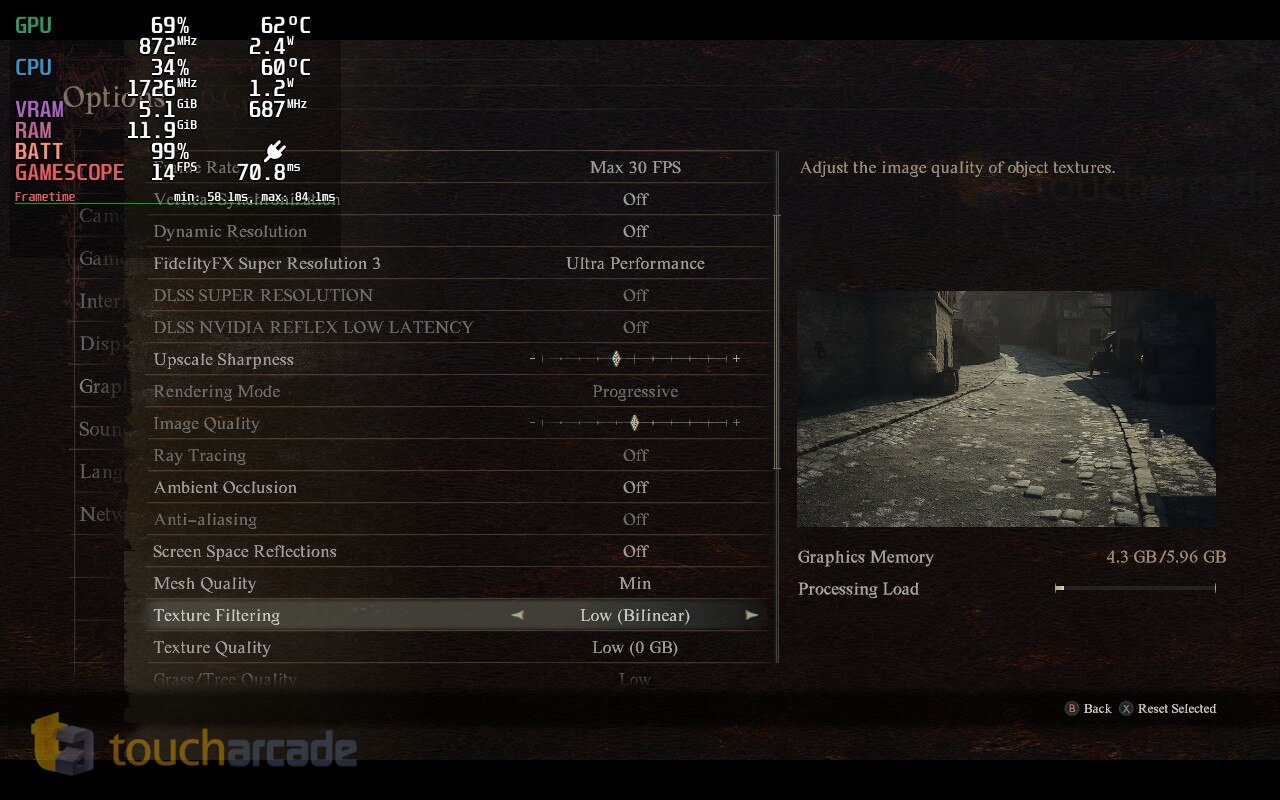
On the display side, the 800p option in Dragon’s Dogma 2 seems bugged where it squishes the image instead of using the Steam Deck’s full aspect ratio. Stick to 16:9 and 720p. This was a problem even in the character creation tool they released. I hope it can be fixed, but I really have no faith in the game on Steam Deck right now. It needs a lot of work.
Dragon’s Dogma 2 on Steam has Steam Cloud support, controller support, and the usual things you’d expect, but I was surprised to see it correctly invoke the Steam Deck’s onscreen keyboard for text input. This is a good sign, and having the game compile shaders was also good. The sad part is the game is pretty much a mess on Steam Deck right now. I tested this on my Steam Deck OLED and LCD models with the game installed to the internal SSD in both cases. I also retested on the LCD model on the new SteamOS beta to grab some screenshots with the performance overlay visible . I have not used CryoUtilities.
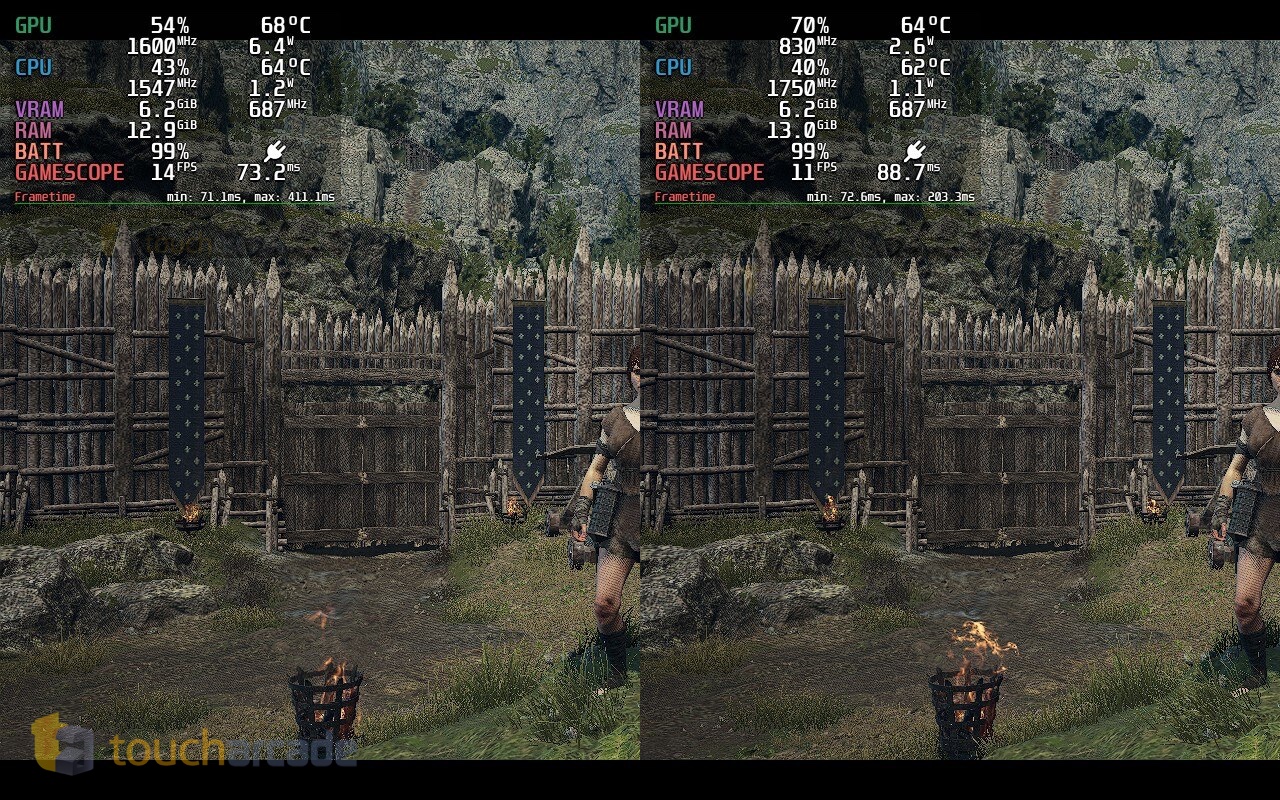
Without changing any settings, the game barely ran above 10fps in the open world after the intro scenes. The title screen that has an in-engine scene playing behind the logo was also hovering around 20fps. When setting everything to low or off and FSR on ultra performance, I got at most 15fps in the open world. This is before even getting into combat. Manually forcing the GPU clock to 1600 resulted in about 18fps in one part, but it really hovers around 10fps in the current build, which isn’t remotely close to what I consider playable. I even tried forcing the game to a lower resolution from the Steam Deck’s settings, but it didn’t help in-game. I do not recommend playing Dragon’s Dogma 2 on Steam Deck if the build on launch day is like the one I have a few days prior to launch.
On the control side, Dragon’s Dogma 2 has keyboard and mouse support, and also gyro options on PC like PS5, but it didn’t work for me on Steam Deck at all. I even tested with a DualSense controller wired or wirelessly, and the game said motion controls were not compatible with my current setup. There are many options for mouse speed for the camera, for aiming, and for projectile aiming with X and Y axis settings. I will say that the DualSense features on the PS5 are excellent. Speaking of PS5, I wanted to cover the console versions a bit since I know there are a lot of folks who have a Steam Deck and console, and likely want to know which version to get.

When it comes to current consoles, a lot was said about Dragon’s Dogma 2 not having a performance mode or its uncapped frame rate, and it definitely isn’t ideal. While the build I’ve played is a lot better than I expected, I would’ve preferred having a 30fps cap option. Barring that, it looks quite excellent aside from some ghosting issues when played on my 1440p display. I wanted to talk a bit about how the game felt on both PS5 and Xbox Series X.
Dragon’s Dogma 2 on PS5 has been the version I’ve put the most time into now for a few reasons. The load times are super fast, gyro support is nice for aiming, haptics are good (but could’ve been more immersive), and adaptive trigger support for aiming the bow is nice. It also supports PS5 Activity Cards to quickly get back into your save from the dashboard skipping even more of the loading. The PS5 version also uses the controller’s lightbar to indicate your health.
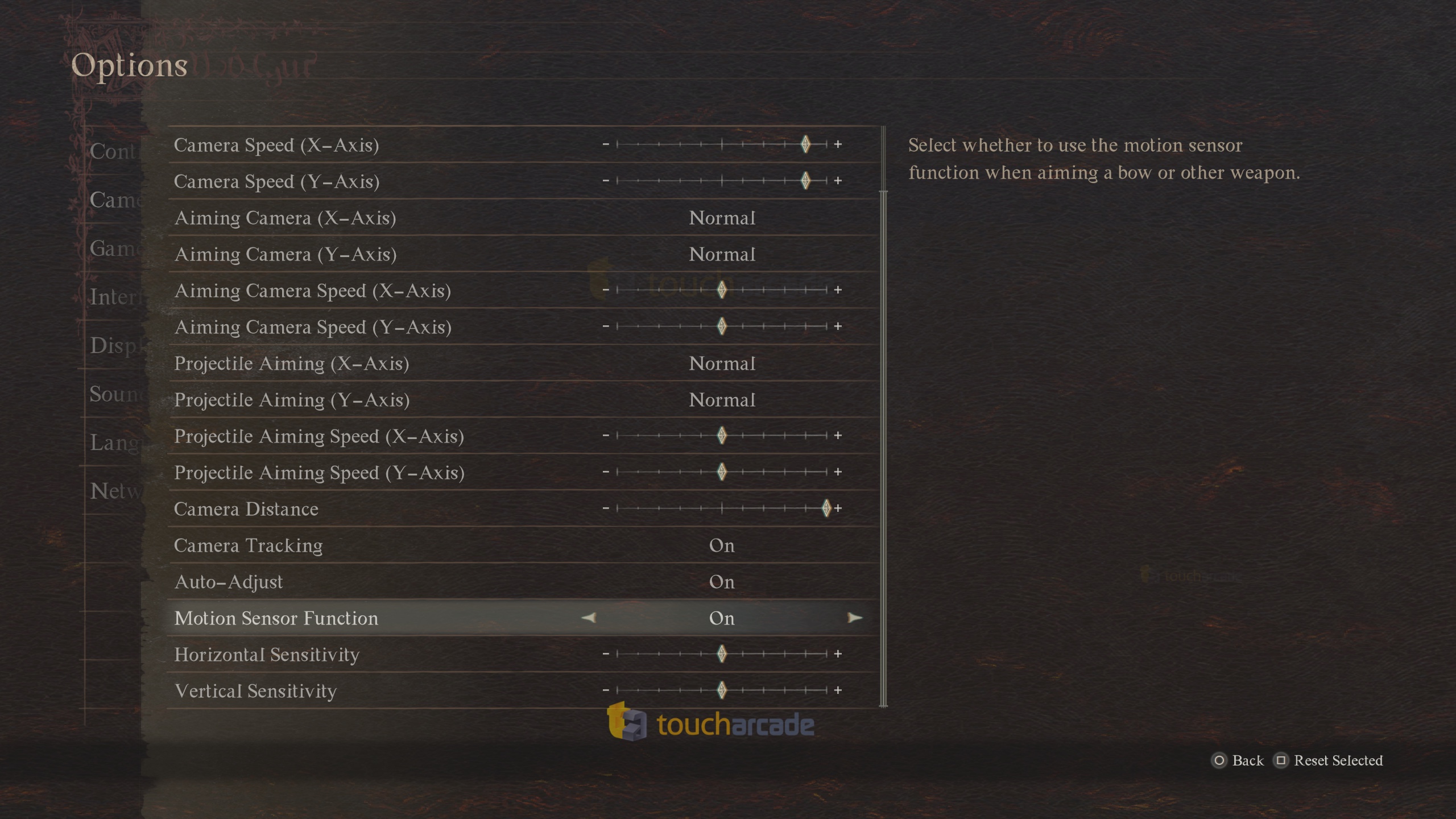
On Xbox, the biggest advantage for me has been the low framerate compensation with VRR. John from Digital Foundry mentioned this on Twitter, and I ended up trying it out. I unfortunately needed to drop the console to 1080p for 120hz and VRR to work on my monitor, but it definitely helped smooth out a lot of the performance hiccups. If you have that option, the Xbox Series X with this feels better, but you miss out on the controller features and quicker loading. Which one is better depends on what you prioritize across load times, controller features, performance, and platform-specific features. I’m going to play more on both consoles to see how they handle some of the busier locations later on. Dragon’s Dogma 2 also supports Quick Resume but I need to test that more once the game is out because it is sometimes iffy pre-release.
Given the RAM requirement and how it runs right now, I’m not sure if Dragon’s Dogma 2 will ever be good on Steam Deck, but I’d love to be wrong on that front. Having enjoyed Dragon’s Dogma on Switch and Steam Deck before, I was hoping this would be playable, but I don’t consider the current build playable on it right now. The current build I have for review is hitting the Steam Deck’s RAM limit causing this issue according to a friend of mine who is also reviewing the PC build.

When the sequel was announced, I kept foolishly hoping that we’d see Into Free from B’z () appear as the title screen music here. Sadly it is not present so far. I’d definitely pay for DLC that adds it to Dragon’s Dogma 2. It not being present in Dragon’s Dogma Dark Arisen is definitely disappointing.
Before concluding this review (in progress), Capcom did confirm to us pre-release that there will be packs of Rift Crystals and Wakestones sold as paid DLC. There is also the content included in the Deluxe Edition that will be available to buy. I expected some optional paid content like this because we’ve seen it happen for Devil May Cry and Resident Evil though so this isn’t surprising, but I wanted to mention it so you know what is being sold beforehand. In the time I’ve put into the game so far, I haven’t felt the need for any of this, but I’d have liked the item that lets you use the original Dragon’s Dogma music and sounds to see how it feels. I’ll be sure to try it post launch once I buy it to test for this review update.
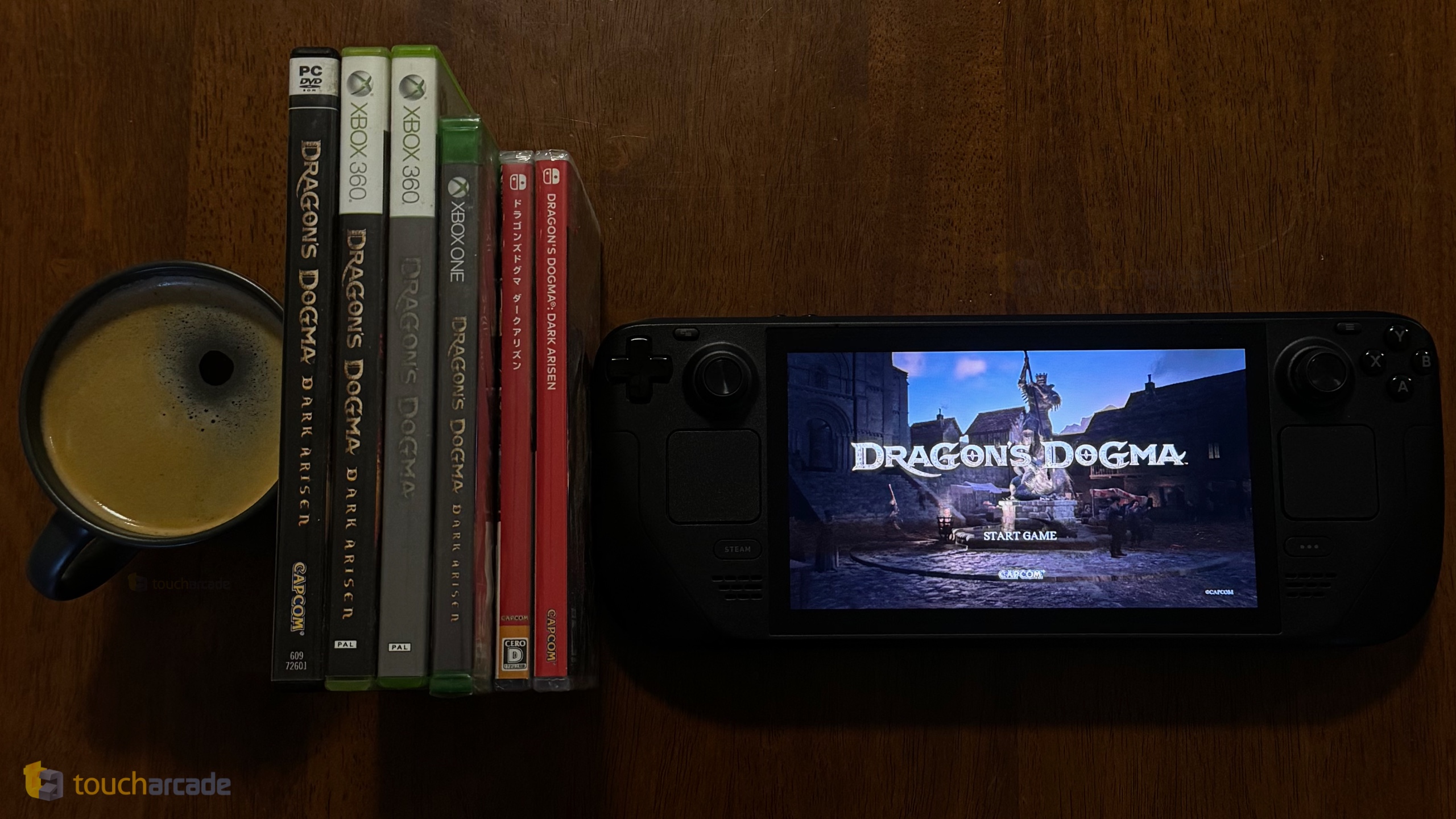
While I need more time to see the story to its conclusion and explore more of the vocations and world, Dragon’s Dogma 2 is an uncompromised Dragon’s Dogma experience that basically does everything I liked in the original better. It is an incredible RPG, but one that isn’t without its flaws. I kept thinking to myself how this is a game that I can’t believe exists, but here we are. Kudos to Capcom for greenlighting this and I really wish there was a big box PC release for it with a cloth map and artbook. It is that kind of game. In its current state though, I don’t recommend playing Dragon’s Dogma 2 on Steam Deck. Grab it on PS5 or Xbox Series X if you have those options available.
Dragon’s Dogma 2 Steam Deck Review Score: TBA (in progress)
You can read all our past and future Steam Deck coverage .
