NoteCase Pro 4.6.4 (x64) Multilingual
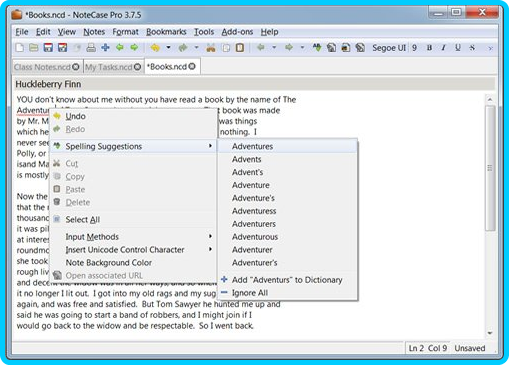
HomePage :

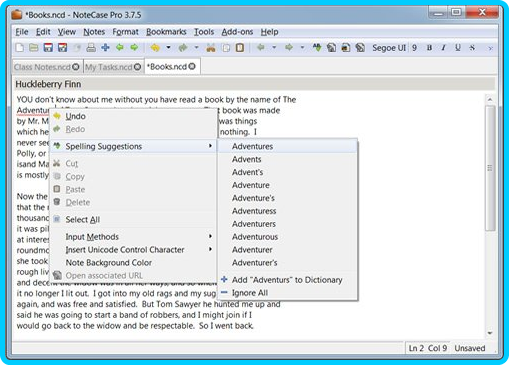
File Size: 43.7 MB
Do you care about your information? NoteCase Pro is designed to quickly capture, organize, protect, access, and recycle your information. NoteCase Pro strikes the right balance between ease of use and raw power.
Here are the main features of NoteCase Pro
Multi-platform
Desktop version supports Windows, Macintosh, Linux, FreeBSD, OpenBSD and Solaris. Mobile platforms include Android*, Raspberry Pi, Nokia Maemo and OpenPandora.
Multilanguage
NoteCase Pro's user interface comes in many different languages including English, German, French, Italian and Chinese. You can contribute your language translations if not supported.
Rich import format support
NoteCase Pro can import data from more than 30 different file formats, including Evernote, XMind, TreePad, Tomboy formats. This allows you to quicky move your data over from other programs.
Rich export format support
NoteCase Pro content can be exported into different file formats, making data exchange with other software easy. Standard formats line HTML, RTF, OPML are supported.
Spellchecker
Let NoteCase Pro observe and correct your orthography with dictionaries that are able to learn new words.
Tags
You can assign tags to your notes in order to enable more powerful searching or filtering of content.
Printing
Bring NoteCase Pro content to paper, either an entire document, only one branch or a single note.
Task management
Each note can be a task, reminding you about its due date, supporting repetitions and prioritization.
Plugins
Extend the feature set of NoteCase Pro by using Plugins or even writing your own Plugins using the easy-to-learn Lua scripting language. You can also automate NoteCase Pro very flexibly using simple Lua scripts and the several hundred of NoteCase Pro API commands.
Attachments
Each document note can have an arbitrary number of file attachments. Attached files are saved inside the NoteCase Pro document file, so giving away a complete NoteCase Pro document including attachments is as easy as transfering one file.
Rich text editing
Document text offers rich formatting with hyperlinks and embedded pictures. You can attach files or record audio directly into document notes.
Audio notes
Add audio to your NoteCase Pro notes: Audio protocols of meetings, self-spoken notes that you later transscribe into a text note etc.
What's new
- new builds for Ubuntu 22.04 and Fedora 36
- add: new Lua API Nc_Note_Image_Format_Get to get the format (JPG or PNG) used to store the image at a given note (image defined by index)
- fix: Lua method Nc_Note_Image_GetCount might not have worked correctly on .ncdb/.ncde format with non-active document note
- add: new Lua API Nc_Note_Image_Insert_Mem to insert image from data loaded in memory (and possibly recode the image from one format to another)
- add: new Lua API Nc_Note_Image_Data_Get to get image data as binary string
- fix: implement mechanism to open double-clicked document file in existing program instance for newer GTK3 builds that cannot not use libunique library
- add: new Lua script ("64_ModifyimageFormats.lua") to convert all embedded images in the current document to desired file format (either JPEG or PNG)
- fix: protect against possible (rare) crash when trying to restore note tree collapsed/expanded state when loading the document
- fix: protect against possible (rare) crash when trying to sort (with descendants) document notes with large number of notes
- fix: exporting document with attachments to HTML did not generate correct link to the attachment file
- fix: exporting .ncdb/.ncde document with attachments to HTML exported attachment files with size being 0
- help file updates (work by Paul Merrell)
HomePage :

