Trust_Uploader
Active Member
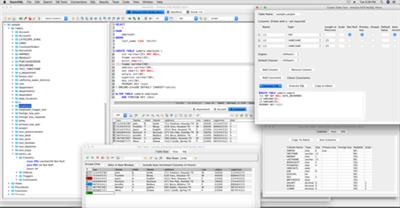
Richardson Software RazorSQL 9.0.0 (macOS / Linux / Solaris) | 405 MB
RazorSQL is an SQL query tool, database browser, SQL editor, and database administration tool for Windows, macOS, Linux, and Solaris.
Advanced Connection Features
* Built-in support for DB2, Derby / JavaDB, Firebird, FrontBase, HSQLDB, Informix, MySQL, OpenBase, Oracle, PostgreSQL, SQLite, SQL Server, Sybase Adaptive Server Enterprise, and Sybase SQL Anywhere. Also can connect to any database that supports JDBC or ODBC (Windows only) such as Access, Daffodil, H2, Ingres, Interbase, Mimer SQL, Mckoi, Paradox, Pervasive, Pointbase, Solid, and Teradata.
* MySQL, PostgreSQL, and MS SQL Server PHP bridges for connecting to MySQL, PostgreSQL, and SQL Server databases via PHP. Allows remote access to MySQL, PostgreSQL or SQL Server databases running behind PHP enabled web servers
* A MS SQL Server ASP bridge for connecting to SQL Server databases via ASP. Allows remote access to SQL Server databases running behind ASP enabled web servers
* A RazorSQL JDBC Bridge for connecting to databases via a JEE/J2EE Application Server or Servlet Container
Database Tools Database and SQL Tools
* Create, Alter, and Drop Tables and Views
* *Create and Drop Indexes and Sequences
* *Create and Drop Stored Procedures, Functions, Packages, and Triggers
* *Create and Drop Databases and Users
* Edit Table Tool
* *Edit Stored Procedures, Functions, Packages, and Triggers
* Describe Tables and Views
* Generate DDL Tool for generating table, view, and index DDL.
* View contents of Tables and Views
* *View contents of Stored Procedures, Functions, Packages, and Triggers
* SQL Query Builder for Select, Insert, Update, and Delete Statements
* Export Data in text, HTML, XML, Excel, delimited file format or as insert statements
* Import Data into tables from delimited files, Excel files, or fixed width files
* Execute Stored Procedures
* *SQL Explain Plan Tool
* SQL Query Scheduler
* Compare Table Data or Query Results
* File Compare Tool
* Zip Utility for viewing/extracting Zip and Jar files
* File System Browser
* Database Meta Data Viewer (Functions, Types, etc.)
* Command Line Interface for running RazorSQL tools from the command line.
SQL Editor SQL Editor
* Syntax Highlighting for SQL, PL/SQL, TransactSQL, SQL PL, Batch, C, COBOL, CSS, C++, C#, Java, JavaScript, JSP, HTML, PHP, Perl, Python, Ruby, Shell Script, and XML
* Auto Completion for tables and columns
* Automatic Column Lookup
* Automatic Table Lookup
* SQL Formatter
* Support for parameterized queries
* Execute, Execute Fetch All, and Execute Batch functions
* Multi-Tabular Display of Query Results
* Sortable Query Results
* Filterable Query Results
* Searchable Query Results
* SQL History for All Queries, and Query Logging Per Connection
* Auto-function lookup for all supported programming languages and auto-method lookup for Java and JSP
* Query List, Tag List, and Function / Method List options for clickable display of queries, tags, or functions / methods contained in the editor
* File tools such as head, tail, get section, search / regex search, move, copy, rename, delete, size, and get info.
* Key Ahead functionality for one-click population of user-defined text
* Regular Expression Find, Find/Replace, Find/Replace in Files
* Bracket Matching, Tag Matching, and Goto Line commands
* Printing Support for Editor Content and Query Results
* Support for dozens of file encodings
* Built-in and Custom User Templates
* Connection Keep-Alive
* Plugin API (Allows users to add custom functionality to RazorSQL)
Database Browser Database Browser
* A tree structure to navigate database objects
* Use RazorSQL provided database specific system queries or user supplied queries for database navigation, or navigate the database structures using the default JDBC/ODBC driver settings.
* Single click content viewing on tables, views, etc.
* Column information including column name, keys, data type, nullable information, etc.
* *Displays information on objects such as procedures, functions, triggers, indexes, constraints, sequences, etc.
* Single-click generation of DDL for tables, views, and indexes.
* Search tables and view data.
* Single-click generation of SQL select, insert, update, and delete queries.
What's new in Richardson Software RazorSQL 9.0.0
Enhancements
Added support for CouchbaseNavigator / Database Browser Filter: Allow comma separated values in the contains and not contains fieldsAdded a Connections -> New Tab (New Connection) menu option to the Connections main menu and context menuAdded a Connections -> New Tab (Copy Editor) menu option to the Connections main menu and context menuAdded a Connections -> Same Tab (Switch Connection) menu option to the Connections main menu and context menuAdded New Session (New Connection) and New Session (Copy Editor) options to the new button popupAdded support for Derby 10.15 for supported operating systems. NOTE: Linux 32-bit and legacy (Mac OSX) versions do not support Derby 10.15Copy Table to Another Database: Added a Generate Alter Table checkbox. If checked foreign keys are attempted to be assigned via alter table statements
Changes
Linux 64-bit: Updated Java Runtime Environment to version 11macOS (Catalina and Mojave version): Updated Java Runtime Environment to 11.0.5Windows 32-bit and 64-bit: Updated Java Runtime Environment to 11.0.5Editor Auto Save. If user closes an unsaved file and auto save is on, still prompt if the user wants to save the fileExport Numeric Formatting Changes:If exporting query results (SQL, Delimited File, XML, HTML, Text): Formatting used is based on query results preference values for Locale options (primary) and decimal separator (if locale option not set)If exporting query results (XLS, XLSX): No formatting is used. Locale specific preferences within Excel determine how the cells are formattedIf exporting from table(s): Numeric formatting is based on Number Format locale selected on the export window with the default being no specific formattingSQL -> Recent Queries menu options: Order is now based on order the statement was executed not just the timestamp when the statement was executedDynamoDB: Scan Requests with where clauses: For tables that have more rows than the "Max Results Per Query" value set on the RazorSQL connection profile, RazorSQL will continue to scan the table until either more rows than the Max Results Per Query value are returned, or there are no more rows to scanMySQL and MariaDB connections, autoReconnect property is now set to true by defaultKeep Alive: Default keep alive interval changed from 4 minutes to 2 minutesKeep Alive Preference: Added an option for 0.5 (30 seconds) to the keep alive interval
Bug Fixes
MongoDB: macOS notarized version: Not allowing connections over TLS / SSL connections that use SNI such as MongoDB Atlas free tier serversMac repeat hold key preference is not on the correct line in preferencesQuery Results: Create Table from Results on Current Connection throws an error in certain situationsSQL History: When running large numbers of statements through the editor such as thousands of inserts, SQL History process can get backed up and cause delays when trying to exit RazorSQLFedora Linux: Very slow startup time / hangs on startup can occurDatabase Conversion Multiple Tables: When converting to MySQL, if the table name is a reserved word, the table name is getting wrapped in double quotes instead of tick marks in the generated SQLDynamoDB: Generate SQL operations from query results: Where clause not always populated
Recommend Download Link Hight Speed | Please Say Thanks Keep Topic Live
