EkThaTiger
Active Member
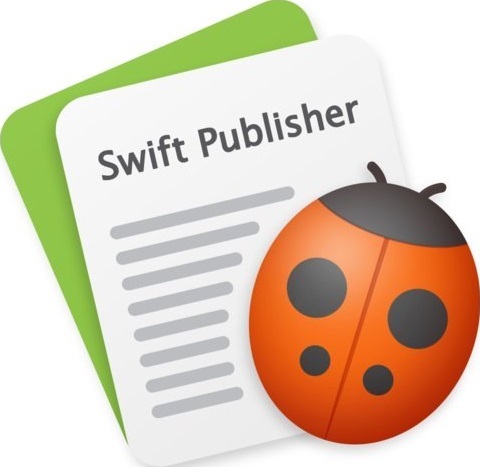
Swift Publisher 5.5.3 Multilingual macOS
File Size: 370 MiB
Swift Publisher is a page layout and desktop publishing app for Mac. This software provides all you need to create effective desktop publishing materials, such as flyers, brochures, catalogs, magazines, booklets, newsletters, calendars, posters, menus, cards, Facebook and Twitter covers, ad banners and many more.
Key Features:
Customizable Templates
Over 300 pre-designed templates that you can customize and use for a quick solution.
Booklet Printing
Printing booklets in Swift Publisher for Mac is simple thanks to the page imposition features.
Spread View
Use the Spread View mode to view and edit two pages side-by-side.
Import from Photos and Custom Folder
Use photos from your favorite Photos albums and custom folders in your design projects.
Over 2,000 Clipart Images
A collection of 2,000 royalty-free photos, illustrations, and more. Get over 40,000 with the Extras Pack.
Integration with Depositphotos
Access numerous high-quality images on Depositphotos right from Swift Publisher.
Flexible Text Tools
Take advantage of flowing text boxes, vertical and circle text tools.
Customizable Text Styles
Set up text styles for any document just once and apply them with one click of the mouse.
Customizable Grid
Take advantage of a customizable grid for precise document layout.
Unlimited Editing Layers
Swift Publisher for Mac sports a layer-based workflow for creating complex designs with no mess.
Export to PNG, TIFF, JPEG, EPS, and PDF
Export your projects to the most popular image formats and send them to a print shop.
Stylish Headings and Art Text 3 Integration
A collection of artistic headings and integration with Art Text 3 will brighten up your documents.
Share to Facebook and Twitter
Sharing a document on Facebook and Twitter has never been easier, just click and Share.
Google Maps Integration
You're now able to insert Google Map in printable resolution, set a marker or draw a route.
What's New in Swift Publisher 5:
Style & Performance
- Stylish New Interface
- Touch Bar Supported
- Optimized for macOS 10.12
- Significantly Improved Performance
Layout & Design
- Spread View Mode
- Customizable Grid
- Improved Text Box Linking
- Pixels and Picas Measurements
- Easier Layer Management
Useful Add-ons
- Depositphotos Integration
- 2D and 3D Text Style Presets
- Art Text 3 Integration
- New Templates
- Google Maps Integration
Requirements: macOS 10.10 or higher.
RELEASE NOTES
- Minor fixes and improvements.
