Marvel’s Spider-Man: Miles Morales is one of those situations where a sequel or expansion exceeds the base game quite a bit. I loved Marvel’s Spider-Man on PS4, PS5, and more recently on Steam Deck, but Marvel’s Spider-Man: Miles Morales is a better game overall. I wasn’t going to pass up a chance to check it out on Steam Deck after , and I’m glad to report that Nixxes has done an amazing job with Marvel’s Spider-Man: Miles Morales.

Before getting into how it looks and runs on Steam Deck, Marvel’s Spider-Man: Miles Morales is set after the events of the first game. While I recommend playing that, if you’re more interested in playing as Miles and haven’t bought either game yet, you can grab this directly. Insomniac Games’ PS5 debut with Marvel’s Spider-Man: Miles Morales was spectacular. Just keep in mind that this is shorter than the original. I spent about half the time here compared to Marvel’s Spider-Man Remastered on PS5 and PS4.
On Steam Deck, Marvel’s Spider-Man: Miles Morales has arrived out of the box. While being verified doesn’t guarantee great performance or visuals, I’m pleased to report that Marvel’s Spider-Man: Miles Morales looks and plays like a dream on Steam Deck after a bit of tweaking. If I hadn’t played it on PS5 already, I’d have gone for 100% completion on Steam Deck. Alas this busy release season means I will only be chipping away at that over the coming weeks.
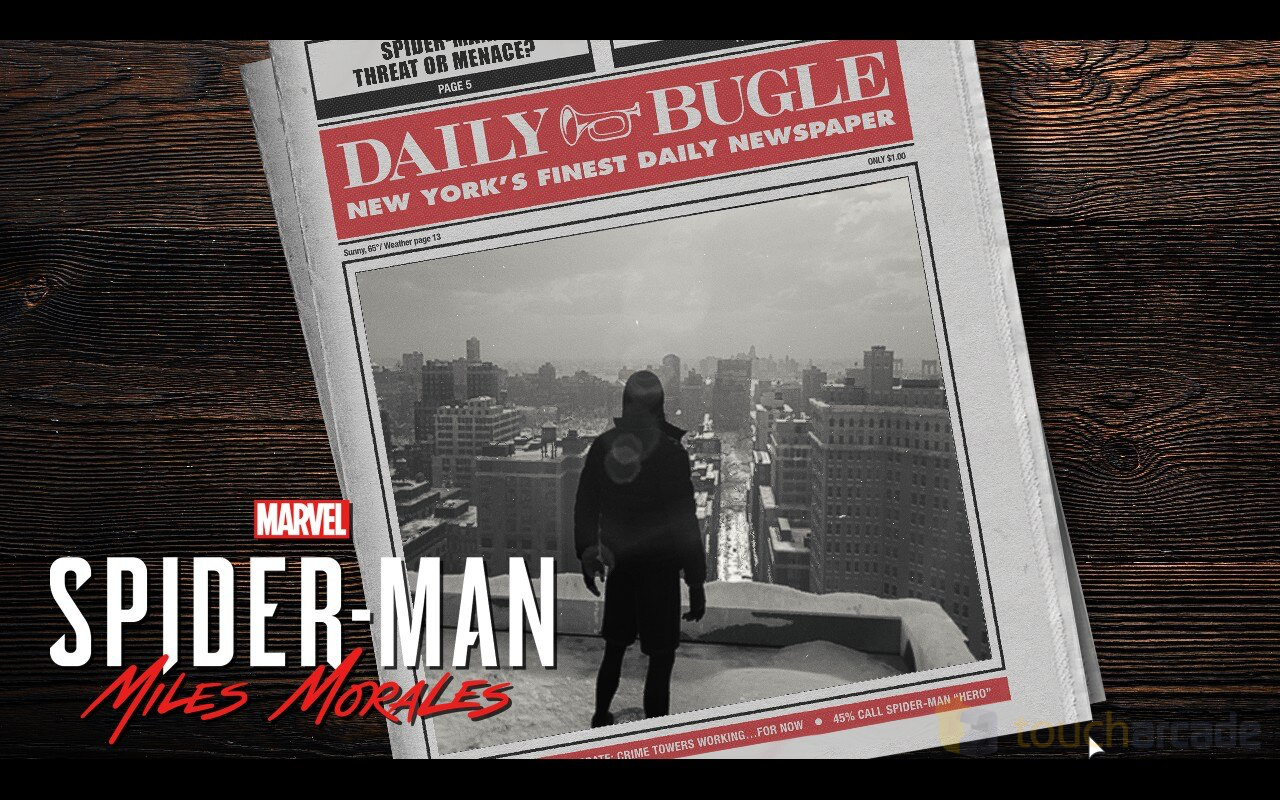
With Marvel’s Spider-Man Remastered, I settled on a mix of high and medium settings to get it to run at 40fps with drops after using the Steam Deck’s refresh rate change for 40hz. While a 30fps cap will give you a more stable experience overall, I decided to deal with some drops for the improvement 40fps brings to the table. Even in the busier moments like the opening set-pieces, it didn’t drop too much and looked consistently nice on the smaller screen.
The Steam Deck’s gyro implementation is great in general, and I usually enable it through the control settings when games don’t support it. With Marvel’s Spider-Man: Miles Morales, Nixxes had the exact same gyro setup I use enabled by default which is great to see. You can disable this, but I left it on because I love how it has been used in Marvel’s Spider-Man: Miles Morales. The screenshots in the review are all captured using a mix of medium and high settings with IGDI or FSR used. I’ve even included one with an ultrawide aspect ratio while my Steam Deck was connected via HDMI to my 1440p monitor to just show what is possible in the port.

My only complaint with Marvel’s Spider-Man: Miles Morales on PC is the fact that you can’t buy it with Marvel’s Spider-Man Remastered together in a discounted bundle. On PS5, you can grab them both together as a part of Marvel’s Spider-Man: Miles Morales Ultimate Edition for $69.99 while you need to buy them separately totaling about $110 on PC going by the asking price. If you’re ok with this, Marvel’s Spider-Man: Miles Morales is definitely worth your time. I just hope Sony improves how it handles the pricing in its release strategy bringing these beloved PlayStation exclusives to PC in the future.
If you’ve not played Marvel’s Spider-Man: Miles Morales before, the PC version is an easy recommendation on Steam Deck. Miles Morales is a tighter and more focused take on the formula than the original game with better combat and a brilliant use of licensed music. The story is perfect to experience during the holiday season as well. It has been about two years since its PlayStation debut, and Marvel’s Spider-Man: Miles Morales has aged brilliantly. It is yet another ‘perfect on Steam Deck’ experience from Sony.
Interested in more Steam Deck features? Check out our other Steam Deck recommendations!

Before getting into how it looks and runs on Steam Deck, Marvel’s Spider-Man: Miles Morales is set after the events of the first game. While I recommend playing that, if you’re more interested in playing as Miles and haven’t bought either game yet, you can grab this directly. Insomniac Games’ PS5 debut with Marvel’s Spider-Man: Miles Morales was spectacular. Just keep in mind that this is shorter than the original. I spent about half the time here compared to Marvel’s Spider-Man Remastered on PS5 and PS4.
On Steam Deck, Marvel’s Spider-Man: Miles Morales has arrived out of the box. While being verified doesn’t guarantee great performance or visuals, I’m pleased to report that Marvel’s Spider-Man: Miles Morales looks and plays like a dream on Steam Deck after a bit of tweaking. If I hadn’t played it on PS5 already, I’d have gone for 100% completion on Steam Deck. Alas this busy release season means I will only be chipping away at that over the coming weeks.
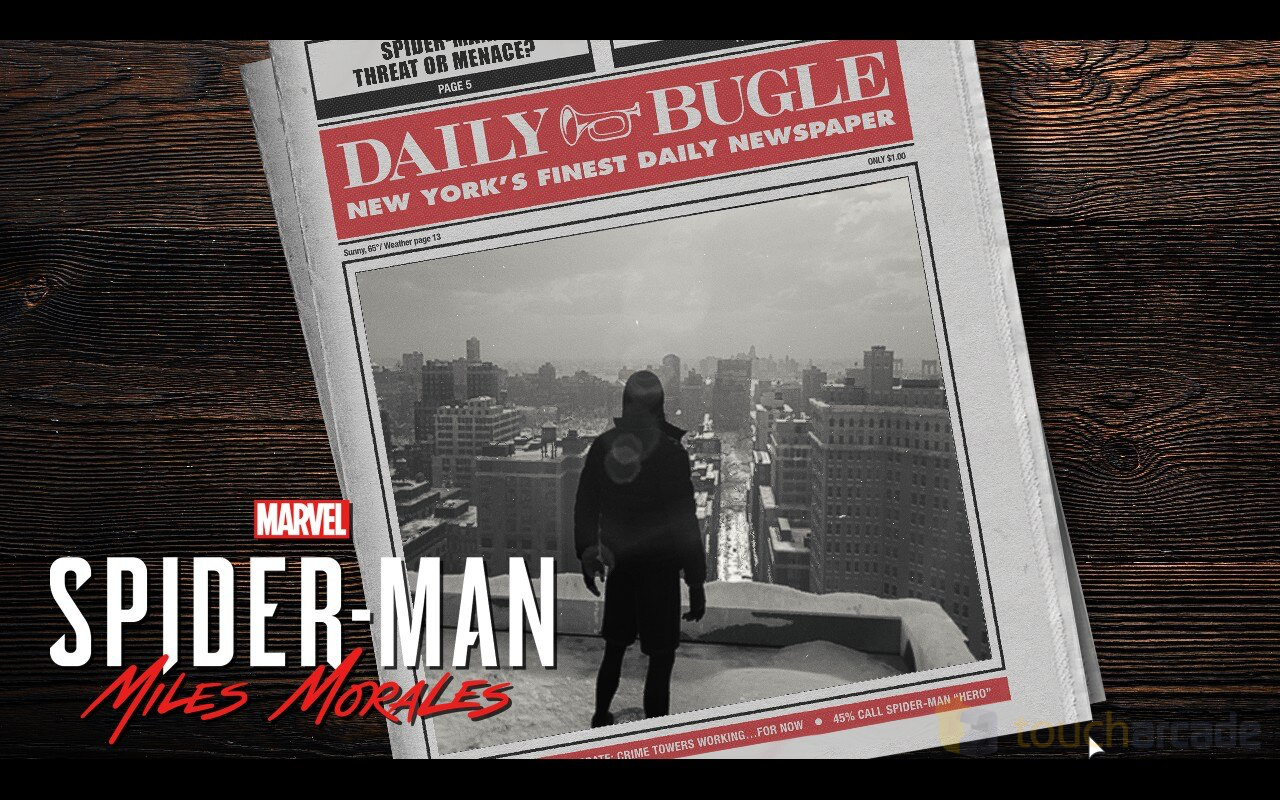
With Marvel’s Spider-Man Remastered, I settled on a mix of high and medium settings to get it to run at 40fps with drops after using the Steam Deck’s refresh rate change for 40hz. While a 30fps cap will give you a more stable experience overall, I decided to deal with some drops for the improvement 40fps brings to the table. Even in the busier moments like the opening set-pieces, it didn’t drop too much and looked consistently nice on the smaller screen.
The Steam Deck’s gyro implementation is great in general, and I usually enable it through the control settings when games don’t support it. With Marvel’s Spider-Man: Miles Morales, Nixxes had the exact same gyro setup I use enabled by default which is great to see. You can disable this, but I left it on because I love how it has been used in Marvel’s Spider-Man: Miles Morales. The screenshots in the review are all captured using a mix of medium and high settings with IGDI or FSR used. I’ve even included one with an ultrawide aspect ratio while my Steam Deck was connected via HDMI to my 1440p monitor to just show what is possible in the port.

My only complaint with Marvel’s Spider-Man: Miles Morales on PC is the fact that you can’t buy it with Marvel’s Spider-Man Remastered together in a discounted bundle. On PS5, you can grab them both together as a part of Marvel’s Spider-Man: Miles Morales Ultimate Edition for $69.99 while you need to buy them separately totaling about $110 on PC going by the asking price. If you’re ok with this, Marvel’s Spider-Man: Miles Morales is definitely worth your time. I just hope Sony improves how it handles the pricing in its release strategy bringing these beloved PlayStation exclusives to PC in the future.
If you’ve not played Marvel’s Spider-Man: Miles Morales before, the PC version is an easy recommendation on Steam Deck. Miles Morales is a tighter and more focused take on the formula than the original game with better combat and a brilliant use of licensed music. The story is perfect to experience during the holiday season as well. It has been about two years since its PlayStation debut, and Marvel’s Spider-Man: Miles Morales has aged brilliantly. It is yet another ‘perfect on Steam Deck’ experience from Sony.
Interested in more Steam Deck features? Check out our other Steam Deck recommendations!
