Last week, Square Enix launched SaGa Emerald Beyond worldwide for iOS, Android, Switch, Steam, PS5, and PS4. This is the first worldwide simultaneous multi-platform launch of a game in the series as far as I’m aware, and both Shaun and myself have been playing it across platforms. Stay tuned for his full review. Until then, you can read my early impressions of the game and my interview with Akitoshi Kawazu, Kenji Ito, and Tomokazu Shibata . Just like with , I’ve compared every version of SaGa Emerald Beyond we had access to across game features, content, visuals, performance, and more.

Note: For this feature, SaGa Emerald Beyond has been played on iPhone 15 Pro, iPhone 12, iPad Pro (2020 model), Nintendo Switch (OLED Model), Nintendo Switch Lite, Steam Deck (256GB LCD), Steam Deck OLED (1TB), PS5, and the PS4 version played on PS5.
If you’ve not followed the game or tried the demo yet, SaGa Emerald Beyond is the newest mainline entry in Square Enix’s long-running SaGa series. It features a superlative turn-based combat system with 17 worlds that can be explored in any order including many new characters. It feels like a blend of SaGa Scarlet Grace Ambitions and SaGa Frontier in many ways, but has its own unique charm. SaGa Emerald Beyond also features an incredible soundtrack.

Before comparing platforms, I wanted to briefly cover the iOS version of SaGa Emerald Beyond since there’s no demo for mobile in any region. SaGa Emerald Beyond is priced at $49.99 on iOS and Android just like the console and PC versions which might be a big surprise to some. The way I see it, Square Enix is bringing a full game day and date without any cut content to mobile alongside the Switch, PlayStation, and Steam versions. The caveat here is that Square Enix is a bit erratic when it comes to fixing issues that may arise with future iOS releases and any mobile game in question. Aside from that, SaGa Emerald Beyond on iOS has controller support (but it needs a bit of work) and a manual cloud save backup system in place.
For controller support, my 8BitDo, Xbox Series X, Razer Kishi, and Backbone One worked, but there are no button prompts. The game also lacks manual camera movement on iOS as of now. I didn’t see any setting to enable this for use with touch, and the right stick on every controller did nothing in the game. The d-pad also doesn’t seem to work like it does in the console and PC versions. You need to use the left analog stick for all menu navigation on iOS.
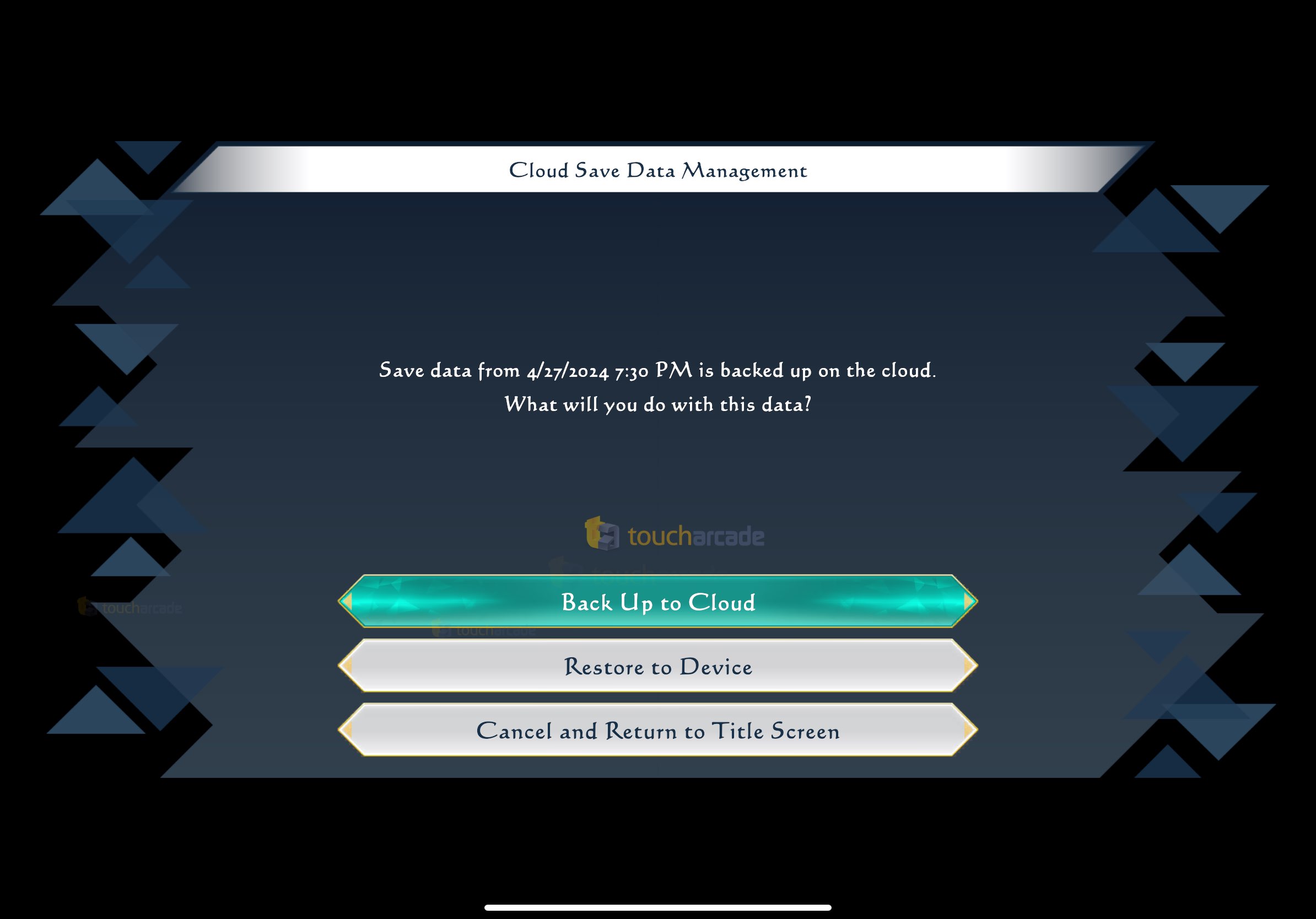
SaGa Emerald Beyond has one single graphics option to prioritize graphics or performance. This isn’t a 60 or 120fps option though sadly. The iOS version of SaGa Emerald Beyond (outside Japan) also lacks Steam’s dual audio option to use either Japanese or English voiceovers. You are limited to just English voices.
SaGa Emerald Beyond does have fullscreen support on my iPhone 15 Pro, iPhone 12, and iPad Pro with no black bars or artwork to fill space like in SaGa Scarlet Grace: Ambition. The downside is there is no improved UI option for a smaller screen so some text sizes and touch targets feel smaller than they should be. These will be less of an issue on Plus or Max phones.

When it comes to image quality, the art style scales well and it looks good regardless of the device I played it on. The differences are in aspect ratio and resolution. For resolution, the Switch version is the worst of the lot, but not by much. The PS5 and PC versions offer the best image quality followed by modern iOS devices and PS4. The big differentiator in visuals is the aspect ratio support. The PC and iOS versions support wider aspect ratios. As for handheld or portable play, the PC version on Steam Deck is the best for sure. I don’t have a very recent iPad Pro model to check there, but at least on iPad Pro (2020) I am pleased with how it looks.

For performance, I consider load times and frame rate across platforms. The PC version is the only version that supports above 60fps and the PS5 version is capped at 60fps as of this writing. The PS4, Switch, and mobile versions target a lower frame rate. SaGa Emerald Beyond can even do 90fps on the Steam Deck OLED screen and higher when tweaked and running on an external display (even for the LCD model). I am disappointed that there is no 60fps or higher option on iPhone 15 Pro and iPad Pro. Even the PS4 version played on PS5 is capped at 30fps. The worst performing version across the board is Nintendo Switch with it not even being able to maintain 30fps and seeing big drops during specific combat encounters. The Switch version needs a patch before I will be able to recommend it.
If you played SaGa Scarlet Grace Ambitions, the load times here are slower than that even when running off an SSD on PC and PS5. While these load times are longer than they should be on all platforms, the Switch has the worst load times across the board, and it is just about twice as long to load the game and then load your save compared to PS5 and Steam Deck. The load times in my testing rounded up are below for the devices. I tested the game load time from launching it to when you get control on the title screen and how long it takes to load a save.
Nintendo Switch OLED:
Launch to title screen – 26 seconds.
Loading a save – 26 seconds as well.
Steam Deck OLED (SSD):
Launch to title screen – 12 seconds.
Loading a save – 9 seconds.
PS5 version:
Launch to title screen – 12 seconds.
Loading a save – 7 seconds.
PS5 Activity Card from dashboard to in-game – 17 seconds total (a bit less than normal launch).
PS4 version on external hard drive:
Launch to title screen – 15 seconds.
Loading a save – 13 seconds.
iPad Pro (2020):
Launch to title screen – 16 seconds
Loading a save – 9 seconds.
iPhone 15 Pro:
Launch to title screen – 12 seconds.
Loading a save – 9 seconds.
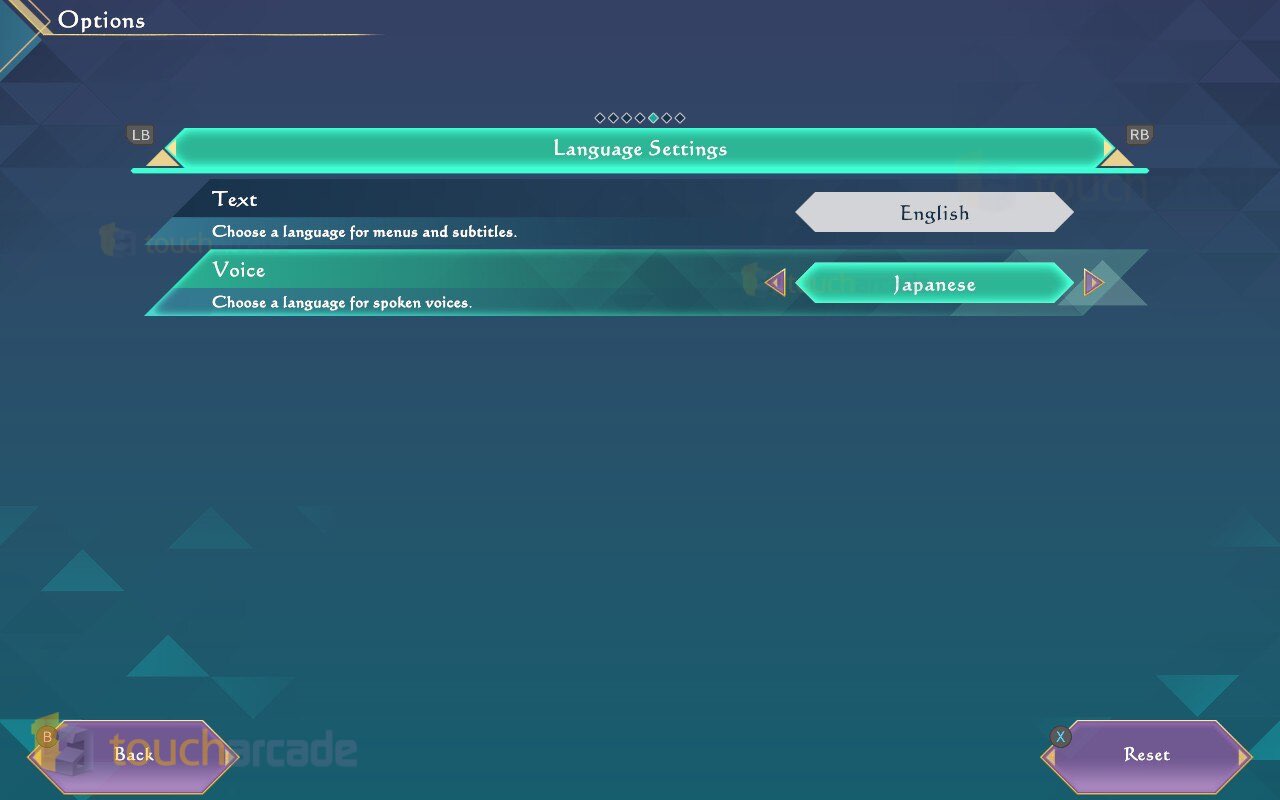
The actual game content is the same across the board. Only the Steam version of SaGa Emerald Beyond has dual audio support letting you use either English or Japanese voices (as shown in the screenshot above). All other versions (outside Japan) include only English voiceover as far as I can tell.
When it comes to features and content aside from languages, the Steam version obviously includes additional graphics options. The PC version on Steam also supports keyboard and mouse controls with rebinding options.
Aside from the text size options and some animation speed up or skip options for all platforms, I’d love to see the team give players the option to switch between different UI modes like in SaGa Scarlet Grace Ambitions so that the game interface scales better depending on the screen size or device. I used to use the modern screen mode on TV or iPad with a controller, but stuck to the classic screen mode when playing on iPhone or Nintendo Switch in handheld. Beyond that, I’m shocked to not see a 60fps option on modern iOS devices. Hopefully some of this makes it in through potential updates.

If you have access to a Steam Deck, my favorite version of the game by far is the PC version played on a Steam Deck or a Steam Deck OLED. Not only does it have rock solid performance and crisp visuals, but it also is the only version (PC) with dual audio support. This is the best portable version of the game with modern iOS devices coming up second.
As for playing on TV, the PS5 version or the PC version are the way to go. PC offers higher frame rate support as well if you have a high refresh rate monitor or TV. The Switch version is the one I recommend the least right now due to its much longer load times and the performance being the least stable of any device I tested.

Hopefully this article helped you decide which version of SaGa Emerald Beyond you should get since all versions launched together worldwide at the same asking price. I’m glad to see SaGa back with a new game after so many years, and will be looking forward to the upcoming remaster of SaGa Frontier 2 .
SaGa Emerald Beyond is priced at $49.99 and out now on iOS, Android, Steam, PS4, PS5, and Nintendo Switch worldwide. You can buy it on the App Store for iOS , Google Play for Android , Steam , Switch , and PlayStation . A free demo with a different protagonist per platform is available on Switch, Steam, and PlayStation.

Note: For this feature, SaGa Emerald Beyond has been played on iPhone 15 Pro, iPhone 12, iPad Pro (2020 model), Nintendo Switch (OLED Model), Nintendo Switch Lite, Steam Deck (256GB LCD), Steam Deck OLED (1TB), PS5, and the PS4 version played on PS5.
What is SaGa Emerald Beyond?
If you’ve not followed the game or tried the demo yet, SaGa Emerald Beyond is the newest mainline entry in Square Enix’s long-running SaGa series. It features a superlative turn-based combat system with 17 worlds that can be explored in any order including many new characters. It feels like a blend of SaGa Scarlet Grace Ambitions and SaGa Frontier in many ways, but has its own unique charm. SaGa Emerald Beyond also features an incredible soundtrack.

SaGa Emerald Beyond iOS port – controller support, cloud saves, and a premium price
Before comparing platforms, I wanted to briefly cover the iOS version of SaGa Emerald Beyond since there’s no demo for mobile in any region. SaGa Emerald Beyond is priced at $49.99 on iOS and Android just like the console and PC versions which might be a big surprise to some. The way I see it, Square Enix is bringing a full game day and date without any cut content to mobile alongside the Switch, PlayStation, and Steam versions. The caveat here is that Square Enix is a bit erratic when it comes to fixing issues that may arise with future iOS releases and any mobile game in question. Aside from that, SaGa Emerald Beyond on iOS has controller support (but it needs a bit of work) and a manual cloud save backup system in place.
For controller support, my 8BitDo, Xbox Series X, Razer Kishi, and Backbone One worked, but there are no button prompts. The game also lacks manual camera movement on iOS as of now. I didn’t see any setting to enable this for use with touch, and the right stick on every controller did nothing in the game. The d-pad also doesn’t seem to work like it does in the console and PC versions. You need to use the left analog stick for all menu navigation on iOS.
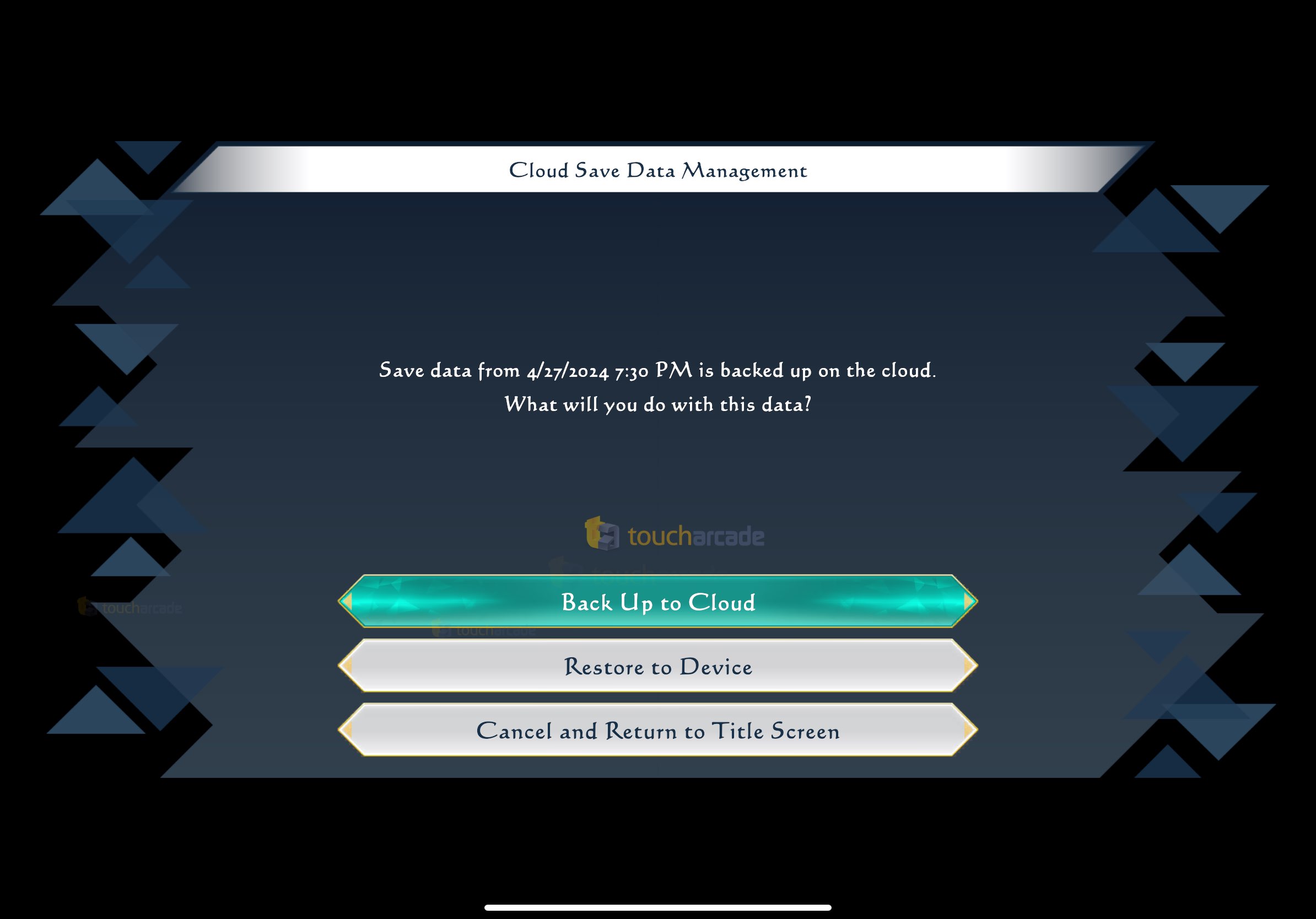
SaGa Emerald Beyond has one single graphics option to prioritize graphics or performance. This isn’t a 60 or 120fps option though sadly. The iOS version of SaGa Emerald Beyond (outside Japan) also lacks Steam’s dual audio option to use either Japanese or English voiceovers. You are limited to just English voices.
SaGa Emerald Beyond does have fullscreen support on my iPhone 15 Pro, iPhone 12, and iPad Pro with no black bars or artwork to fill space like in SaGa Scarlet Grace: Ambition. The downside is there is no improved UI option for a smaller screen so some text sizes and touch targets feel smaller than they should be. These will be less of an issue on Plus or Max phones.

Which version of SaGa Emerald Beyond has the best visuals?
When it comes to image quality, the art style scales well and it looks good regardless of the device I played it on. The differences are in aspect ratio and resolution. For resolution, the Switch version is the worst of the lot, but not by much. The PS5 and PC versions offer the best image quality followed by modern iOS devices and PS4. The big differentiator in visuals is the aspect ratio support. The PC and iOS versions support wider aspect ratios. As for handheld or portable play, the PC version on Steam Deck is the best for sure. I don’t have a very recent iPad Pro model to check there, but at least on iPad Pro (2020) I am pleased with how it looks.

Which version of SaGa Emerald Beyond has the best performance?
For performance, I consider load times and frame rate across platforms. The PC version is the only version that supports above 60fps and the PS5 version is capped at 60fps as of this writing. The PS4, Switch, and mobile versions target a lower frame rate. SaGa Emerald Beyond can even do 90fps on the Steam Deck OLED screen and higher when tweaked and running on an external display (even for the LCD model). I am disappointed that there is no 60fps or higher option on iPhone 15 Pro and iPad Pro. Even the PS4 version played on PS5 is capped at 30fps. The worst performing version across the board is Nintendo Switch with it not even being able to maintain 30fps and seeing big drops during specific combat encounters. The Switch version needs a patch before I will be able to recommend it.
If you played SaGa Scarlet Grace Ambitions, the load times here are slower than that even when running off an SSD on PC and PS5. While these load times are longer than they should be on all platforms, the Switch has the worst load times across the board, and it is just about twice as long to load the game and then load your save compared to PS5 and Steam Deck. The load times in my testing rounded up are below for the devices. I tested the game load time from launching it to when you get control on the title screen and how long it takes to load a save.
Nintendo Switch OLED:
Launch to title screen – 26 seconds.
Loading a save – 26 seconds as well.
Steam Deck OLED (SSD):
Launch to title screen – 12 seconds.
Loading a save – 9 seconds.
PS5 version:
Launch to title screen – 12 seconds.
Loading a save – 7 seconds.
PS5 Activity Card from dashboard to in-game – 17 seconds total (a bit less than normal launch).
PS4 version on external hard drive:
Launch to title screen – 15 seconds.
Loading a save – 13 seconds.
iPad Pro (2020):
Launch to title screen – 16 seconds
Loading a save – 9 seconds.
iPhone 15 Pro:
Launch to title screen – 12 seconds.
Loading a save – 9 seconds.
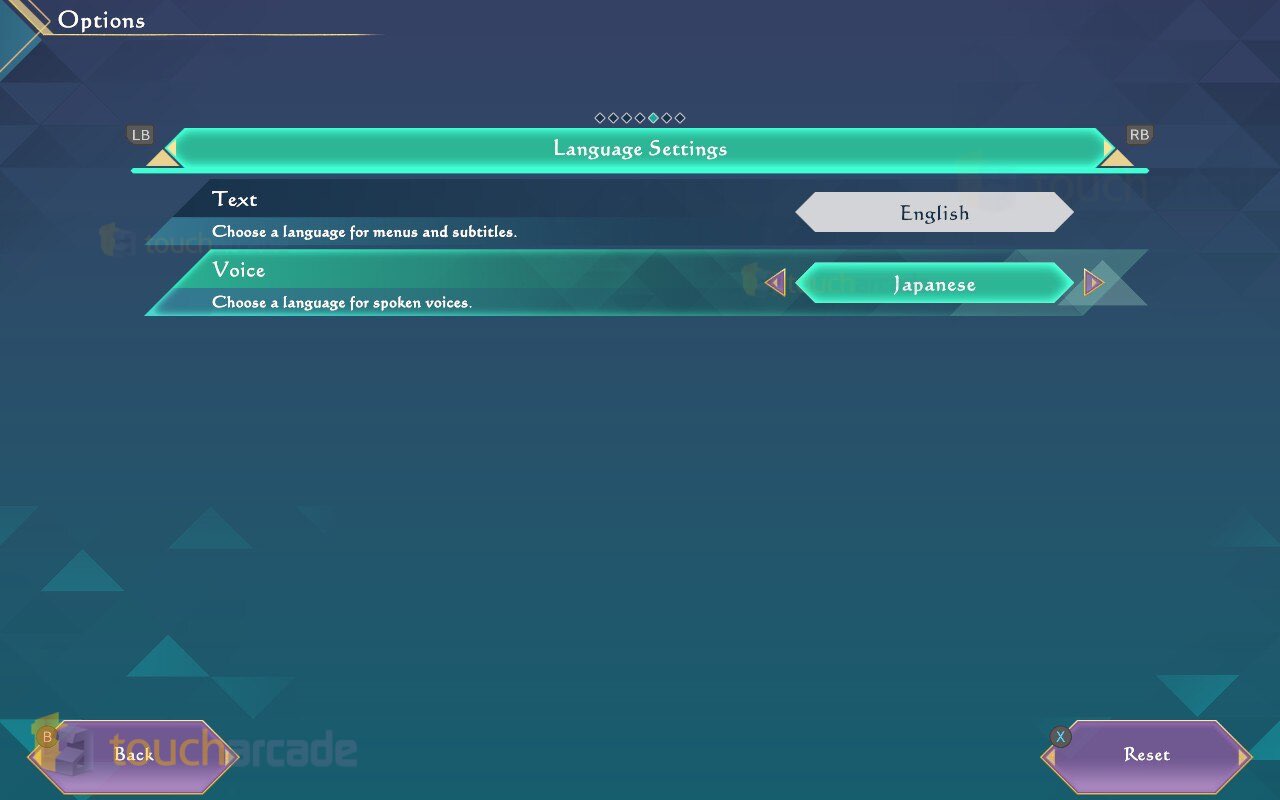
Which version of SaGa Emerald Beyond has the most features and content?
The actual game content is the same across the board. Only the Steam version of SaGa Emerald Beyond has dual audio support letting you use either English or Japanese voices (as shown in the screenshot above). All other versions (outside Japan) include only English voiceover as far as I can tell.
When it comes to features and content aside from languages, the Steam version obviously includes additional graphics options. The PC version on Steam also supports keyboard and mouse controls with rebinding options.
What we want from SaGa Emerald Beyond updates and patches
Aside from the text size options and some animation speed up or skip options for all platforms, I’d love to see the team give players the option to switch between different UI modes like in SaGa Scarlet Grace Ambitions so that the game interface scales better depending on the screen size or device. I used to use the modern screen mode on TV or iPad with a controller, but stuck to the classic screen mode when playing on iPhone or Nintendo Switch in handheld. Beyond that, I’m shocked to not see a 60fps option on modern iOS devices. Hopefully some of this makes it in through potential updates.

Which version of SaGa Emerald Beyond should you buy?
If you have access to a Steam Deck, my favorite version of the game by far is the PC version played on a Steam Deck or a Steam Deck OLED. Not only does it have rock solid performance and crisp visuals, but it also is the only version (PC) with dual audio support. This is the best portable version of the game with modern iOS devices coming up second.
As for playing on TV, the PS5 version or the PC version are the way to go. PC offers higher frame rate support as well if you have a high refresh rate monitor or TV. The Switch version is the one I recommend the least right now due to its much longer load times and the performance being the least stable of any device I tested.

Hopefully this article helped you decide which version of SaGa Emerald Beyond you should get since all versions launched together worldwide at the same asking price. I’m glad to see SaGa back with a new game after so many years, and will be looking forward to the upcoming remaster of SaGa Frontier 2 .
SaGa Emerald Beyond is priced at $49.99 and out now on iOS, Android, Steam, PS4, PS5, and Nintendo Switch worldwide. You can buy it on the App Store for iOS , Google Play for Android , Steam , Switch , and PlayStation . A free demo with a different protagonist per platform is available on Switch, Steam, and PlayStation.
