*Tv-release*
Active Member
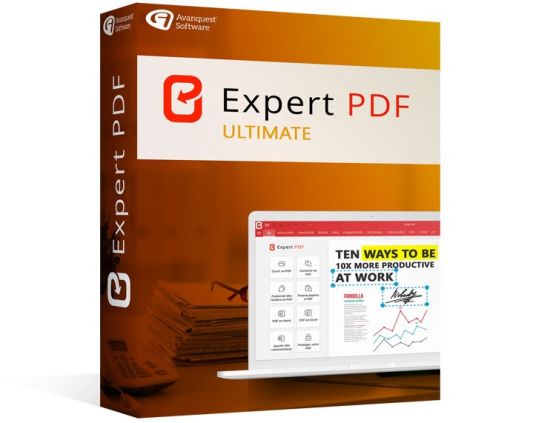
Avanquest Expert PDF Ultimate 15.0.76.0001 Multilingual
Languages: Multilingual
File Size: 353.17 MB
Expert PDF 15 Ultimate is the complete PDF solution that offers everything you need to create, convert, edit and securely share your PDF files with others! Thanks to its even more modern and intuitive interface, Expert PDF Ultimate allows you to convert all your PDFs to documents (Word, Excel, Image, PowerPoint etc.).
The professional tool to create, convert and edit your PDF Files
- Create any file into PDF format - Word, Excel, Powerpoint etc - in one click
- Convert PDF files into Word
- Exchange and share your documents safely by protecting your PDFs
- Enjoy collaborative tools and efficient PDF annotation
- BONUS! OCR Tool - edit text in just one-click in your PDF files.
- NEW! Enjoy simplified, more intuitive tools with the new interface
- NEW! Convert your PDF files to Office with our new high-performance converter
- NEW! Check out the new e-signature option you can add to your order
- IMPROVED! Easily view, edit and consolidate your files using the form pane
- IMPROVED! Benefit from top-quality scanning to editable PDF format with the advanced OCR editor (Optical Character Recognition).
Convert documents in a universal format
- PDF is a universal file format - no need to worry whether your recipient has the correct software
- No more worries about software compatibility when opening files
Restore your document to it's original file format
PDF is a standard format that preserves the layout of your documents, ensuring that no matter what computer or platform is used by the receipient they always see the document in it's correct form.
Save time in your conversion tasks!
Batch conversion allows you to convert a large number of documents into separate PDF files, or merge them into a single PDF file.
Simplify email exchanges!
PDF format reduces the size of your original documents to simplify email exchanges.
Create limitless PDF files from any format
Convert documents in multiple formats, add, remove pages, get one-click content of your PDF, edit them without limit!
Exchange and share your documents safely
Send your invoices, legal and administrative documents in a secure format protected by a password, a digital signature or preset print permissions, etc.
Enjoy collaborative tools and efficient revisions
Insert notes, comments or stamps on a PDF without changing the content. Very convenient when several people are working on the same document.
OCR feature (Optical Character Recognition)
Search through your scanned documents: Convert your PDFs into easily searchable, scanned documents that allow you to find text in 8 different languages. The new engine recognises it more quickly and without any loss of quality.
Release Notes
New In Version 15:
- NEW! The user interface has been completely redesigned for a more streamlined user experience within the application. With a set of simplified, more intuitive tools, the new interface is now much easier to use: some features have been removed or renamed, a new Pages tab has been added, and Create and Convert have been merged into a single module.
- NEW! The new PDF to Office converter is the fastest and most powerful to date! It allows you to easily convert your PDFs into Microsoft Office file formats like Word, Excel and PowerPoint. What's more, you can now convert one or more PDF files containing more than 20,000 pages without any loss of quality.
- NEW! Boasting a new interactive graphic interface, the Page Module lets you preview all the pages in a document at once. The pages can be moved around using drag and drop, or selected to make page-related functions like extraction and replacement easier.
- NEW! The new batch compression feature allows you to reduce the size of several documents at once.
NEW! Save time with 3 new keyboard shortcuts:
- Next page: When a document is open, the user can press Ctrl + Down arrow OR Ctrl + Right arrow to move to the top of the next page in the document.
- Previous page: When a document is open, the user can press Ctrl + Up arrow OR Ctrl + Left arrow to move to the top of the previous page in the document.
- Browse open documents: if multiple documents are open, the user can browse them by pressing Ctrl + Tab. The open documents are browsed one by one in the order A - B - C - A - B - C.
- IMPROVED! The form pane has been added to the group Extras Pane, which offers the option to view all available forms in a single pane. You can also modify the properties and (re)group the associated radio buttons.
- IMPROVED! The advanced OCR editor (Optical Character Recognition) allows you to scan all your papers, books, invoices and contracts and turn them into ultra-high-quality, editable PDF files. You no longer need to retype the text to be able to save your document electronically and edit it on your computer. The text is directly recognized by our technology and indexable in digital PDF file format. Our OCR technology allows you to identify and edit text from a hard copy image. You can then bulk archive your sensitive documents securely.
System Requirements:
- Windows 7, Windows 8, Windows 10, Windows 11 (64-bit)
- Processor : Pentium III or equivalent
- RAM : 512 MB (1 GB for Vista, 7 & 8)
- Disk Space: 100 MB or more
- Microsoft Office is required for plug-in use & conversion to Word, Excel and Powerpoint
Homepage
Download Links
Rapidgator
Nitroflare
