*Tv-release*
Active Member
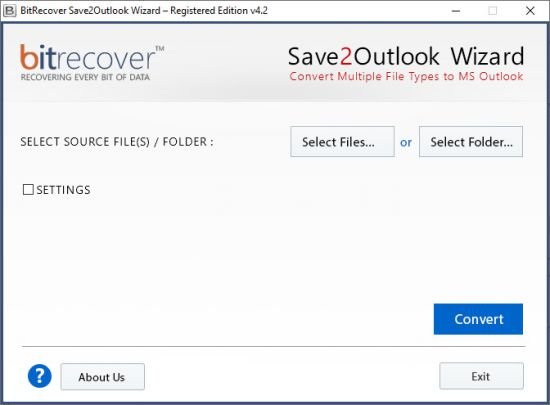
BitRecover Save2Outlook Wizard v4.2
File size: 36 MB
If you are planning to import multiple file types (HTML, MHT, TXT, RTF, PDF, XPS, DOC, DOCX) to Microsoft Outlook 2010, 2013, 2016, 2019, etc. then Save2Outlook Wizard will be a great option for you. Save to Outlook Data File Software permits to import email files to Outlook from archived files / documents. The tool also gives permission to add from email address according to users' choice during import files to Outlook.
Users can convert multiple file types to MS Outlook along with Attachments, Text, Header, Body, Footer, Hyperlinks, Headings, etc. It allows converting documents to Outlook PST format in bulk. Now users can easily read their files and documents in MS Outlook without facing difficulties.
World's first software import multiple file types to Microsoft Outlook 2019, 2016, 2013, 2010, 2007, 2003, 2002, 2000, etc. editions.
Authenticated to import HTML, MHT, TXT, RTF, PDF, XPS, DOC, DOCX files to Outlook with the fastest speed.
Import archive files into MS Outlook (Archived in mentioned formats) along with attachments.
Convert different types of documents in PST (Personal Storage Table) file for Microsoft Outlook.
Users can easily save emails to file Outlook format in batch inclusive of all types of components and items.
Save to Outlook Software provides double options for adding multiple file extensions in the product GUI i.e. Select Files or Select Folders.
It offers facility to add from email address in manually created documents (PDF, DOC, RTF, etc.) during import files to Outlook.
BitRecover Save2Outlook Wizard gives freedom for storing the resultant PST file according to the choice of users.
Whats New
Updates: official site does not provide any info about changes in this version.
Homepage
Download Links
Rapidgator
