*Tv-release*
Active Member
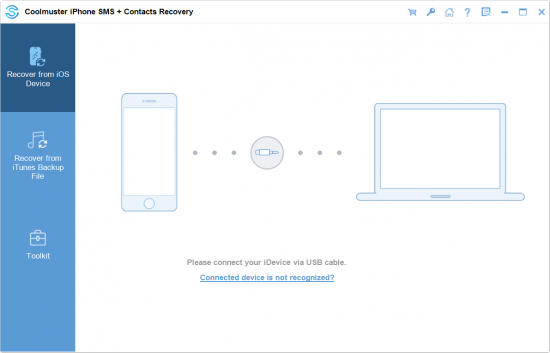
Coolmuster iPhone SMS + Contacts Recovery v3.0.10
File size: 23 MB
Get your contacts and text messages lost from your iPhone due to unexpected situations? All you need is the professional iPhone SMS + Contacts Recovery software, which helps recover all contacts and SMS messages from iPhone.
Recover lost or deleted SMS messages and contacts from iOS device directly.
Restore contacts, text messages and SMS attachments from iTunes backup.
Back up existing messages and contacts from iOS devices to your computer.
Save SMS and contacts to HTML or XML format for easy reading and printing.
Widely support almost all iPhone models.
Retrieve SMS & Contacts Back from iOS Device
To recover lost iPhone contacts and text messages, all you need is the professional iPhone SMS + Contacts Recovery program that can help you recover what you want from your iPhone. That is to say, iPhone SMS + Contacts Recovery is able to recover lost or deleted contacts and text messages from iPhone directly without iTunes backup.
Hammer at recovering lost contacts and text messages from iPhone. It recovers not only phone numbers and text messages, but also contact name, address, company, email, SMS attachments and so on.
100% read-only and safe recovery process provided by the iPhone data recovery program enables you to back up the recovered iPhone text messages and contacts on computer without any quality loss.
Recover data from an iTunes Backup
Have you ever backed up your iPhone/iPad with iTunes? If you use iTunes to back up your iOS device to your computer, then iPhone SMS+Contacts Recovery can help you restore your lost text messages and contacts from a backup stored on your computer.
Scan and extract the content from the iTunes backup you have made, and then restore or export them to computer selectively.
This iPhone data recovery program can recover missing contacts and SMS messages without performing an iTunes restore.
Recover iPhone Data Under Various Data Loss Situations
Lost iPhone data due to accidental deletion on something important on your iPhone.
The Lost iPhone data due to new iOS update or jailbreaking failure on your iPhone.
Lost iPhone data due to resetting your iPhone to factory setting.
Lost iPhone data due to black/white screen, iPhone got damaged, crashed and inaccessible.
Lost iPhone data due to viruses and malware intrusions.
Whats New
Homepage
Download Links
Rapidgator
Nitroflare
