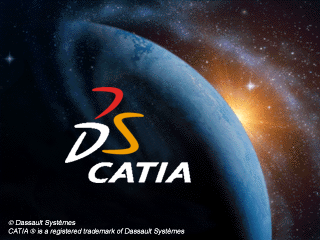
DS CATIA P3 V5-6R2019 (V5R29) SP6 HF11 (x64)
File Size: 4.68 GB
CATIA is advanced solution for design and optimization.
Distribution Notes
1. Distribution CATIA P3 V5-6R2019 GA is different from the original one. The setup.exe and StartB.exe files have been replaced with the corresponding ones from Service Pack 6 (FIXGA folder).
If Microsoft Visual C++ 2017 Redistributable is installed, the GUI GA Code installation with setup.exe and the silent installation with StartB.exe will fail.
2. When installing CATIA, a window with the error "Error while registering CATStiWIPBridgeSurrogateCOMExe.exe." may appear, clicking on "OK" continues the installation.
The file is associated with the CATSmarTeamIntegration component.
Installation order
1. It is advisable to turn off the Internet during installation, Big Brother is watching us
2. Install CATIA (DS.CATIA.P3.V5-6R2019.iso, setup.exe)
3. Install SP6 update (DS.CATIA.V5-6R2019.SP6.Update.iso, ..\WIN64\startspk.exe)
4. Stop and Disable the Backbone Service
5. Copy the contents of the DS.CATIA.V5-6R2019.crack.7z archive to ..\Program Files\Dassault Systemes\B28\win_b64\code\bin\
6. Launch CATIA and disable configurations (Tools > Options > Licensing)
DIC - CATIA - ACADEMIC DISCOVER 2
ED2 - CATIA - EDUCATIONAL HEAT 2
I3D - CATIA - 3D INSIGHT 2
7. If necessary, install English Documentation (DS.CATIA.P3.V5-6R2019.Doc.English.iso, setup.exe)
Homepage
Download Rapidgator
Download Uploadgig
