*Tv-release*
Active Member
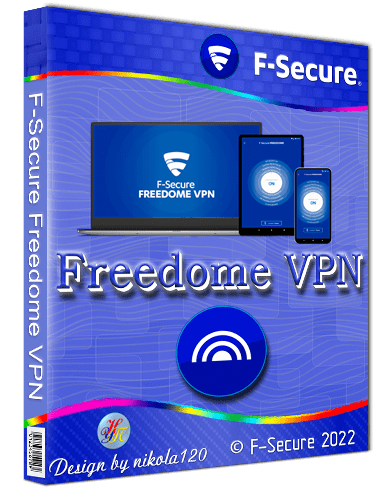
F-Secure Freedome VPN 2.51.70.0 RePack KpoJIuK | File Size : 48.89 MB
F-Secure Freedome VPN is a reliable and effective solution for maintaining your anonymity on the Internet. Protect your computer from hackers, malicious apps and websites, use encryption to secure your Wi-Fi connection, and set up a virtual location for anonymous online activity with F-Secure Freedome. Let Freedome connect you to the nearest F-Secure Cloud server or choose your own virtual location from a selection of available countries.
Additional Information:
F-Secure Freedom VPN is a powerful VPN client to ensure your complete anonymity and security on the Internet.
This application combines several modules that will allow you to:
• use the resources of the Internet without the risk of being tracked;
• gain access to sites prohibited in your region;
• connect to public Wi-Fi networks without the threat of hacker hacking;
• block malicious and fraudulent websites (applications).
To do this, the application uses several remote servers (tunnel channels) to redirect traffic from your computer. Currently available are Amsterdam, Brussels, Warsaw, Copenhagen, US East and West Coast, Hong Kong, London, Madrid, Melbourne, Milan, Paris, Singapore, Stockholm, Tokyo, Toronto and other locations. Those. the application will change your IP address to one of the listed cities, thereby hiding the real one from anyone who tries to track you. By default, the server closest to you is suggested.
It is also worth noting the possibility of anonymous search, when neither keywords nor cookies are stored in search queries, thereby preventing spying on you. In addition, it uses traffic encryption between your PC and a remote server, so it will not be possible to calculate and track the connection.
It has a stylish graphic design, very easy to set up and manage. All actions are performed literally in one or two clicks, so that your security and confidentiality is ensured quickly and reliably.
Main features of F-Secure Freedome VPN:
Wi-Fi connection
protection • Freedome creates a virtual private network (VPN) connection to the F-Secure cloud, which ensures that hackers and data thieves cannot steal your personal information when you use an open Wi-Fi connection.
• Freedome encrypts all network traffic between your device and the F-Secure cloud so no one can spy on your connection.
Web Surfing Protection
• Web Protection blocks sites that may contain malicious content or steal your personal information, including credit card numbers, account information, and passwords.
• While you are browsing the Internet, F-Secure Freedome checks the online resources you go to to make sure they are safe.
Anonymity on the web and apps
• Tracking Protection keeps your data private when you visit websites and use apps.
• When you go to an online resource or use an application that tries to track you, F-Secure Freedome hides your real IP address, blocks tracking cookies and spyware to ensure that the site or application cannot collect personal information.
Virtual Location
• Virtual Location protects your privacy and allows you to access your favorite online streaming services abroad.
• When you connect to the Internet, your device is assigned an address that identifies where you are. With Freedome, you can choose a virtual location. This gives the device an address in the country of your choice.
• In automatic mode, F-Secure Freedome uses the server closest to you.
Antivirus protection (mobile version only)
• Antivirus protection blocks malicious applications that try to steal personal information, damage the contents of your mobile device, or use your device for illegal purposes.
• When F-Secure Freedome detects dangerous applications, it prevents them from being downloaded.
RePack features:
General information:
Type: installation
Languages: Russian, english, multilanguage
Activation: trial reset
Optional: import Settings.reg
Command line parameters:
Silent Install: /S
Do not create shortcuts in the Start menu: /NS
Do not create desktop shortcuts: /ND
Selecting the installation location: /D=PATH
The parameter /D=PATH should be specified as the last one
. Example: F-Secure.Freedome.VPN.v2.51.70.exe /S /RU /D=C:\MyProgram
In Russia, access to F-Secure Freedome VPN servers is blocked. At the time of resetting the trial, you must be connected to another VPN service.
Interface language: Russian, English and others
Treatment: not required (installer already cured)
System requirements:
Windows 7 (SP1), Windows 8.1, Windows 10, Windows 11
Download Links
Rapidgator
