*Tv-release*
Active Member
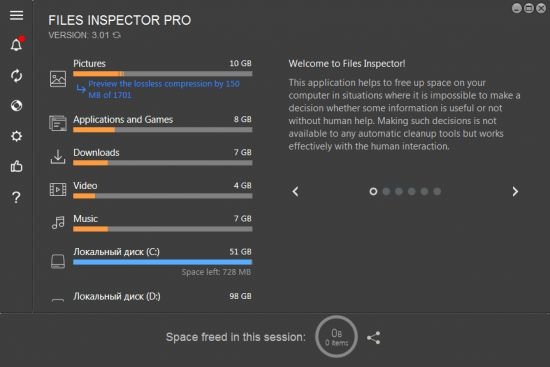
Files Inspector Pro v3.30 (x64) | 20.6 MB
Files Inspector is a tool that allows you to inspect the data on your disks and delete or uninstall the obsolete ones, thus freeing up space and improving the performance of your system at the same time.
FEATURES
1. Quick analysis
Provides the results shortly after startup. Allows you to assess what data are on the disks.
2. Visual result
The analyzer checks the data on the disks and displays the results in a convenient diagram, which makes it clear which elements occupy the most disk space on your PC.
3. Advanced features for experienced users
Experienced users can flexibly and completely study the information about their media and delete unnecessary data.
Capabilities
Express analysis of user files
Express test analyzes folders, documents, images, videos, music, and other files and displays the space occupied on the disks.
Advanced analyzer
For advanced users, Files Inspector has an advanced parser that allows you to assess the data in all files and folders on the existing storage media.
Deletion of unneeded data
After you find unneeded files or folders in the list of Files Inspector's analyzer, you can delete them without the need to use Explorer or another tool for working with the file system.
Deleting unneeded files and folders
While studying the content of the discs, you can delete unneeded files and folders in a couple of clicks to free space on the media in your computer.
Removing unneeded applications
Removing unneeded applications is one of the important steps to freeing up the disk space. Applications may be removed directly through Files Inspector.
Safety
Files Inspector allows deleting files and folders. To prevent erroneous actions, all deleted items are placed in the Recycle Bin, from which they may be immediately restored.
PRO Lossless images (JPEG) compression
For freeing up additional space, you can compress photos without losing their quality. This also reduces the space occupied by photos an average of 10%.
What's new
Faster display of large folders in file system view.
Notification Center: A single location in the program where it collects notifications. Now you can see the information messages, tips, and hints from the program whenever you want, not just when they appear.
Usability improvement: Wherever possible, modal (which require a button to be pressed) information windows have been replaced with windows that appear in the bottom right-hand corner of the screen, disappear automatically and require no user action.
Bug fixed: Applications and Games section: After updating with F5, some superfluous non-removable application entries were added to the list.
System Requirements
• Operating system: Microsoft Windows 10 / 8 / 7 / Vista (32-bit and 64-bit)
• RAM: from 256 Mb
• Disk space: 50 Mb
• Administrator rights

Download Links
Rapidgator
Nitroflare
