Samsung has released the One UI 5.1 update to one more mid-range smartphone, the . This device was launched only in India, so the new update is, of course, rolling out only in that country. It also brings the to the smartphone to of the .
The One UI 5.1 update for the Galaxy F62 comes with firmware version E625FDDU3CWB4. As mentioned earlier, the update is available in India, and you can install it by heading over to Settings » Software update and tapping Download and install. It’s a big update, so download it via a Wi-Fi network. You can also and flash it manually.
launched the Galaxy F62 in 2021 with Android 11 onboard. It in early 2022 and the .
After installing the on your Galaxy F62, you can quickly change the color tone of your selfies (Natural or Bright). The Gallery app shows EXIF information of images and videos when you swipe them up, and you can even edit that information. You can search for more than one person/subject simultaneously in the Gallery app. You can even search for a person without entering their name by just tapping their face in an image. The phone lets you create Shared Family Albums (up to 5GB) to easily collaborate albums with your family members.
One UI 5.1 also brings an easier way to minimize an app or make it go fullscreen; just touch and drag the corners of that app’s window. When you start the split-screen multitasking UI, the phone shows you the frequently used apps first to speed up the process. You can change the wallpaper of your phone by choosing a Mode (from the Modes & Routines app). The Modes & Routines app now has more options, including font style, ringtone, Quick Share, touch sensitivity, and more.
The updated Weather app now has a new Dynamic Weather widget for the home screen. The app also displays all the important information towards the top and has an hourly precipitation graph. There is a that displays the battery charge level of the Galaxy F62 and its connected wireless accessories. You can choose a custom folder where you want all the screenshots and screen recordings to be saved.
Samsung Internet can now perform a search function across bookmarks and browsing history. You can on your Galaxy F62 on a paired Windows PC using Windows Phone Link. The Settings app shows search suggestions in One UI 5.1. The Smart Suggestions widget displays music recommendations from Spotify.
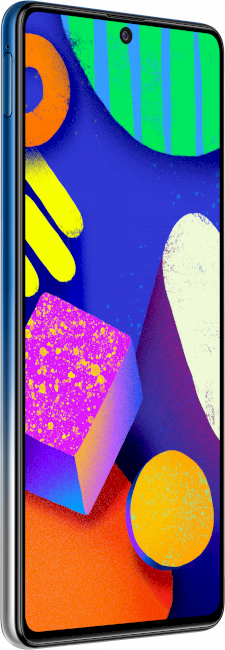
SamsungGalaxy F62
The post appeared first on .
The One UI 5.1 update for the Galaxy F62 comes with firmware version E625FDDU3CWB4. As mentioned earlier, the update is available in India, and you can install it by heading over to Settings » Software update and tapping Download and install. It’s a big update, so download it via a Wi-Fi network. You can also and flash it manually.
launched the Galaxy F62 in 2021 with Android 11 onboard. It in early 2022 and the .
What’s new with Galaxy F62 One UI 5.1 update?
After installing the on your Galaxy F62, you can quickly change the color tone of your selfies (Natural or Bright). The Gallery app shows EXIF information of images and videos when you swipe them up, and you can even edit that information. You can search for more than one person/subject simultaneously in the Gallery app. You can even search for a person without entering their name by just tapping their face in an image. The phone lets you create Shared Family Albums (up to 5GB) to easily collaborate albums with your family members.
One UI 5.1 also brings an easier way to minimize an app or make it go fullscreen; just touch and drag the corners of that app’s window. When you start the split-screen multitasking UI, the phone shows you the frequently used apps first to speed up the process. You can change the wallpaper of your phone by choosing a Mode (from the Modes & Routines app). The Modes & Routines app now has more options, including font style, ringtone, Quick Share, touch sensitivity, and more.
The updated Weather app now has a new Dynamic Weather widget for the home screen. The app also displays all the important information towards the top and has an hourly precipitation graph. There is a that displays the battery charge level of the Galaxy F62 and its connected wireless accessories. You can choose a custom folder where you want all the screenshots and screen recordings to be saved.
Samsung Internet can now perform a search function across bookmarks and browsing history. You can on your Galaxy F62 on a paired Windows PC using Windows Phone Link. The Settings app shows search suggestions in One UI 5.1. The Smart Suggestions widget displays music recommendations from Spotify.
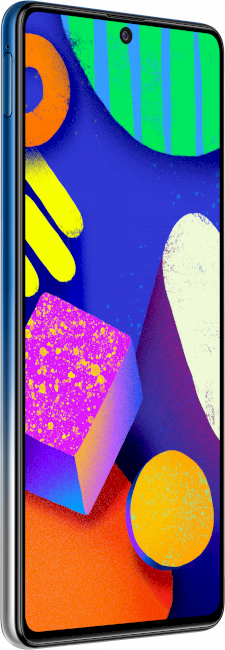
SamsungGalaxy F62
The post appeared first on .
