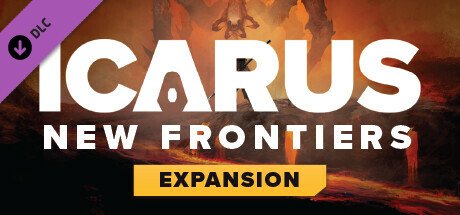
ICARUS Update v2.1.18.119581-TENOKE
Genre: Action, Adventure, Simulation
Developer: RocketWerkz
Publisher: RocketWerkz
Language: English, Multilanguage
Size: 467.5 MB
SYSTEM REQUIREMENTS
MINIMUM
Requires a 64-bit processor and operating system
OS: Windows 10 (64-bit versions)
Processor: Intel i5 8400
Memory: 16 GB RAM
Graphics: Nvidia GTX 1060 6GB
DirectX: Version 11
Network: Broadband Internet connection
Storage: 70 GB available space
RECOMMENDED
Requires a 64-bit processor and operating system
OS: Windows 10 (64-bit versions)
Processor: Intel i7-9700
Memory: 32 GB RAM
Graphics: NVIDIA RTX 3060ti
DirectX: Version 11
Network: Broadband Internet connection
Storage: 70 GB available space
HOMEPAGE
DOWNLOAD
