Trust_Uploader
Active Member
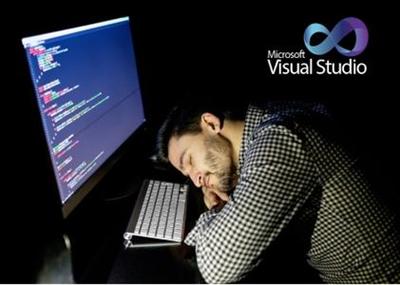
Microsoft Visual Studio 2017 version 15.6.2 Update with Build Tools | 10.2 Gb
Tech giant Microsoft has released an update to Visual Studio 2017 with Build Tools. This update include new capabilities and/or bug fixes that improve the 15.6.1 release.
Release Date: March 13, 2018 - Visual Studio 2017 version 15.6.2:
Issues Fixed in this Release
These are the customer-reported issues addressed in this release:
- "Specified argument out of the range of valid values, parameter name: count" git tags.
- Cannot open git commit details.
- VS2017 Installer crashes on Modify when SyncFusion WPF Templates are installed.
- Test Explorer loses position when tests are run.
- Test explorer test hierarchy constantly jumps to top.
- XAML editor always crashes when a change is made to the XAML file.
- Test Explorer keeps scrolling to the top when a new test starts.
- Viewing Git History shows: specified argument was out of range of values.
- Alt+Up/Down does not reposition file in .NET Framework projects.
- VS 15.6 deadlocks on solution load for .NET Core SDK project when a 'None Include' is added to file list.
- 15.6 preview 6 discovers test adapter, but fails to run tests.
- Test Explorer keeps scrolling to the top when a new test starts.
- Microsoft Security Advisories for .NET Core updates.
Microsoft Security Advisories for .NET Core
CVE-2018-0875: Microsoft is aware of a security vulnerability in the public versions of .NET Core where a malicious file or web request could cause a denial of service (DoS) attack.
- System administrators are advised to update their .NET Core runtimes to versions 1.0.10, 1.1.7 or 2.0.6. Developers are advised to update their .NET Core SDK to versions 1.1.8 or 2.1.101.
About Microsoft Visual Studio 2017. In this release, Microsoft has focused on four areas - productivity and performance, mobile, cloud, and devops. In its release notes, Microsoft said that 2017 release brings a lightweight and modular installation experience. It allows the developers to only get the components they need. Microsoft also claims that Visual Studio 2017 starts up to 3 times faster as compared to Visual Studio 2015. This release is designed to support teams in a better manner, it comes with tools to provide for developing NET Core 1.0 and 1.1 apps, microservices, and Docker containers. Xamarin integration in Visual Studio 2017 has been made better with a Xamarin Forms previewer and improved IntelliSense for Xamarin Forms XAML. An improved Git integration will be liked by devops. Visual Studio now makes use of the Git executables. Overall, more Git functionality is available directly within the DE.
About Microsoft Visual Studio 2017 Build Tools. These tools allow you to build C++ libraries and applications targeting Windows desktop. They are the same tools that you find in Visual Studio 2017 in a scriptable standalone installer. Now you only need to download the tools you need to build C++ projects. The Visual C++ Build Tools download is refreshed to include every Visual Studio update. Visual Studio updates won't install on top of the Visual C++ Build Tools installation.
About Microsoft. Microsoft Corporation, leading developer of personal-computer software systems and applications. The company also publishes books and multimedia titles, offers e-mail services, and sells electronic game systems, computer peripherals (input/output devices), and portable media players. It has sales offices throughout the world.
Product: Microsoft Visual Studio
Version: 2017 version 15.6.2 Update with Boold Tools
Supported Architectures: x86
Website Home Page : Language: english, russian
System Requirements: PC
Supported Operating Systems: Windows 7even or newer / Windows Server 2012 R2 or 2016
Size: 10.2 Gb
Recommend Download Link Hight Speed | Please Say Thanks Keep Topic Live
