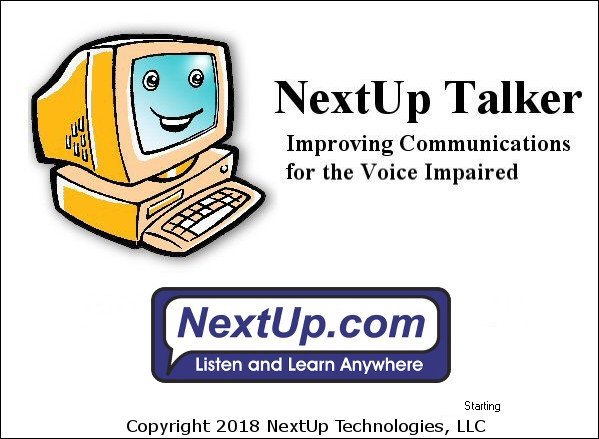
File Size: 5.1 MB
NextUp Talker is a Text To Speech application specifically designed for people who have temporarily or permanently lost their voice. With natural, human sounding voices and convenient shortcuts to quickly enter commonly used sentences and phrases, NextUp Talker allows you to easily communicate with others despite vocal impairments using a Windows PC. Whether due to ALS, Cancer, Stroke, aphasia, or any of the other all too common problems causing loss of speech, NextUp Talker can help you regain an important part of your life by allowing you to "talk" with others.
Specifically designed for use in conversation
More pleasant conversations using latest generation, high-quality, Natural sounding voices
Easy use with either mouse or keyboard
Smooth conversation flow with less delays due to typing by using predefined, often used phrases and user created abbreviations
Adapts to your style and speed with options to speak each word as typed, each sentence, each paragraph, or on demand
Ability to insert actual sound files along with speech. These can help make kids more comfortable talking with an adult using a computer. Children's voices are also available optionally for purchase.
Predefined Phrases
NextUp Talker lets you create an unlimited number of phrases you often use. These are arranged in a multi-level menu system. So, for example, you might have a menu of phrases you typically use with the telephone. You might have a phrases named "Greeting" that has the text
"Hi. This is John. I'm using a computer to talk with you, so please be patient as I type my responses. If you don't understand the voice or need me to repeat something, just let me know".
So, when you answer the phone, you could access that phrase quickly and have it spoken without typing it. Phrases can also have parameters within them, for cases where you need to customize the phrase. For example, you may have a phrase named "How Are You" that has the text
"Hi %name%. How are you today"
When you choose this phrase, NextUp Talker will prompt you for what you want to say for %name% then speak the phrase. So you access the "How Are You" phrase, NextUp Talker will popup a window asking you for the name, you type in "Betty", then NextUp Talker will speak "Hi Betty, How are you?"
Predefined phrases can be quickly accessed during conversations by
Double-clicking the phrase on the left side of the program
Using shortcut key combinations you define
From a right-click popup menu in the typing area
From the Insert Menu
Abbreviations and ShortHand
NextUp Talker includes an Abbreviations and ShortHand editor to let you define short strings to represent longer phrases or sentences. So for example, if you frequently say something like "Could you bring me something to drink please", you could define an abbreviation of "gdrink" to be that full string. Then, when typing text into NextUp Talker, if you simply type "gdrink" the program will speak "Could you bring me something to drink please?". Over time as you get used to using the program, you'll develop your own version of shorthand that will speed up your typing.
Whats New:
Updates: official site does not provide any info about changes in this version.
HOMEPAGE

