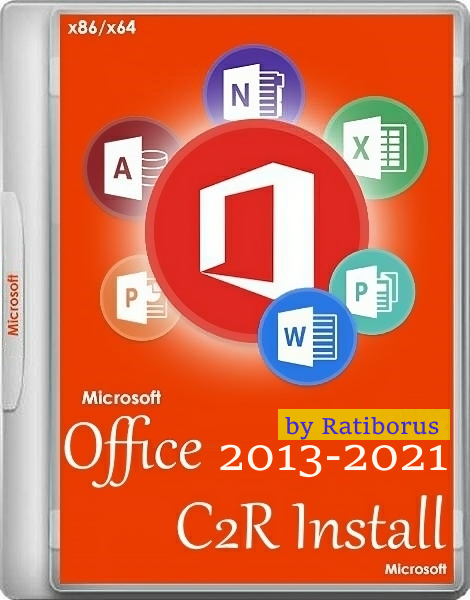
Russian / English | File size: 16.56 MB
Office 2013-2021 C2R Install - this program is designed for on-line installation and activation of Office 2013-2021 C2R. It is also possible to create your own Office distribution for the subsequent installation of Office off-line.
How to use the Download Office tab:
This tab is used to create an off-line distribution of a particular version and edition of Microsoft Office, for the subsequent installation of the product without receiving files from outside.
1. Select the required office version, bit depth and language. I recommend making a full-fledged x86-x64 distribution. To do this, select the All item (the lowest) in the bit depth tab. Click the Download button and select a folder for the distribution files. You can select the folder of the previous session of the program to continue creating the distribution, otherwise a new session will be started.
2. If you want to make a multilingual distribution kit - after the first language has been fully downloaded, switch to an additional language, click the Download button and specify the same download folder.
3. After the download of all the necessary bit depths and languages has finished, I recommend creating an ISO image of the office suite. To do this, click the Create ISO button.
4. As a result, in the selected folder you will see a ready-to-use off-line Microsoft Office installer of the selected edition. You cannot use different versions of MS Office 2013-2021 in one file upload session. Bit depths and languages can be manipulated, but not versions. Or use different destination folders. Otherwise, you will receive an unusable distribution kit.
5. Now it is possible to create several projects of distributions, return, add and correct already downloaded ones. As well as options for choosing build versions. For Office 2013, the choice of Branch does not matter. The most current build will always be pumped out. For Office 2019, there is an option to select assemblies. To check the build number, added the Check version button for the selected Branch.
Features of the program:
Program for online installation of Microsoft Office 2013-2021 on your PC.
The advantage of the program is the ability to install individual components of Office 2013-2021, as well as select the language of the installed office suite and activate
In addition to the new design, made in the style of Windows 10, the package received several important innovations in terms of functionality.
In particular, the integration with cloud services was deepened, which, it is said, made it possible to simplify the work with documents on different devices, including the simultaneous editing of the same file by several users. Plus, when sending bulky email attachments, Outlook can now automatically upload them to OneDrive.
As auxiliary tools in Office 2016 appeared the so-called "smart" applications (Smart Applications), such as the search for commands to perform certain actions Tell Me and the sorter of incoming messages Clutter, based on machine learning technologies.
System Requirements :
• Processor x86 or x64 with a clock speed of 1 GHz and support for the SSE2 instruction set.
• 2 GB of RAM is recommended for graphics, Outlook Instant Search, and some advanced features.
• 3.0 GB of free hard disk space.
• Screen resolution 1280 x 800.
• To use hardware graphics acceleration, you need a graphics card that supports DirectX10.
• Operating system: Windows 10, Windows 8.1, Windows 8, Windows 7 with Service Pack 1, Windows 10 Server,
• Windows Server 2012 R2, Windows Server 2012 or Windows Server 2008 R2
• Internet connection for online installation.
Version changes:
- Changed the logic of the Reactivation checkbox. Installed - the service was installed, removed - the service was deleted.
- Added a check mark in the "Use ODT" settings

