Windows
Windows
We live in a world where technology is constantly evolving and improving our lives, and at the same time we need to be thoughtful and disciplined about minimizing the required resources and waste generated from these products. How can we balance the benefits of innovation with the environmental impact of our products? This fundamental question is at the forefront of sustainability, which aims to create and use products and services that meet our needs without compromising the future of the planet and its people. As part of commemorating Earth Day, the Windows Sustainability Team is sharing details about features that can improve your device’s battery life and energy efficiency, while also helping reduce your device’s carbon footprint. You’ll find information on the following highlights:
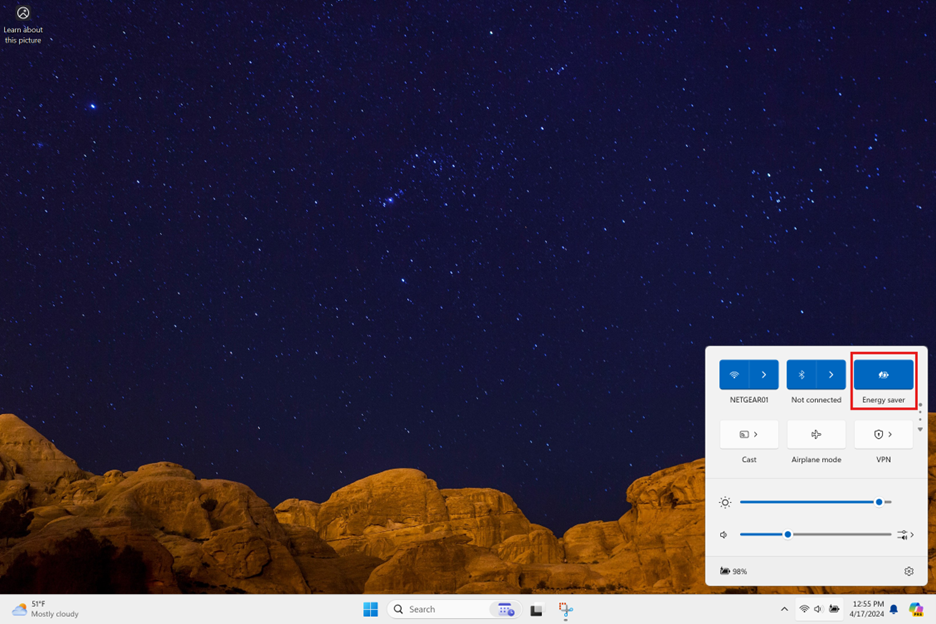
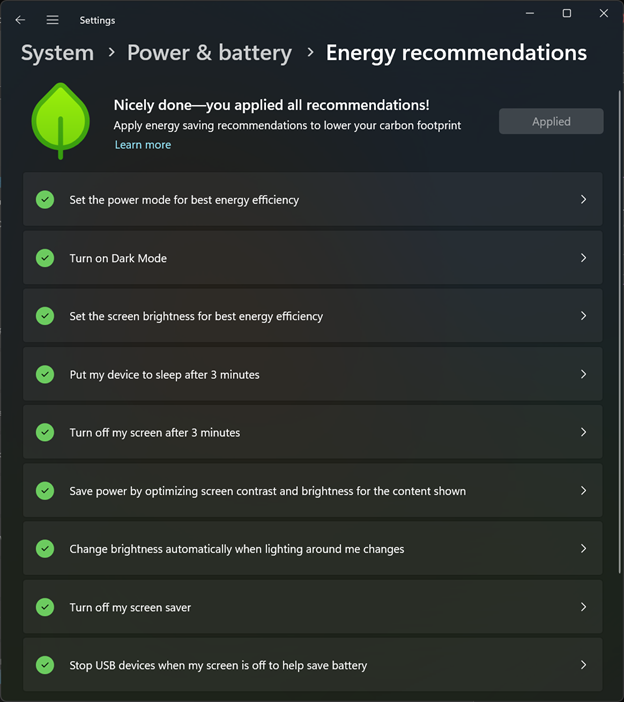
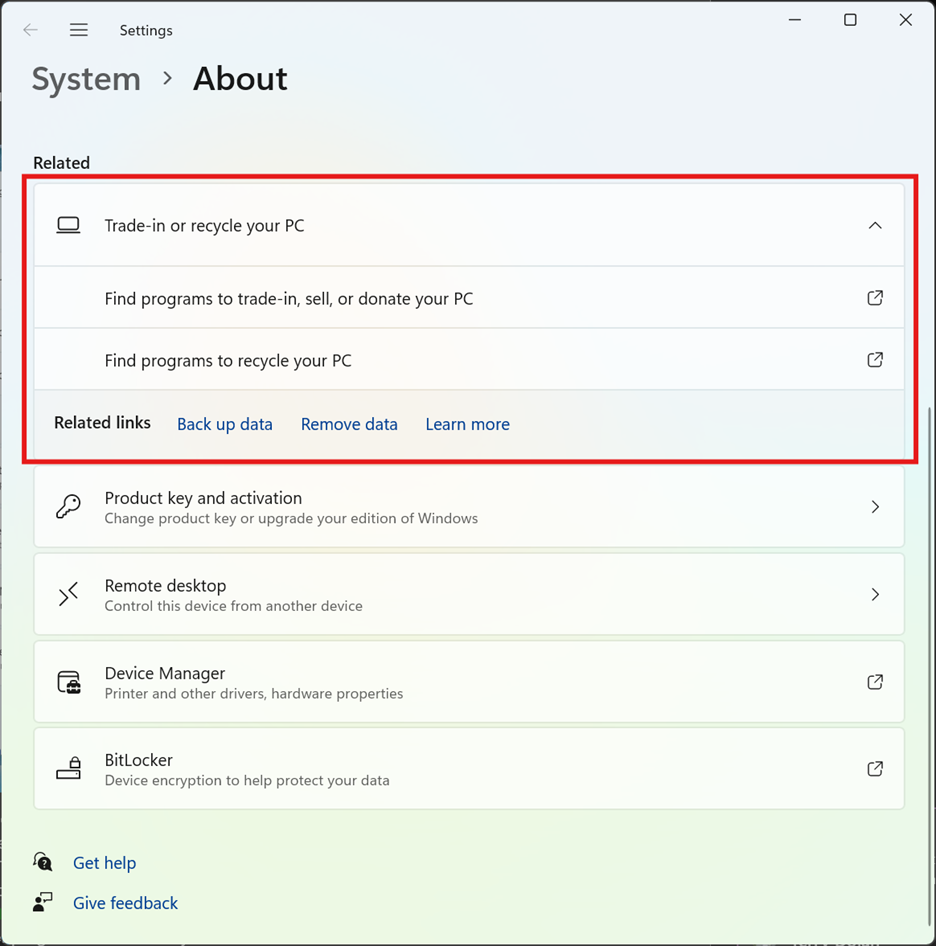 This experience will only appear on consumer PCs that are supported by existing Trade-in or Recycle programs. This is not currently supported on enterprise PCs.[/caption]
This experience will only appear on consumer PCs that are supported by existing Trade-in or Recycle programs. This is not currently supported on enterprise PCs.[/caption]
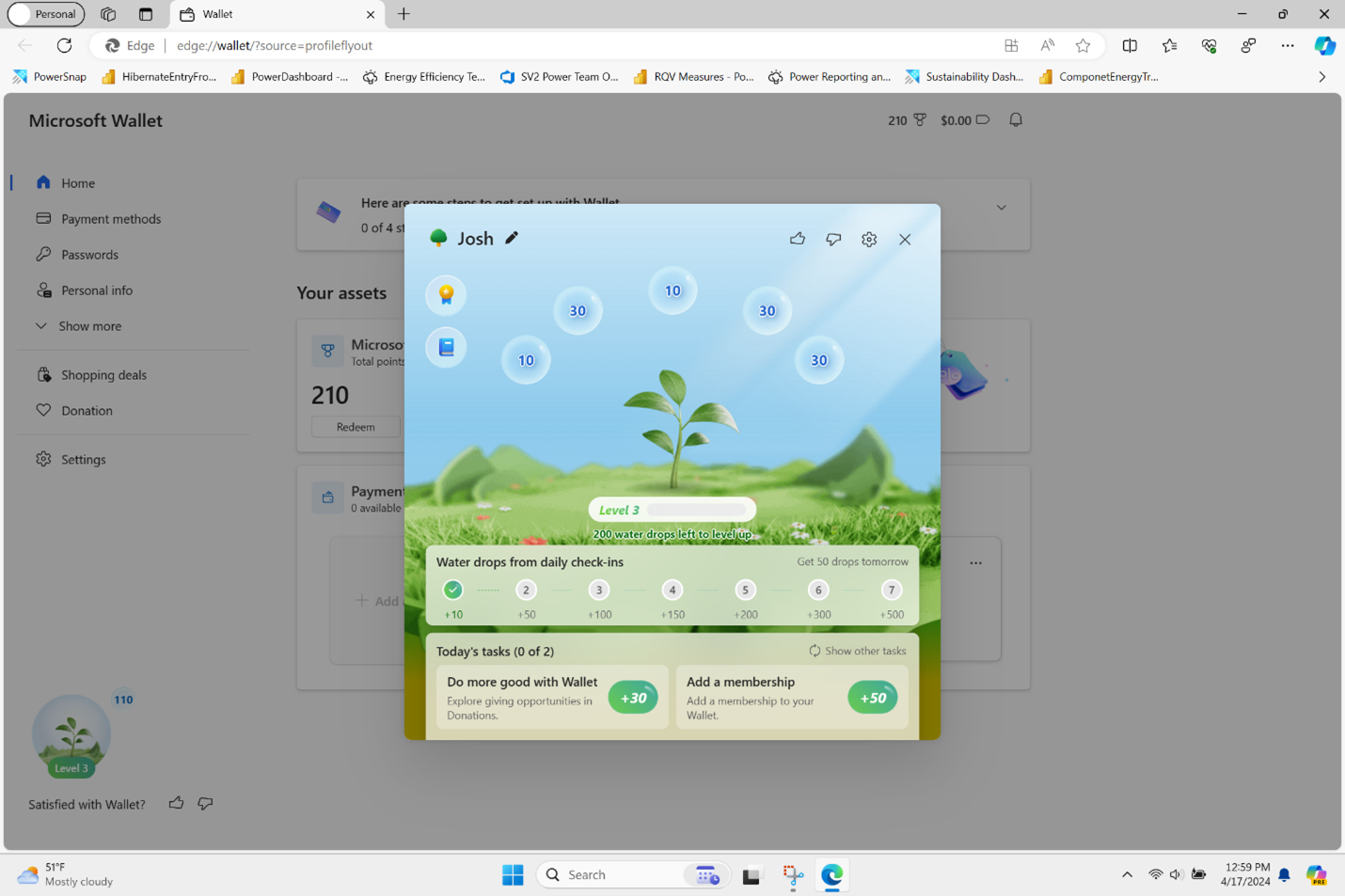 Over the last year we’ve also made significant improvements to the performance and efficiency of Microsoft Teams. The application has been rewritten from the ground up, with a focus on improving energy efficiency and reducing power and heat impact on your laptop. The newest version of the application uses up to 50% less memory and leverages intelligent background processing, saving power while Teams is idle or in the background. The net result is better battery life and memory improvements, which benefits you and the planet.
Over the last year we’ve also made significant improvements to the performance and efficiency of Microsoft Teams. The application has been rewritten from the ground up, with a focus on improving energy efficiency and reducing power and heat impact on your laptop. The newest version of the application uses up to 50% less memory and leverages intelligent background processing, saving power while Teams is idle or in the background. The net result is better battery life and memory improvements, which benefits you and the planet.
Microsoft is working to become carbon negative by 2030 and by 2050 removing from the atmosphere an equivalent amount of all the carbon dioxide our company has emitted either directly or by our electricity consumption since we were founded in 1975. To achieve that ambitious goal, we need to be thoughtful and intentional about how we utilize energy and other resources. Windows and other products are focusing on improving energy efficiency over time and delivering an energy-conscious experience to our users. We believe that technology can be a force for good and a catalyst for change, and we are committed to continue our efforts to make our products and services more sustainable and responsible. 1 Battery life varies significantly with settings, usage, device and other factors. 2 Based on typical Surface device usage. Battery life varies significantly with settings, usage and other factors.
- Features in Windows 11 that can reduce your device’s power consumption and improve its battery life
- Energy efficiency improvements that reduce the power impact of using Edge and Teams
- Windows 365 Cloud PCs and Microsoft 365, harnessing the power of Azure, which will run on 100% renewable energy by 2025
Windows 11 sustainability features
Get longer battery life and conserve energy with Windows 11 Energy Saver!
Energy Saver is a new feature we are testing in our . Energy Saver improves energy efficiency by balancing CPU utilization with a performant user experience, resulting in longer battery life1 through a reduction in power draw. Data from Insider devices shows that it increases a device’s battery life by up to 14%, and preliminary test data on a set of upcoming devices shows greater savings. This feature can be toggled on and off in the system tray or configured to run automatically whenever the device reaches a certain battery percentage. While designed to extend battery life, Energy Saver is also available when PCs are plugged in (this includes desktop PCs) for those aiming to conserve energy all the time.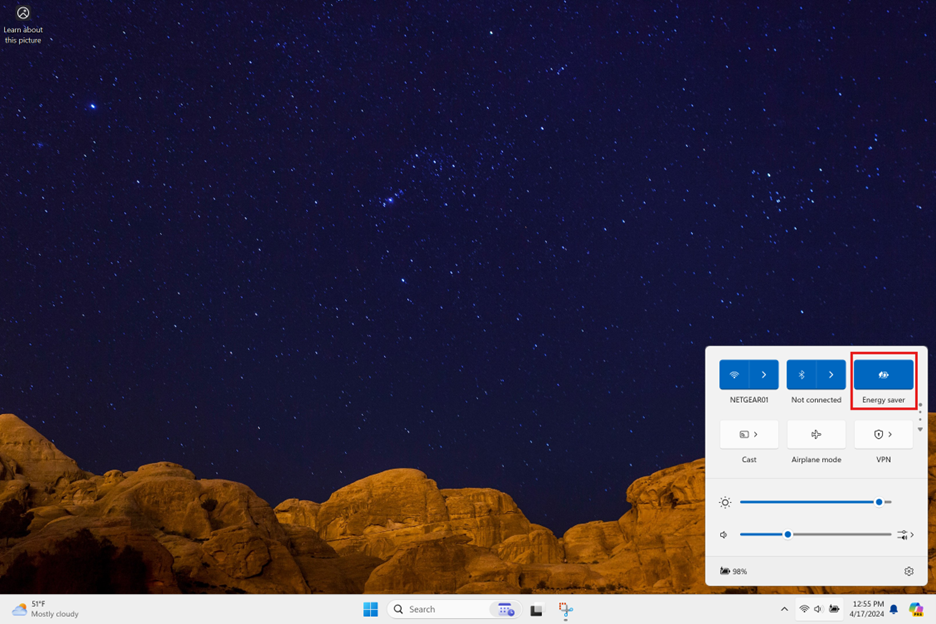
Get the most out of your PC by optimizing for energy efficiency
With the click of a single button, you can improve the energy efficiency of your device. Energy recommendations, located in Power & battery settings, centralizes power hungry settings in one place. We see an average savings of 7% for devices that adopt at least one recommendation. Faster sleep and screen off timers can have the largest impact on energy use for many users, and we encourage everyone to find the settings that work best for them.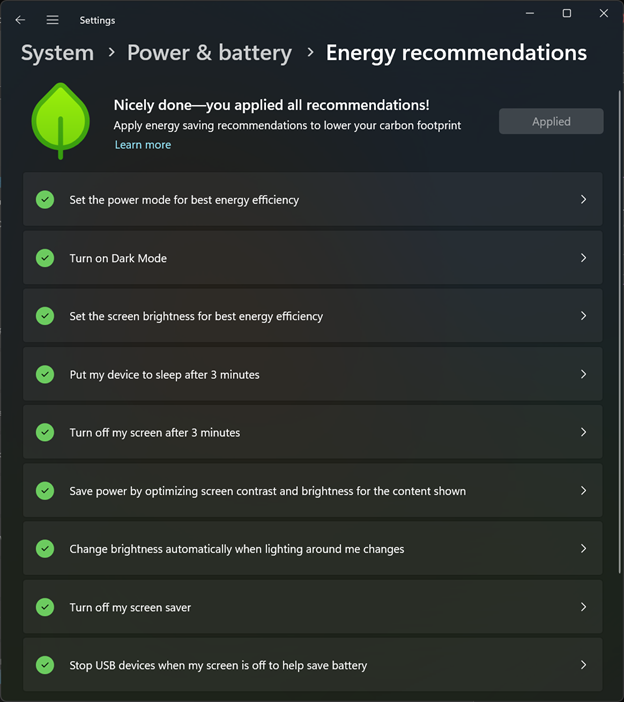
Earn money towards your next Windows device
A sometimes difficult part of buying a new device is figuring out what to do with the old one. We’ve partnered with device manufacturers like Surface, Lenovo, HP, Dell, ASUS and Acer to put you in contact with the right trade-in programs available for your machine. Simply click these links in System settings to explore your options, which can include trading it in for a discount towards a new laptop. Reducing waste and saving money on your next purchase is a win-win! [caption id="attachment_178824" align="aligncenter" width="936"]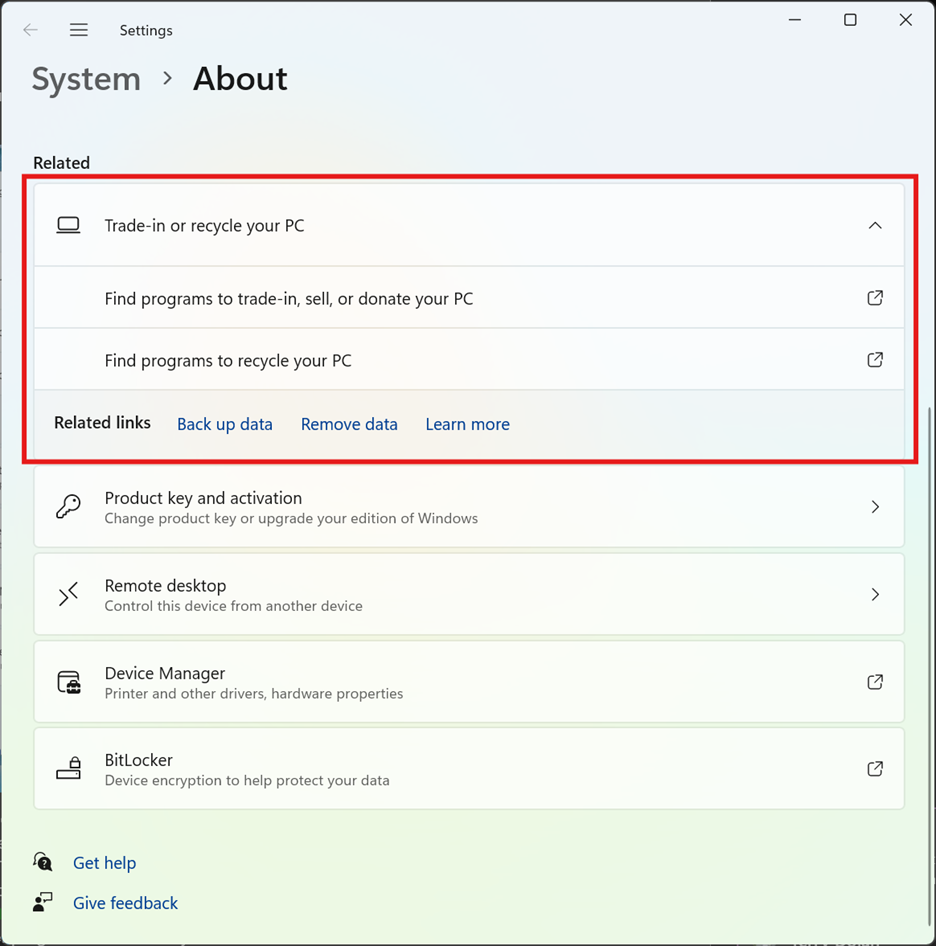
The Power Grid Forecast API brings carbon awareness to any application.
Windows can reschedule certain events, like Windows updates, to prioritize times when greater amounts of low carbon energy sources (like wind, solar and hydro) are available on the local electrical grid. Windows uses data from our partner to achieve this, and now we’ve put that power in the hands of developers. We’ve launched a new API that provides carbon forecasts to any developer. Use this forecast to shift hardware intense workloads, delay software updates, or integrate it with other scheduling features. The API is currently being tested in our Windows Insider Program, and is available in the . You can find out more information by reading the .Enhancing sustainability with energy efficient software
Microsoft Edge can help users reduce their environmental footprint with built-in features like efficiency mode. Efficiency mode can not only give you better battery performance and more control over how your device consumes power, it can also help you conserve power when you’re plugged in. Using the balanced setting will help save energy while giving you a good browsing experience. That’s not all, Edge can also help you preserve system resources and boost your browser’s performance with sleeping tabs. This means Edge will automatically put inactive tabs “to sleep” which in turn maximizes resources available to active tabs. Edge also makes it easy to earn Rewards points and make donations to environmental causes through . Use , and when you earn enough water drops, a real tree will be planted of your behalf.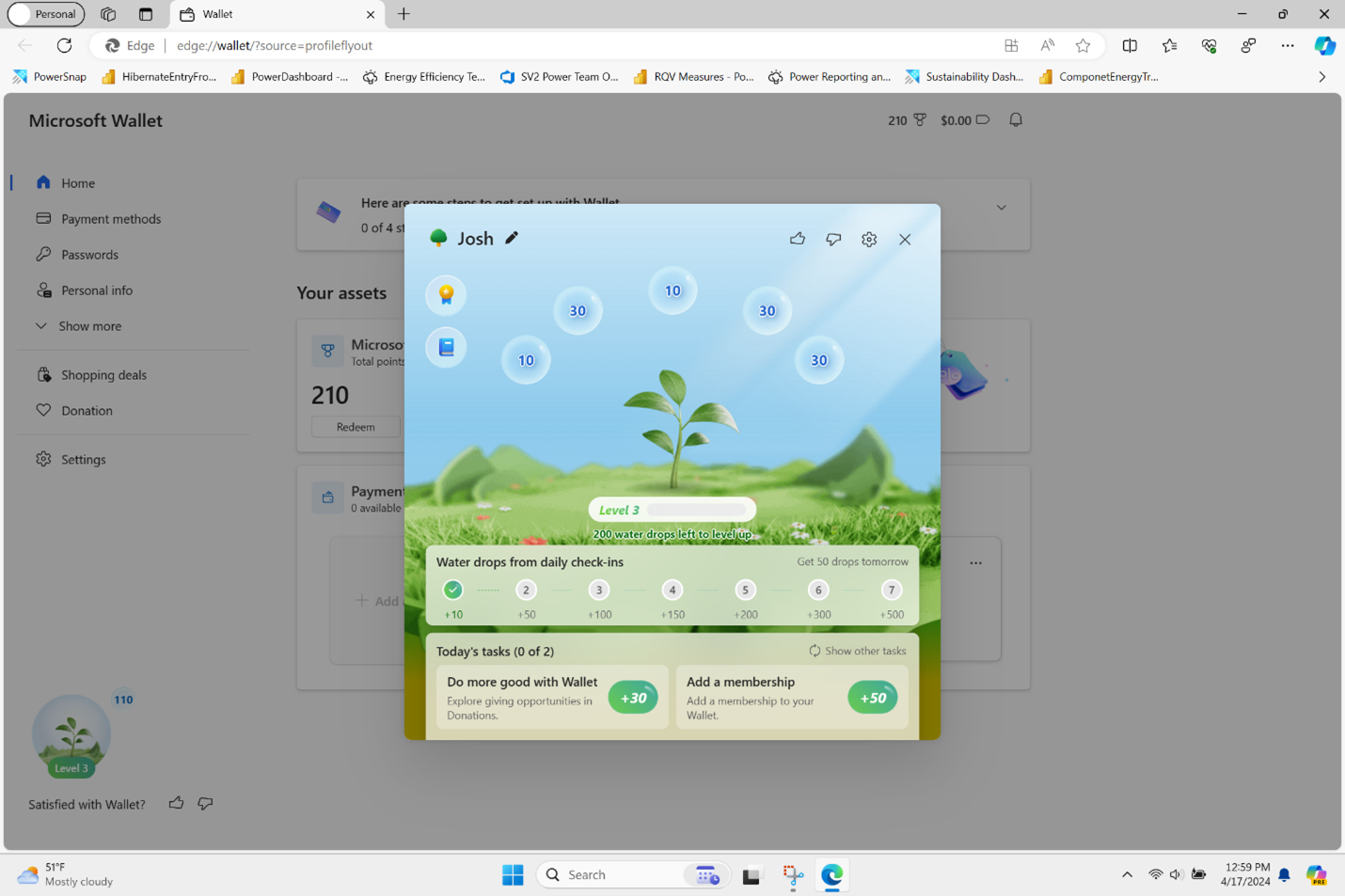
Hardware can play a big role in energy efficiency
While software improvement plays a significant role in how Microsoft can increase the energy of a device, we also invest in strong partnerships with hardware manufacturers to complete the picture. The Surface Pro 9 with 5G and Lenovo X13s are two examples, these devices balance performance with great energy efficiency and battery life. The Surface Pro 9s with 5G achieves up to 19 hours of typical device usage battery life2. We are committed to our ongoing partnerships with all hardware vendors to continue driving for improvements to battery life and energy efficiency.Using cloud-based solutions to reduce carbon footprint
Windows 365: Your Windows in the cloud
While these improvements to energy efficiency are fantastic, what if some of the resources you need could come from the cloud? Windows 365 makes it easy to offload IT power draw and processing to optimized cloud servers. This can significantly reduce supply chain emissions by allowing users to stream their Windows 365 Cloud PCs - personalized desktop, apps, settings and content from the Microsoft Cloud - to any device, whether it is a PC, Mac, iPad, Android or Linux endpoint. By utilizing cloud resources to do everyday tasks as well as the heavy lifting, you can also extend the life of older devices. With the ability to scale Cloud PCs up or down according to your needs, provide secure access from remote locations, and support for key scenarios such as bring-your-own-device (BYOD) programs, Windows 365 can help to lower your environmental impact.Windows empowered by Microsoft 365
is a subscription service built on the cloud that features the most popular and reliable productivity apps, such as Word, Excel, PowerPoint, Outlook and Teams. Cloud-based solutions like this reduce the need for physical servers and hardware, which consume a lot of energy and materials. Microsoft 365 also enables users to monitor and improve their sustainability practices with tools like and , which provide insights and recommendations on how to work smarter and more eco-friendly.Microsoft’s Sustainability Journey
“If the world is going to meet net zero goals by 2050, companies need to use their entire ecosystem and all of their positions of influence.”
Brad Smith, Vice Chair and President
Microsoft is working to become carbon negative by 2030 and by 2050 removing from the atmosphere an equivalent amount of all the carbon dioxide our company has emitted either directly or by our electricity consumption since we were founded in 1975. To achieve that ambitious goal, we need to be thoughtful and intentional about how we utilize energy and other resources. Windows and other products are focusing on improving energy efficiency over time and delivering an energy-conscious experience to our users. We believe that technology can be a force for good and a catalyst for change, and we are committed to continue our efforts to make our products and services more sustainable and responsible. 1 Battery life varies significantly with settings, usage, device and other factors. 2 Based on typical Surface device usage. Battery life varies significantly with settings, usage and other factors.
