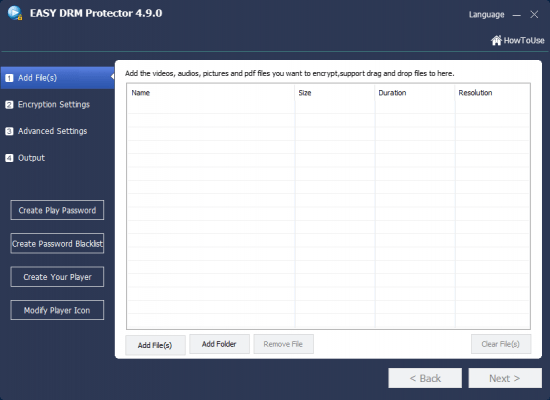
rzfun Easy DRM Protector 4.9.0
File size: 36.4 MB
With Easy DRM Protector, protects your videos, audio, photos, Pdfs and other E-Learning content by securely encrypting your content files and distributing them with your authorized target audience. It's very easy to make your videos/audio/pictures/pdfs unviewable to anyone except who you allow. helps you to increase revenue from your digital content.
Features
Protect All Digital Content
The best digital content encryption solution, easily encrypt any type of digital contents, such as videos, audio, pictures, PDFs, E-learning contents, and so on. Prevents pirated distribution and increase revenue.
Prevents illegal Distribution
Encrypts your digital contents, prevents illegal copying and distribution of your digital contents which can lead to lost revenues & loss of intellectual credit. Only the people with the key can play encrypted digital content.
Government-level Security
Encrypt digital content with AES that is one of the most frequently used and most secure encryption algorithms available today. It's the cipher which NSA uses for securing documents with the classification "Top secret".
Multiple Encryption Modes
1) Non-PC-Binding, Fixed play password works on all computers. 2) PC-Binding, One play password works on only one computer with hardware binding. 3) USB-Binding, Video is only playable on bound USB Disk. 4) CD binding, Video is only playable on bound CD/DVDs. 5) Demo Video, Create a Demo without play password.
Anti-Copy QA & Settings
Supports Customized QA Mode and Automatic QA Mode. Automatically create mathematical questions to prevent screen recording software. Anti-Copy Setting supports forbid to run in Virtual Machine, forbid to play when connecting to Internet. Smart-Anti screen recording and support adding the programs you want to block when playing video.
Online Password Blacklist
Password Blacklist - you can disable the password which has sent to users. You can upload the blacklist to your web server. Easy DRM Protector will check the blacklist before playing. And the program provides a Play Password Blacklist tool to import, edit and export the blacklist.
Create Advertisement
You can configure a user prompt as Advertisement for your digital contents, that will make the users know how to contact you to get the Playback Password, then you can earn money.
Custom Player
You can customize the player for your digital contents. When the users get digital content, they can follow the program tips to get the corresponding player for playing the digital content.
Encrypt to EXE Format
You can encrypt files into EXE file or GEM file with strong AES encryption algorithm. The users can directly open EXE encrypted files on their computers without installing our software locally.
Add Watermark to Videos
You can add watermarks to videos, the program supports float or fixed watermark style with custom font color and size, and can auto change position of the float watermark. And you can add different watermarks for different users at the same time.
High Speed Encryption
No video conversion, No quality loss, video encryption in the Super Speed mode is just as fast as moving files between folders. You can save encrypted files to Hard Disk, USB Disk or Burn to CD/DVDs. And you can build multiple encryption copies.
No waiting, no temporary files
Unlike WinZip or others, if you have a password protected zip file, you must took long time to uncompress it for accessing content. But our software encrypted file will pop up a dialog box to request the user to enter a Playback Password, no waiting for uncompression, no temporary files.
HOMEPAGE
DOWNLOAD RAPIDGATOR
DOWNLOAD UPLOADGIG
