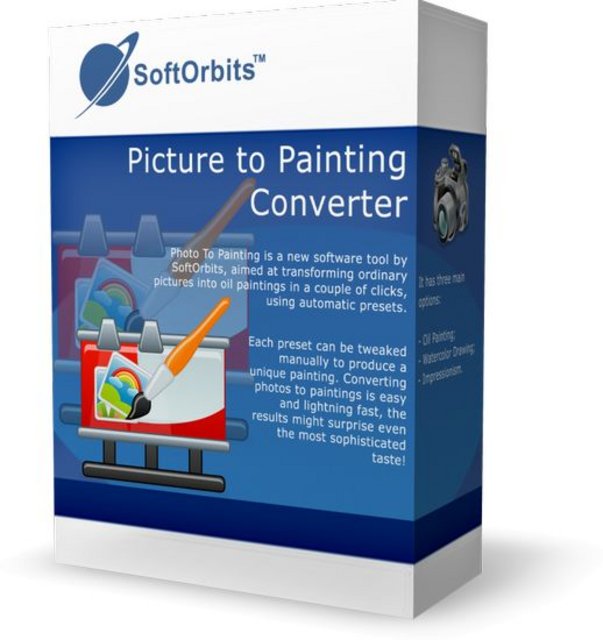
English / Russian | File size: 156.85 MB
Photo To Painting is a new software tool by SoftOrbits, aimed at transforming ordinary pictures into oil paintings in a couple of clicks, using automatic presets.
It has three main options: Oil Painting, Watercolor Drawing and Impressionism.
Each preset can be tweaked manually to produce a unique painting.
Converting photos to paintings is easy and lightning fast, the results might surprise even the most sophisticated taste!
Several Types of Presets
The program imitates three types of painting styles: Oil, Watercolor and Impressionism. Each preset has automatic configurations but they can be tweaked on-the-go as well. The parameters can all be refined to produce the most impressive results.
Photo to Oil Painting Software
Using the program to make a photo look like a painting is very easy, intuitive and takes 10 seconds to learn. Just upload the picture, select the preset, and click Run. Look at the gorgeous transformation! If there's something you need to change, you can always go back and try again with a different preset or different settings.
The painting effect on photo is reached with the help of accurate algorithms that imitate the strokes of a brush and transform the straight lines of a simple photograph into exquisite oil painting strokes.
Use Various Effects for Your Photos
It's easy to create something magical out of a simple picture when you have several presets and endless opportunities of moving the sliders. The results will be different every time and you can invent your own ways of making the most mind-blowing picture to your taste.
Besides oil paintings, you can try watercolor effects which make even the dullest picture seem fun (especially the Abstraction preset).
Impressionism preset will make your pictures look painted by Monet or Renoir, with thin and light brush strokes, creating the delicate movement effect for your photograph.
Additional Tools
The program has several built-in tools that can be helpful, such as cropping, rotating and watermarking images.
Whats New:
Updates: official site does not provide any info about changes in this version.
Portable:
The portable version of the program is built in VMware Thin App, on clean Windows 7x32.
Removed unnecessary files in the portable version. Registration has been completed, the network has been closed for verification and notifications. Added presets for processing (153 MB). The portable version is compressed, at startup an attempt is made to verify the key, therefore it will start slower than the stationary one.
Launch:
Upload a folder to a PC or drive. Launch from the PictureToPainting.exe file.
Removal:
Delete the shared folder with the program from the disk.
Application for working in OS Windows 8-10 with bit depth x32 / x64., From hard drives, flash drives.
From a flash drive - the program takes longer to load.
HOMEPAGE

