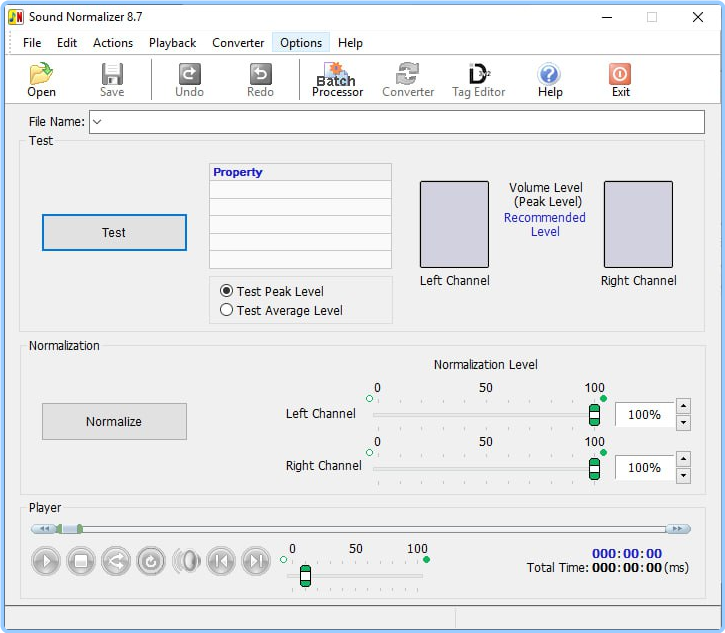
Overview of Sound Normalizer
It is an audio processing software designed to enhance, normalize, and optimize audio file formats, including MP3, Wav, FLAC, Ogg, and APE. It provides a range of features that cater to audiophiles, music enthusiasts, and anyone looking to maintain the quality and consistency of their audio files.
Important features include;
Volume Normalization
One of the standout features of the software is its ability to normalize the volume of your audio files. It employs a sophisticated algorithm to analyze and adjust the volume level of Mp3, Ogg, FLAC, APE, and Wav files. This ensures that your music sounds consistent and balanced, eliminating the need for constantly adjusting the volume when switching between tracks.
File Size Reduction
It not only improves audio quality but also reduces file sizes efficiently. It achieves this by utilizing built-in encoders and its normalization capabilities. Smaller file sizes are particularly beneficial for users with limited storage space or when sharing files online.
Channel-Specific Normalization
For those seeking more control over their audio, the software allows you to normalize each audio channel separately. This granular approach lets you fine-tune the audio to your preferences and ensures that your music retains its intended character.
Batch Processing
Includes a batch processor, which streamlines the normalization process. You can effortlessly perform batch tests, batch normalization, and batch conversion of Mp3, Ogg, FLAC, APE, and Wav files. This feature is especially handy for those dealing with extensive music libraries.
Graphical Representation
The software offers a user-friendly interface that graphically represents volume levels, displaying them in percentages and decibels (dB). This visual feedback allows you to identify and adjust the audio levels to your liking easily.
Peak and RMS Normalization
It provides peak normalization for Wav, Ogg, APE, and FLAC files and RMS normalization for Mp3 files. These normalization methods ensure that your audio maintains its integrity and quality, even after adjustments.
Tag Editing and Format Conversion
In addition to its normalization capabilities, It can edit ID3, FLAC, and Ogg tags. It also supports format conversion, allowing you to convert FLAC to MP3 (while preserving tags), FLAC to Wav, Wav to MP3, MP3 to Wav, and more. It uses popular encoders like Lame MP3 Encoder, FLAC Encoder, Monkey's Audio Encoder, and Ogg Vorbis Encoder for high-quality conversions.
Built-in Audio Player
It has a built-in audio player, enabling you to listen to your MP3, FLAC, Ogg, and Wav files without needing external players. This feature simplifies the testing and verification of your audio adjustments.
System Requirements
✔ Operating System: Windows XP/Vista/7/8/10 and 11
✔ Processor: 1 GHz or faster
✔ RAM: 512 MB or more
✔ Free Disk Space: 200 MB for installation
Conclusion
Sound Normalizer is a versatile and user-friendly tool for Windows that caters to audiophiles and music enthusiasts alike. Its robust features, including volume normalization, file size reduction, and tag editing, make it a valuable asset for anyone looking to enhance their audio collection. Whether you have a large music library or want to improve the quality of your audio files, it is an excellent choice for achieving the perfect sound.
License: full_version
Author: Kanz Software

 ️ Sound Normalizer 8.7 (06.05.2024) RePack (& Portable) by elchupacabra
️ Sound Normalizer 8.7 (06.05.2024) RePack (& Portable) by elchupacabra  (7.48 MB)
(7.48 MB)NitroFlare Link(s)
RapidGator Link(s)
