Windows
Windows
한국어 블로그와 FAQ는, . 本ブログの日本語版は。 Over the last year, you may have noticed our movement away from Internet Explorer (“IE”) support, such as an announcement of the . Today, we are at the next stage of that journey: we are announcing that the future of Internet Explorer on Windows 10 is in Microsoft Edge. Not only is Microsoft Edge a faster, more secure and more modern browsing experience than Internet Explorer, but it is also able to address a key concern: compatibility for older, legacy websites and applications. Microsoft Edge has Internet Explorer mode (“IE mode”) built in, so you can access those legacy Internet Explorer-based websites and applications straight from Microsoft Edge. With Microsoft Edge capable of assuming this responsibility and more, the Internet Explorer 11 desktop application will be retired and go out of support on June 15, 2022, for certain versions of Windows 10. Note: This retirement does not affect in-market Windows 10 LTSC or Server Internet Explorer 11 desktop applications. It also does not affect the MSHTML (Trident) engine. For a full list of what is in scope for this announcement, and for other technical questions, please .
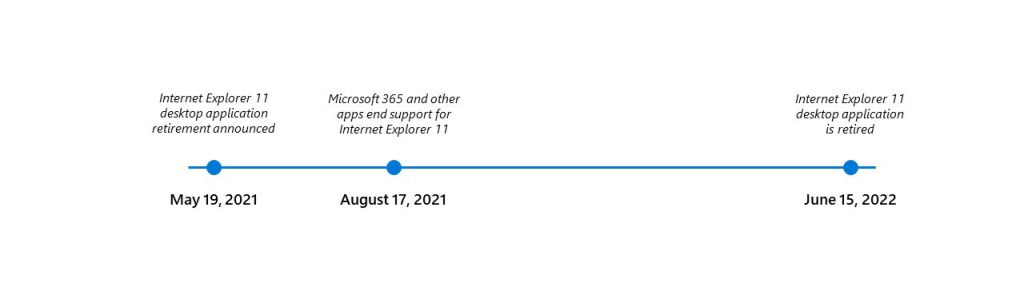 With Microsoft Edge, we provide a path to the web’s future while still respecting the web’s past. Change was necessary, but we didn’t want to leave reliable, still-functioning websites and applications behind. We’re here to help you transition to the more comprehensive browsing experience of Microsoft Edge and tell you a bit more about why we think it will address your needs, both at home and at work.
With Microsoft Edge, we provide a path to the web’s future while still respecting the web’s past. Change was necessary, but we didn’t want to leave reliable, still-functioning websites and applications behind. We’re here to help you transition to the more comprehensive browsing experience of Microsoft Edge and tell you a bit more about why we think it will address your needs, both at home and at work.
 Our tools and documentation outline best practices for rolling out Microsoft Edge with IE mode. You can also learn from others who have already made the move—read about how with Internet Explorer mode in their organization of 130,000 employees globally and have made Microsoft Edge their default browser. If you’re a web developer working on a modern website or app, we know you’ve been waiting for this day for a long time. Internet Explorer has increasingly been difficult to support side-by-side with modern browsers. With this change, enterprises and consumers will be able to limit their use of Internet Explorer to only those legacy sites that absolutely need it. While this is a welcome change that will save you time and money as a web developer, it will take time for users to transition away from Internet Explorer, so we recommend you plan an orderly movement to end Internet Explorer support based on your users’ needs. When you are ready, we can also help ease the transition. Microsoft Edge has built-in support to move your users seamlessly, including retaining history, tabs, passwords, signed-in state and other settings so they can have an uninterrupted experience with your site. Send us a note when you’re ready ([email protected]) and we can add your IE site to our list which will enable this transition experience. Learn more about how we can .
Our tools and documentation outline best practices for rolling out Microsoft Edge with IE mode. You can also learn from others who have already made the move—read about how with Internet Explorer mode in their organization of 130,000 employees globally and have made Microsoft Edge their default browser. If you’re a web developer working on a modern website or app, we know you’ve been waiting for this day for a long time. Internet Explorer has increasingly been difficult to support side-by-side with modern browsers. With this change, enterprises and consumers will be able to limit their use of Internet Explorer to only those legacy sites that absolutely need it. While this is a welcome change that will save you time and money as a web developer, it will take time for users to transition away from Internet Explorer, so we recommend you plan an orderly movement to end Internet Explorer support based on your users’ needs. When you are ready, we can also help ease the transition. Microsoft Edge has built-in support to move your users seamlessly, including retaining history, tabs, passwords, signed-in state and other settings so they can have an uninterrupted experience with your site. Send us a note when you’re ready ([email protected]) and we can add your IE site to our list which will enable this transition experience. Learn more about how we can .
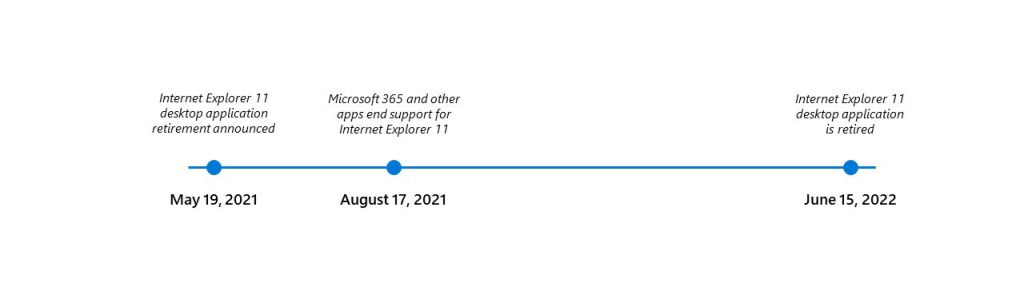
Reason #1 – Improved compatibility
With Microsoft Edge, you get a dual engine advantage that supports both legacy and modern websites. Internet Explorer mode gives you built-in legacy browser support for websites and applications that still require Internet Explorer. In fact, Microsoft Edge is the only browser with built-in compatibility for legacy Internet Explorer-based websites and applications, including . Microsoft Edge is also built on the Chromium project – the technology that powers many of today’s browsers – which means it delivers world-class support for modern sites. With the dual engine advantage, you get the best of web, both past and future.Reason #2 – Streamlined productivity
Having to use different browsers for different tasks can be frustrating. You may want to stay in a modern browser, but a public website or internal work app may only work in Internet Explorer. That’s where Microsoft Edge comes in. Its dual engine advantage streamlines your productivity. Instead of using “this browser for this site” and “that browser for that site,” now you can just use Microsoft Edge. Microsoft Edge also offers new, modern features that you can’t find in Internet Explorer. Do dozens of tabs slow your computer down? . Are those same tabs impossible to read along the top of your browser? Move them to the side and make them easier to read with Vertical tabs. Wish your Favorites were more than just links? It’s easier to collect and organize information you find across the web with Collections. Do you like using different browsers for work and personal use? Try setting up different profiles within Microsoft Edge and just use it instead. And those are just the start.Reason #3 – Better browser security
—you need a browser that’s up to this challenge. Microsoft Edge offers the highest-rated protection against both and on Windows 10 with Microsoft Defender SmartScreen. It also offers Password Monitor, which scans the dark web to identify if your personal credentials have been compromised. And with tie-ins to the Microsoft 365 Security suite, Microsoft Edge is even better for organizations: Microsoft Edge is . In today’s evolved security landscape, it’s also important that Microsoft Edge is more agile when responding to security vulnerabilities. While Internet Explorer 11 packaged security updates monthly, Microsoft Edge can issue security patches for immediate vulnerabilities within days, if not hours. If Internet Explorer has been your go-to for years, Microsoft Edge can now be your trusted web companion for improved compatibility, streamlined productivity and better browser security.How this impacts you
If you’re a consumer using Internet Explorer at home, we recommend you transition to Microsoft Edge before June 15, 2022, to start enjoying a faster, more secure and more modern browsing experience. The good news: you probably already have it on your device. Search for “Microsoft Edge” using the Windows 10 search box or look for the icon (see the top of this article). If you don’t have it, you can . We’ve also aimed to make the upgrade to Microsoft Edge simple. Once you’ve opted in to moving to Microsoft Edge, it’s easy to bring over your passwords, favorites and other browsing data from Internet Explorer in a few clicks. And if you run into a site that needs Internet Explorer to open, . If you’re an organization using Internet Explorer, you may have a surprisingly large set of legacy Internet Explorer-based websites and apps, built up over many years. In fact, we found that enterprises have 1,678 legacy apps on average.1 By moving to Microsoft Edge, you get everything described above plus you’ll be able to extend the life of your legacy websites and apps well beyond the Internet Explorer 11 desktop application retirement date using IE mode. Internet Explorer mode in Microsoft Edge will be . To prepare your organization for June 15, 2022, we recommend the following three steps to begin setting up Microsoft Edge with Internet Explorer mode:- Check out the for more details. Get a custom cost-benefit analysis of Microsoft Edge and IE mode for your organization, with a Forrester Consulting Total Economic Impact™ estimation tool, and access the Getting Started guide.
- Read the for helpful check lists, instructional videos and links to no-cost support like FastTrack and App Assure who can help you with deployment as well as website and application compatibility.
- Reuse your Enterprise Mode Site List from Internet Explorer if you already have one. Reusing your Enterprise Mode Site List means you’re already on your way to setting up IE mode. If you don’t have one, create one using this .

