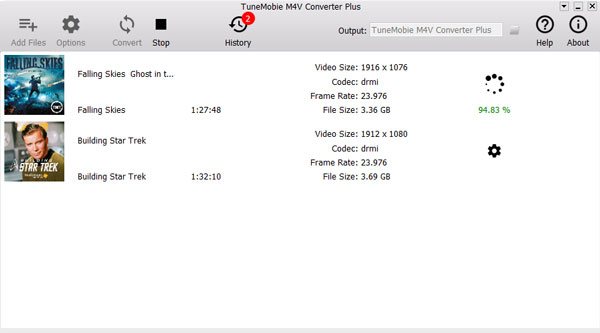
Languages: Multilingual | File size: 12.8 MB
TuneMobie M4V Converter Plus can remove DRM protection from both iTunes purchase and rentals, convert iTunes M4V movies, TV shows and music videos to all-purpose MP4 video without quality loss, preserve all multilingual subtitles, audio tracks, Dolby 5.1, closed captions and audio descriptions. The program performs at 30X faster conversion speed and convert a 2-hour 1080P movie in no more than 20 minutes. The program comes with a built-in search box you can use to locate M4V videos quickly. User interface is extremely easy-to-use and intuitive.
Convert your multimedia to a lossless format with one click First off, you should know that you need to have iTunes installed on your computer, as the application grabs the files directly from there. Consequentially, the app does not work with other videos you store on your local drives. Following a quick setup, the app scans the computer to detect iTunes and populate the interface with your playlists, clips, movies, TV shows and similar files.
Functionality-wise, the program is as simple as it looks, meaning that you can convert your files in two simple steps. You can get started by adding the desired videos and then choose the corresponding subtitles and audio tracks, which is optional.
Includes a history log, so you don't lose track of what you processed in the past
The program is quite limited in terms of options, meaning that you can only choose the output directory where the new files are going to be stored. It would have been nice if the tool came with more options where you can make some edits before the conversion.
It is worth mentioning that the app includes a history log that displays the converted files and that you can check before processing another file, to avoid duplicates.
A straightforward utility for converting your iTunes videos
In the eventuality that you would like to enjoy your iTunes collection on other devices, but do not want to compromise on quality while processing the files, then perhaps you can consider giving TuneMobie M4V Converter Plus a try.
WHATS NEW:
Updates: official site does not provide any info about changes in this version.
HOMEPAGE

