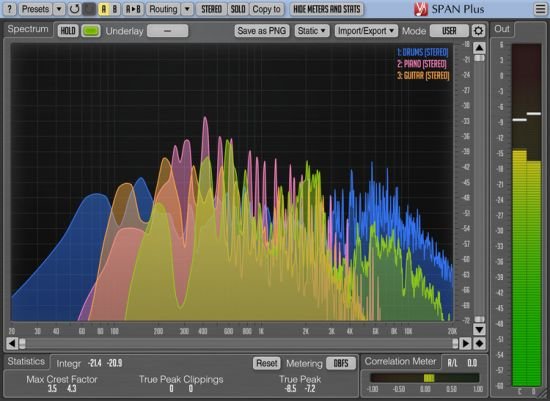
TeamCubeadooby | x64: VST3, VST2, AAX | x86: VST2 | 8.7 MB
SPAN Plus is a real-time "fast Fourier transform" audio spectrum analyzer AAX, AudioUnit and VST plugin for professional sound and music production applications. For the most part it was derived from Voxengo GlissEQ dynamic parametric equalizer and reproduces its spectrum analysis functionality. SPAN Plus is an extended version of the freeware SPAN plugin: SPAN Plus provides several additional features such as PNG file export, real-time spectrum import/export for cross-track spectrum comparisons, and static spectrums display.
SPAN Plus provides you with a very flexible "mode" system which you can use to setup your spectrum analyzer preferences. You may specify Fourier block size in samples, FFT window overlap percentage, spectrum's visual slope. Beside that you can choose to display secondary spectrum of a desired type (e.g. real-time maximum, all-time maximum). Spectrum can be smoothed out visually for an easier examination.
Beside cross-track spectrum comparison, SPAN Plus supports multi-channel analysis and can be set to display spectrums from two different channels or channel groups at the same time. Spectrum's color can be chosen to taste.
SPAN Plus also features output level metering with adjustable ballistics and integration time, K-system metering (including calibration K-system metering). SPAN Plus displays level metering statistics, headroom estimation and clipping detection. Correlation metering is available as well.
Features & Compatibility:
Real-time spectrum import/export
PNG file export
Static spectrums display
Output signal power statistics
Spectrum smoothing
User interface window resizing
Clipping statistics
Correlation meter
K-system metering (unweighted)
Stereo and multi-channel analysis
Mid/side analysis
Internal channel routing
Channel grouping
Preset manager
Undo/redo history
A/B comparisons
Contextual hint messages
All sample rates support
User interface color schemes
Resizable user interface
Retina and HighDPI support
Demo limitations
Processing output is muted for a moment every 45 seconds.
Compatibility
This audio plugin can be loaded into any audio host application that conforms to the AudioUnit or VST plugin specification. Plugins with AAX version available can be loaded in ProTools 12+.
This plugin is compatible with Windows (32- and 64-bit Windows XP, Vista, 7, 8, 10 and later versions) and macOS (10.7 and later versions, 64-bit Intel processor-based) computers (2.5 GHz dual-core or faster processor with at least 4 GB of system RAM, SSE4.2 instructions support required, e.g. any Intel Core i-, AMD Bulldozer- or Zen-based processor). A separate binary distribution file is available for each target computer platform and audio plugin specification.
Compatible Windows and macOS software: Cubase, Logic Pro, ProTools, Ableton Live, Reaper, Presonus Studio One, FL Studio, Cakewalk, Nuendo, WaveLab, GarageBand, Vegas, SoundForge, Audition, Samplitude, Digital Performer, Mixcraft, Bitwig Studio, Edius, others.
If you cannot get plugin to work on macOS High Sierra/Mojave, you have to logout from the system and login again, it's a known issue not caused by plugin's own bug.
Whats New
Version 1.21, 12-dec-2022
* Made the spectrum also export its "Filled Display" setting, useful when many spectrums are shown at the same time. This is an often-asked-for feature. Note that you may need to revisit the "Filled Display" setting of some individual tracks. This new feature allows you to export some tracks with the "filled" setting enabled while others without it; or to display the main spectrum filled while displaying imported spectrums without filling. This new feature can be disabled via the "Import Spectrum Filling" global setting.
* Made the CSV spectrum saving also save the frequency values and channel names.
* Made the "Static Spectrums" window auto-fill the spectrum names on "Take" and "Load".
* Fixed non-working static spectrum's shifting when the "Offset" (Normalize/Center) display mode is used.
* Added factory ROM presets previously available in SPAN.
* Changed spectrum's "Freq Lo" maximum to 500 Hz (down from 1000 Hz), and "Freq Hi" minimum to 600 (down from 2000 Hz), to permit finer low- and mid-frequency range selections.
* Added the "Spectrum, meter border" palette modifier, visual features. Updated palettes. The "Flat Panels" global settings is now a part of color scheme's visual features.
* Made a small speed-up of GUI loading and drawing.
* Fixed an issue with popup-menus not functioning in Logic Pro on Apple M1 native.
* Implemented "Portable Setups" support (portable settings and authorization storage), read more in the Primary User Guide.
HOMEPAGE

Download From Rapidgator
Download From Nitroflare
To Support My Work Buy Premium From My Links.
