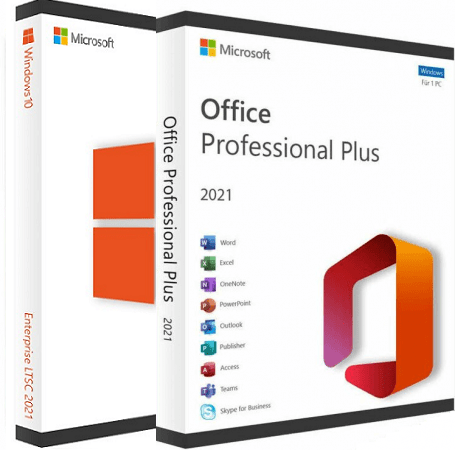
Windows 10 22H2 10.0.19045.3086 + LTSC 21H2 10.0.19044.3086 (x64) 20in1 Incl Office 2021 JUNE 2023 Preactivated
x64 | Language: English, Russian | 5.75 GB
Windows 10 v22H2 19045.3086 and Windows 10 Enterprise LTSC v21H2 19044.3086, including 5 Russian and 5 English x64 editions, with updates to 06.2023, additional system libraries (C++ Redistributable Package), with a choice of installation options and MSDaRT . As well as Windows installations with pre-installed (or without - optional) Word, Excel, PowerPoint, Access, Publisher, Outlook and OneNote.
Build Benefits
- Auto-activation
- Windows 10 22H2 updates to 06.2023 (v22H2 version 19045.3086)
- Windows 10 LTSC updates to 06.2023 (v21H2 version 19044.3086)
- Choice of installation options
- Advanced driver package (more in "Some build features")
- MsDART in the environment Windows recovery
- Windows 7 start menu (optional)
- Word, Excel, PowerPoint, Access, Publisher, Outlook and OneNote (optional)
- Removed some UWP apps and OneDrive
- Turn Windows Updates on/off via start menu shortcut
- Turn Windows Defender on/off via start menu shortcut
- Automatic check for assembly updates
- Microsoft Visual C++ Redistributable Package 2005-2008-2010-2012-2013-2015-2022
- .NET Framework 3.5 and 4.8
- DirectX 9.0c
- RuntimePack 20.3.3 Lite
- Writing to a flash drive with automatic checksum verification
Edition List
- Windows 10 Home Single Language x64 (64-bit) Russian
- Windows 10 Home x64 (64-bit) Russian -
Windows 10 Professional x64 (64-bit) Russian
- Windows 10 Enterprise x64 (64-bit) Russian
- Windows 10 Enterprise LTSC x64 (64-bit) Russian
- Windows 10 Home Single Language x64 (64-bit) English
- Windows 10 Home x64 (64-bit) English
- Windows 10 Professional x64 (64-bit) English
- Windows 10 Enterprise x64 (64-bit) English
- Windows 10 Enterprise LTSC x64 (64-bit) English
Removed
Cortana ,
Feedback Center ,
Your Phone ,
Skype ,
Paint 3D (regular Paint does not apply to it and is left in the system),
3D Viewer ,
OneNote ,
OneDrive .
If necessary, remote applications can be downloaded from the Microsoft Store.
HOMEPAGE
DOWNLOAD
